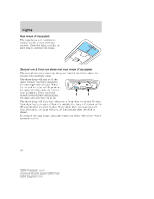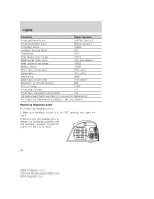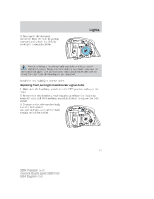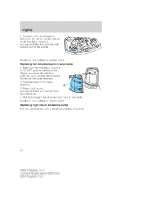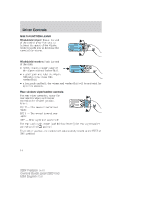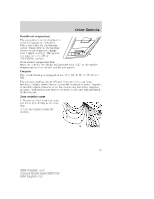2004 Ford Freestar Owner's Manual - Page 52
2004 Ford Freestar Manual
Page 52 highlights
Lights 4. To remove the parking/turn bulb, turn the socket on the bottom of the headlamp assembly counterclockwise and pull the bulb straight out of the socket. Install the new bulb(s) in reverse order. Replacing tail lamp/backup/turn lamp bulbs 1. Make sure the headlamp switch is in the OFF position and open the liftgate to expose the tail lamp assembly, then remove the retaining screws for the lamp assembly. 2. Carefully remove the lamp assembly. 3. Rotate bulb socket counterclockwise and remove from lamp assembly. 4. Pull bulb straight out of socket and push in new bulb. Install the new bulb(s) in reverse order. Replacing high-mount brakelamp bulbs For bulb replacement, see a dealer or qualified technician. 52 2004 Freestar (win) Owners Guide (post-2002-fmt) USA English (fus)