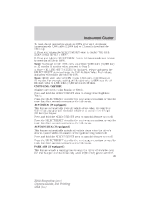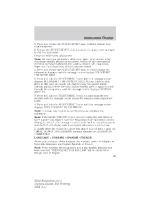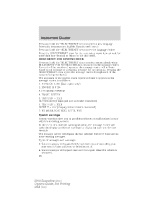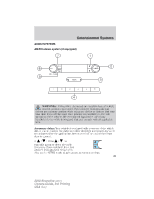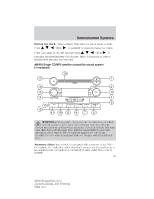2011 Ford E150 Cargo Owner's Manual - Page 26
2011 Ford E150 Cargo Manual
Page 26 highlights
Instrument Cluster Press and hold the SELECT/RESET stem to select a new language. Selectable languages are English, Spanish and French Press and hold the SELECT/RESET stem to set the language choice. Press the SELECT/RESET stem for the next setup menu item or wait for more than four seconds to return to the info menu. HOLD RESET FOR SYSTEM CHECK Press and hold the SELECT/RESET stem to select system check when HOLD RESET FOR SYSTEM CHECK is displayed in the message center. For each of the monitored systems, the message center will indicate either an ok message or a warning message for two seconds. Pressing the SELECT/RESET stem cycles the message center through each of the systems being monitored. The sequence of the system check report and how it appears in the message center is as follows: 1. XXX% OIL LIFE (Gas engine only) 2. ENGINE HOURS 3. CHARGING SYSTEM 4. BRAKE SYSTEM 5. TBC GAIN = XX.X NO TRAILER (if equipped and no trailer connected) 6. TBC GAIN = XX.X OUTPUT = ////// (if equipped and trailer connected) 7. XX MILES TO E FUEL LEVEL XXX System warnings System warnings alert you to possible problems or malfunctions in your vehicle's operating systems. In the event of a multiple warning situation, the message center will cycle the display to show all warnings by displaying each one for four seconds. The message center will display the last selected feature if there are no more warning messages. Types of messages and warnings: • Some messages will appear briefly to inform you of something you may need to take action on or be informed of. • Some messages will appear once and then again when the vehicle is restarted. 26 2010 Econoline (eco) Owners Guide, 3rd Printing USA (fus)