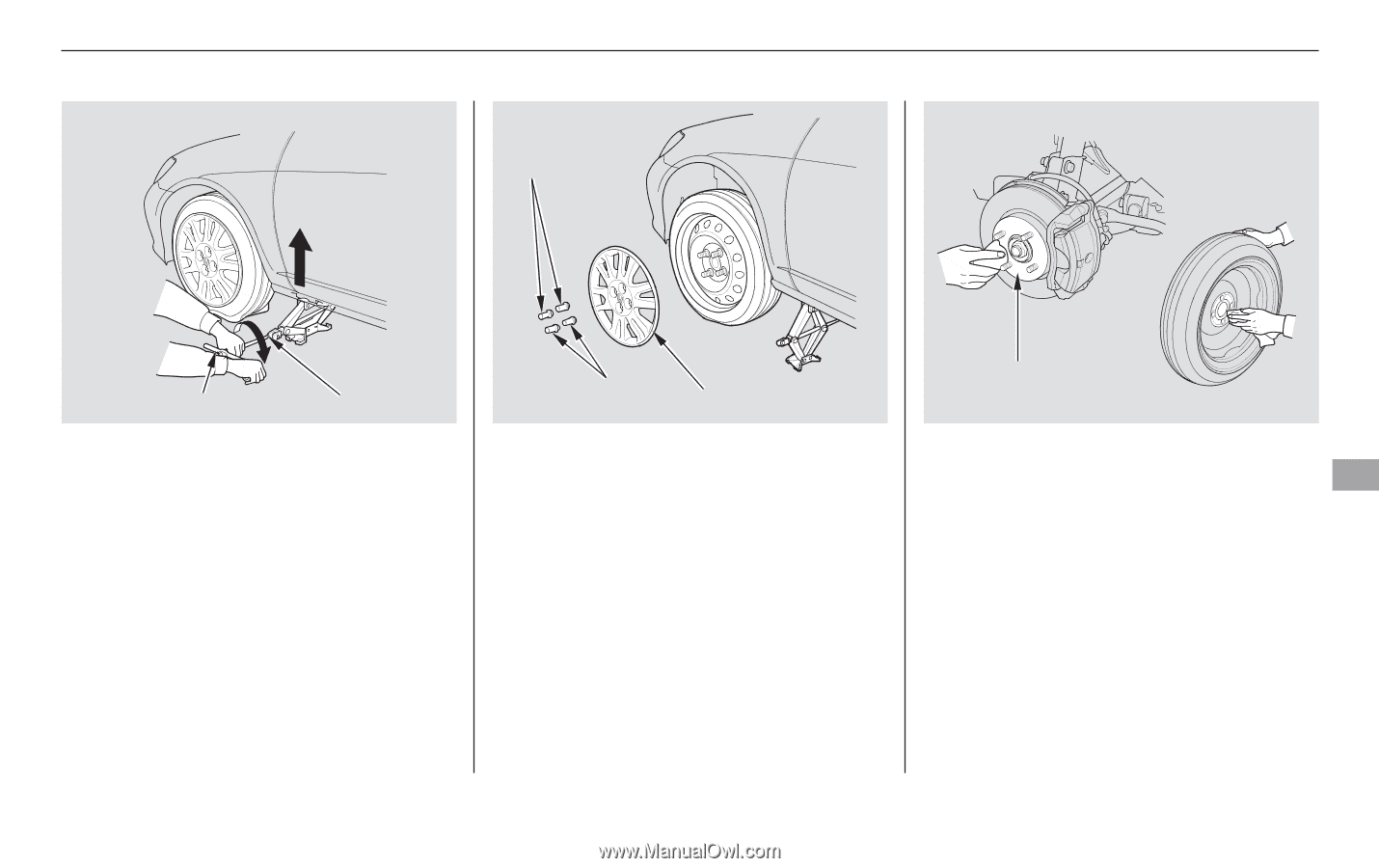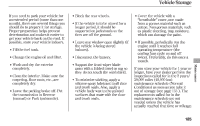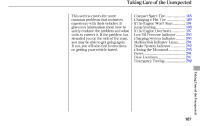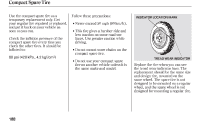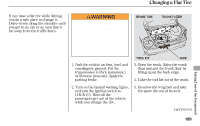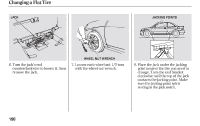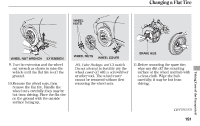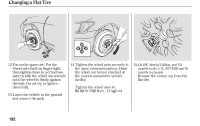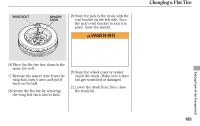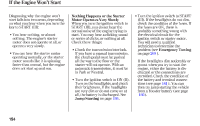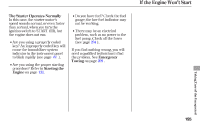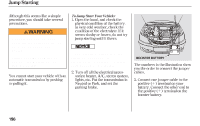2005 Honda Civic Owner's Manual - Page 189
2005 Honda Civic Manual
Page 189 highlights
Changing a Flat Tire WHEEL NUTS BRAKE HUB WHEEL NUT WRENCH EXTENSION WHEEL NUTS WHEEL COVER 9. Use the extension and the wheel nut wrench as shown to raise the vehicle until the flat tire is off the ground. 10.Remove the wheel nuts, then remove the flat tire. Handle the wheel nuts carefully; they may be hot from driving. Place the flat tire on the ground with the outside surface facing up. DX, Value Package, and LX models Do not attempt to forcibly pry the wheel cover off with a screwdriver or other tool. The wheel cover cannot be removed without first removing the wheel nuts. 11.Before mounting the spare tire, wipe any dirt off the mounting surface of the wheel and hub with a clean cloth. Wipe the hub carefully; it may be hot from driving. Taking Care of the Unexpected CONTINUED 191