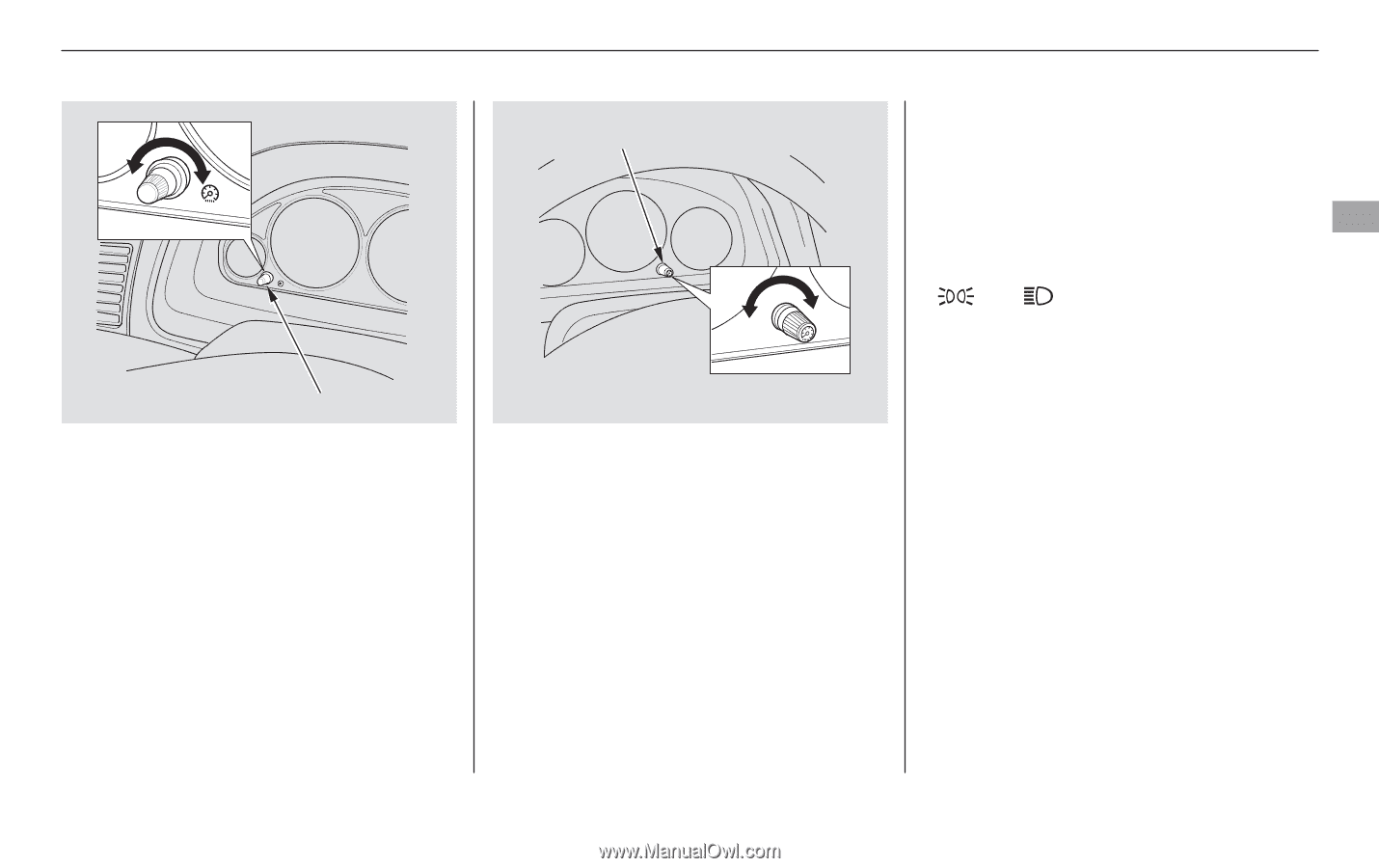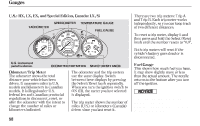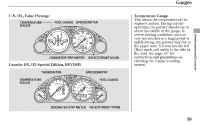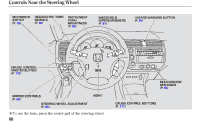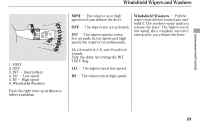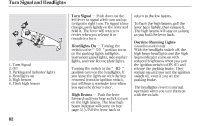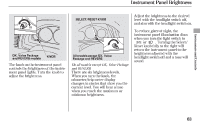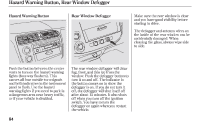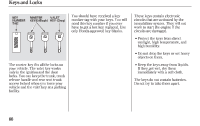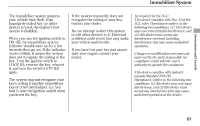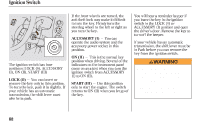2005 Honda Civic Owner's Manual - Page 63
2005 Honda Civic Manual
Page 63 highlights
Instrument Panel Brightness Adjust the brightness to the desired level with the headlight switch off, and also with the headlight switch on. To reduce glare at night, the instrument panel illumination dims when you turn the light switch to or . Turning the Select/ Reset knob fully to the right will return the instrument panel to the brightness adjusted with the headlight switch off and a tone will sound. SELECT/RESET KNOB Instruments and Controls DX, Value Package and REVERB models KNOB All models except DX, Value Package and REVERB The knob on the instrument panel controls the brightness of the instrument panel lights. Turn the knob to adjust the brightness. On all models except DX, Value Package and REVERB There are six brightness levels. When you turn the knob, the odometer/trip meter display changes to circles that show you the current level. You will hear a tone when you reach the maximum or minimum brightness. 63