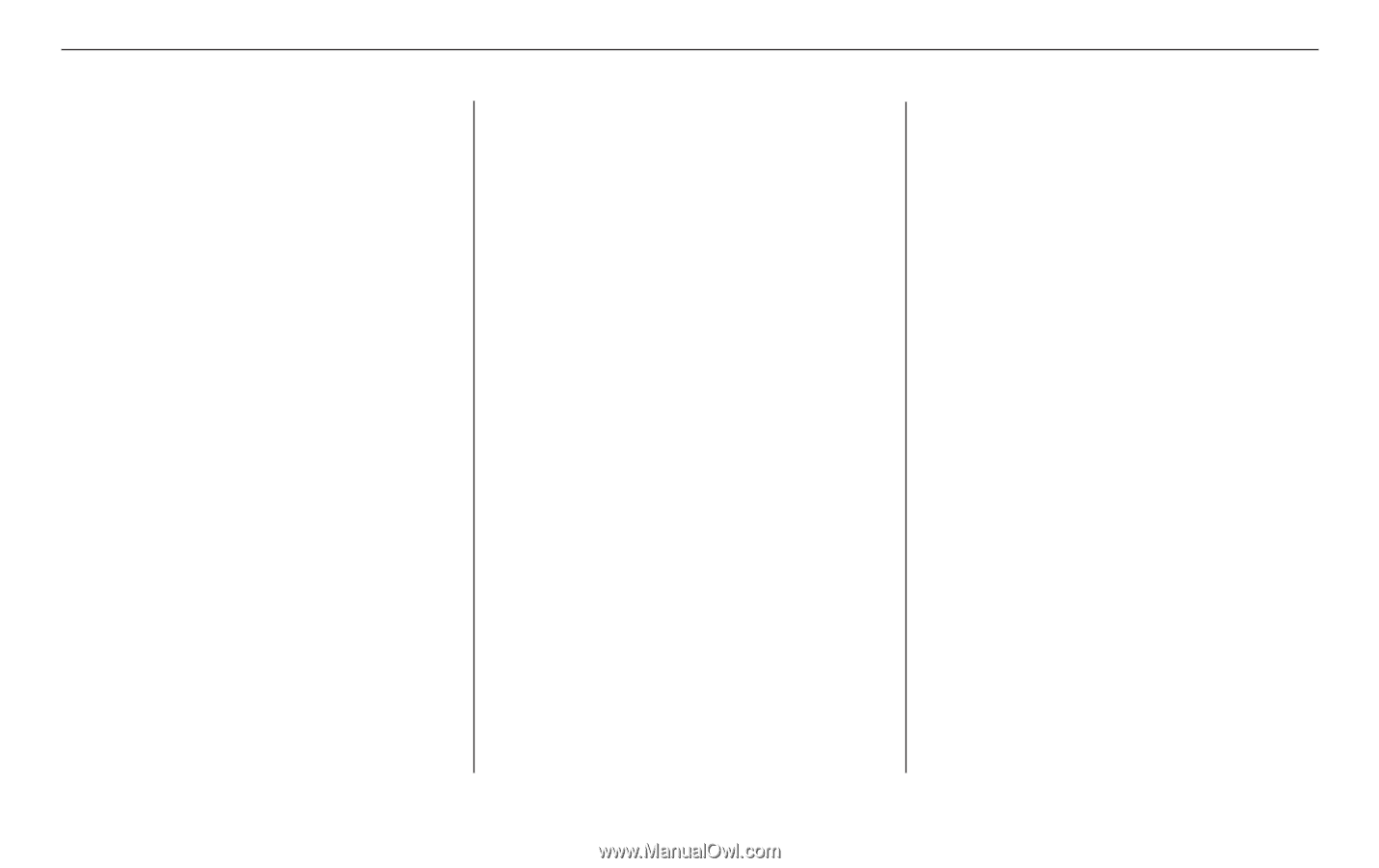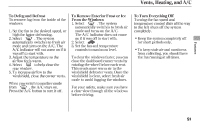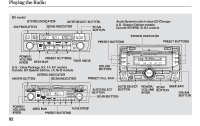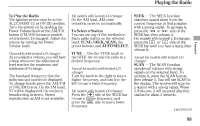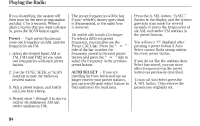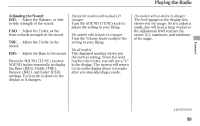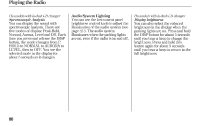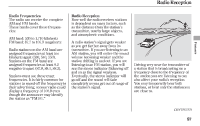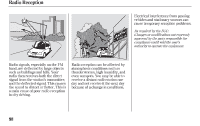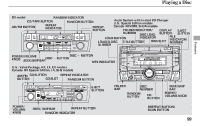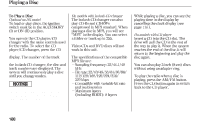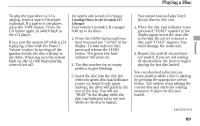2005 Honda Civic Owner's Manual - Page 96
2005 Honda Civic Manual
Page 96 highlights
Playing the Radio On models with in-dash CD changer Spectroscopic Analysis You can display the sound with spectroscopic analysis. There are five modes of display; Peak-Hold, Normal, Aurora, Level and Off. Each time you press and release the DISP button, the mode changes from P. HOLD to NORMAL to AURORA to LEVEL, then to OFF. You see the selected mode in the display for about 5 seconds as it changes. Audio System Lighting You can use the instrument panel brightness control knob to adjust the illumination of the audio system (see page 63 ). The audio system illuminates when the parking lights are on, even if the radio is turned off. On models with in-dash CD changer Display brightness You can also select the reduced brightness in the display when the parking lights are on. Press and hold the DISP button for about 5 seconds until you hear a beep to change the brightness. Press and hold this button again for about 5 seconds until you hear a beep to return to the full brightness. 96