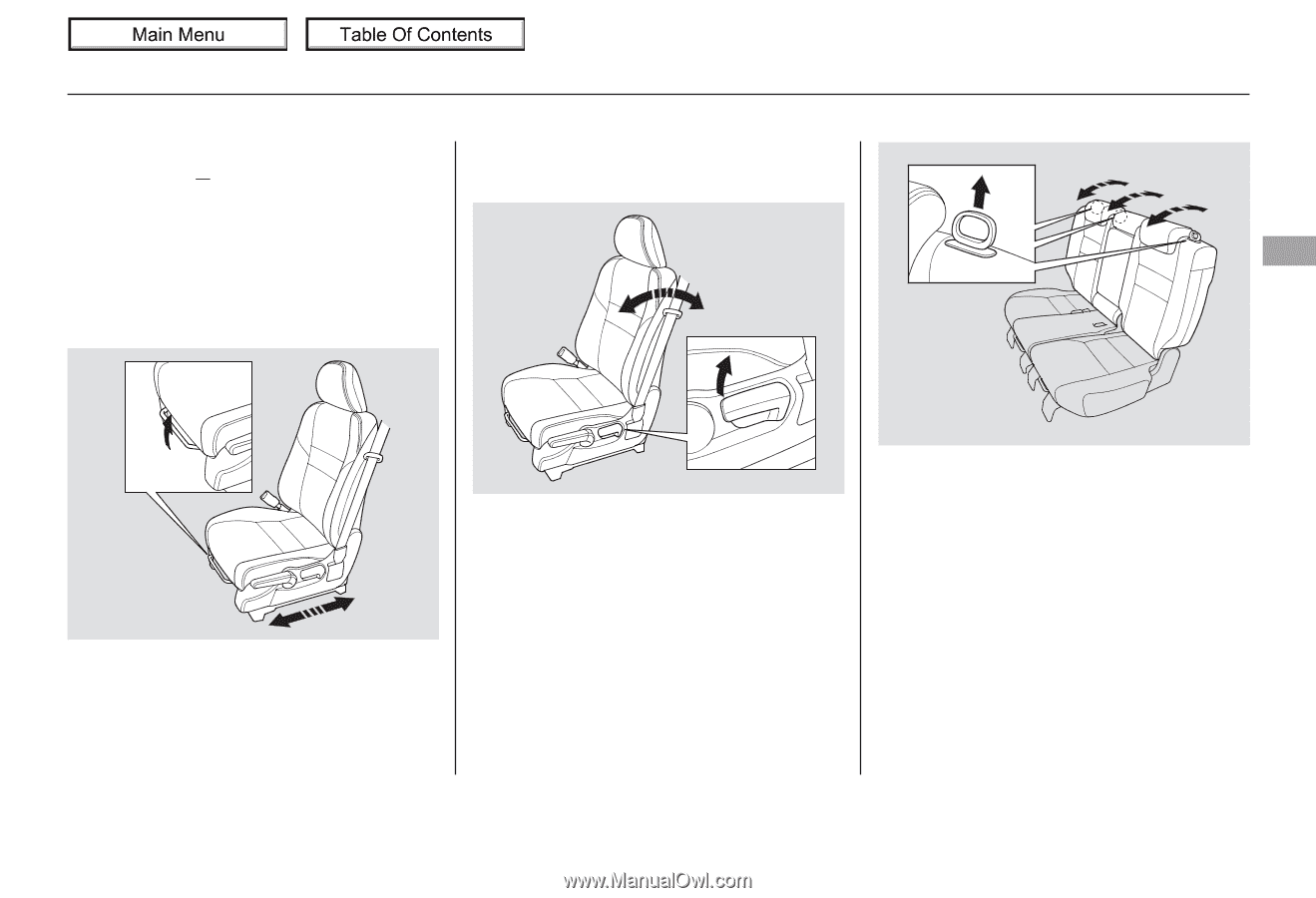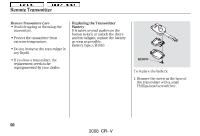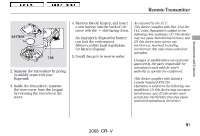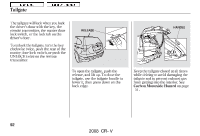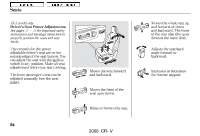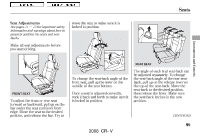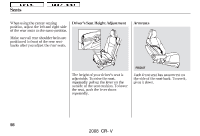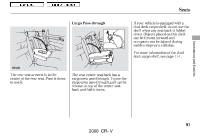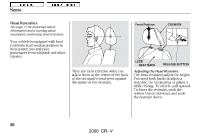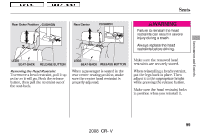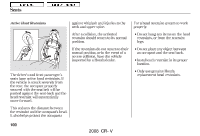2008 Honda CR-V Owner's Manual - Page 99
2008 Honda CR-V Manual
Page 99 highlights
Main Menu Table Of Contents Seats Seat Adjustments See pages 11 13 for important safety information and warnings about how to properly position the seats and seatbacks. move the seat to make sure it is locked in position. Instruments and Controls Make all seat adjustments before you start driving. REAR SEAT To change the seat-back angle of the front seat, pull up the lever on the outside of the seat bottom. FRONT SEAT To adjust the front or rear seat forward or backward, pull up on the bar under the seat cushion's front edge. Move the seat to the desired position, and release the bar. Try to Once a seat is adjusted correctly, rock it back and forth to make sure it is locked in position. The angle of each rear seat-back can be adjusted separately. To change the seat-back angle of the rear seatback, pull up on the release lever on the top of the seat-back. Move the seat-back to the desired position, then release the lever. Make sure the seat-back latches in the new position. CONTINUED 95 2008 CR- V