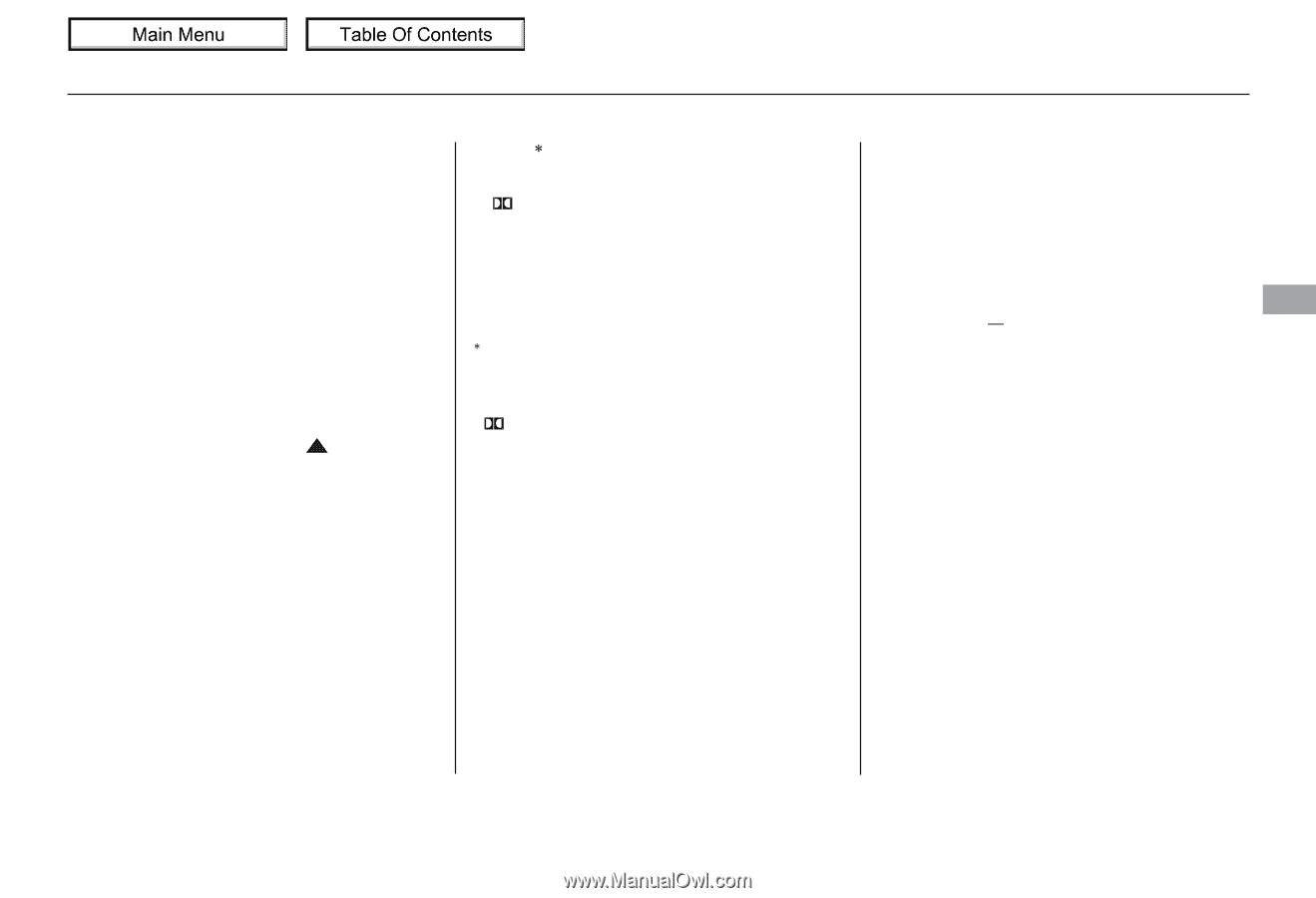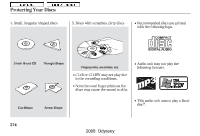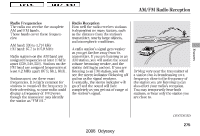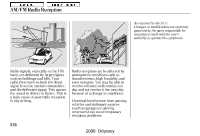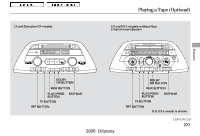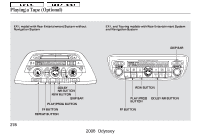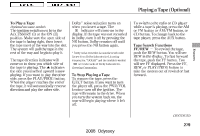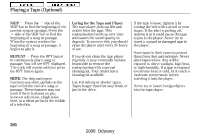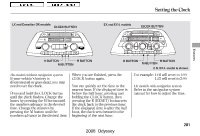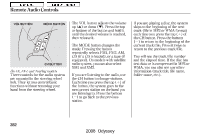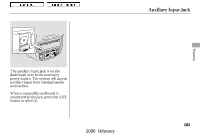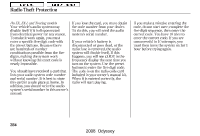2008 Honda Odyssey Owner's Manual - Page 282
2008 Honda Odyssey Manual
Page 282 highlights
Main Menu Table Of Contents Playing a Tape (Optional) To Play a Tape Optional on some models The ignition switch must be in the ACCESSORY (I) or the ON (II) position. Make sure the open side of the tape is facing right, then insert the tape most of the way into the slot. The system will pull the tape in the rest of the way and begin to play it. The tape direction indicator will come on to show you which side of the tape is playing. The indicates the side you inserted upward is now playing. If you want to play the other side, press the PLAY/PROG button. When the player reaches the end of the tape, it will automatically reverse direction and play the other side. Dolby noise reduction turns on when you insert a tape. The indicator will come on in the display. If the tape was not recorded in Dolby, turn it off by pressing the NR button. Dolby remains off until you press the NR button again. Dolby noise reduction is manufactured under license from Dolby Laboratories Licensing Corporation. ''DOLBY'' and the double-D symbol are trademarks of Dolby Laboratories Licensing Corporation. To switch to the radio or CD player while a tape is playing, press the AM or FM button or AM/FM button, or CD button. To change back to the tape player, press the AUX button. Tape Search Functions FF/REW To rewind the tape, push the REW button. You will see REW in the display. To fast forward the tape, push the FF button. You will see FF displayed. Press the FF, REW, or PLAY/PROG button to take the system out of rewind or fast forward. Features To Stop Playing a Tape To remove the tape, press the EJECT button. If you want to turn the player off, press the PWR/VOL knob or turn off the ignition. The tape will remain in the drive. When you turn the system back on, the tape will begin playing where it left off. CONTINUED 279 2008 Odyssey