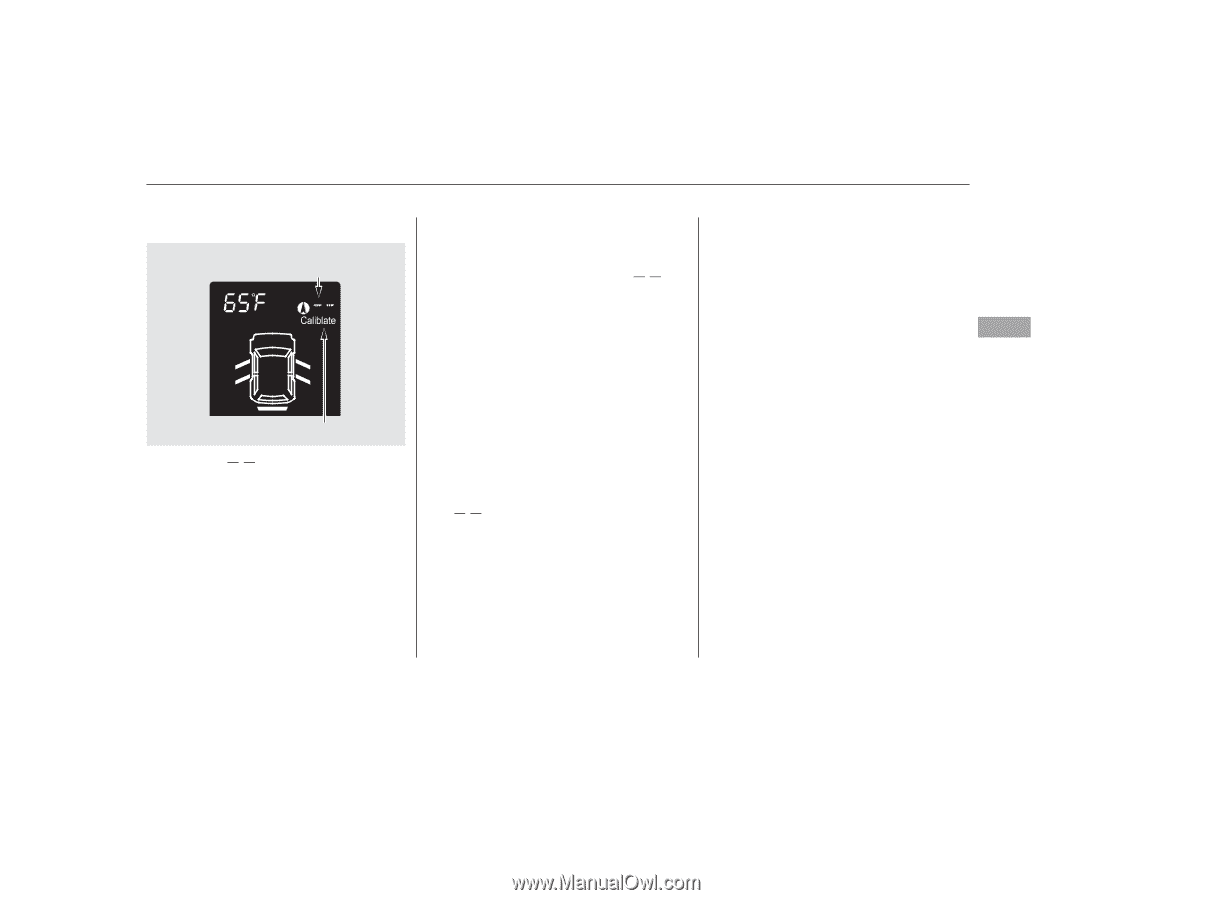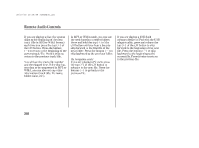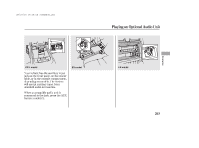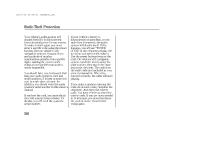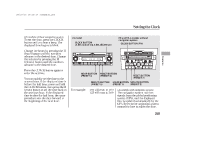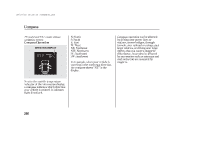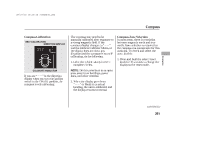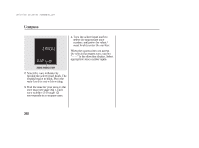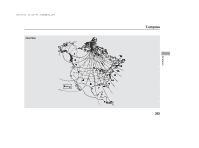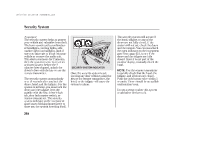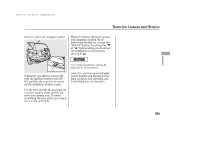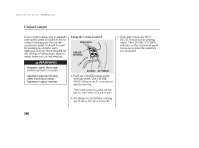2010 Honda CR-V Owner's Manual - Page 267
2010 Honda CR-V Manual
Page 267 highlights
09/07/16 18:29:36 31SWA630_266 Compass Compass Calibration SELF-CALIBRATING DIRECTION DISPLAY The compass may need to be manually calibrated after exposure to a strong magnetic field. If the compass display changes to and the calibrate indicator blinks, or the display does not show any direction and the compass is not selfcalibrating, do the following. 1. Drive the vehicle slowly in three complete circles. Compass Zone Selection In most areas, there is a variation between magnetic north and true north. Zone selection is required so the compass can compensate for this variation. To check and select the zone, do this: Features 1. Press and hold the select/reset knob for 10 seconds to change the display to the reset mode. CALIBRATE INDICATOR If you see in the direction display when you turn the ignition switch to the ON (II) position, the compass is self-calibrating. NOTE: Do this procedure in an open area, away from buildings, power lines, and other vehicles. 2. When the display goes from or blank to an actual heading, the unit is calibrated and the display returns to normal. CONTINUED 261