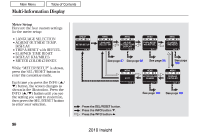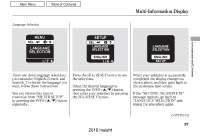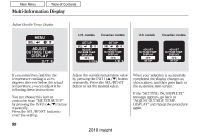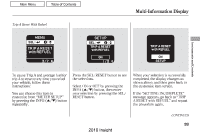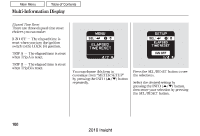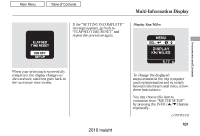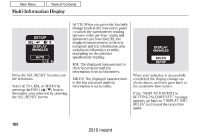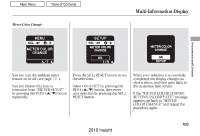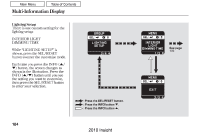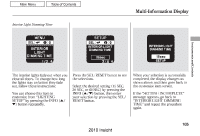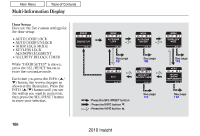2010 Honda Insight Owner's Manual - Page 104
2010 Honda Insight Manual
Page 104 highlights
Multi-Information Display If the ''SETTING INCOMPLETE'' message appears, go back to ''ELAPSED TIME RESET'' and repeat the procedure again. Display Km/Miles Instruments and Controls When your selection is successfully completed, the display changes as shown above, and then goes back to the customize item screen. To change the displayed measurement in the trip computer and trip information and to switch between kilometers and miles, follow these instructions: You can choose this item to customize from ''METER SETUP'' by pressing the INFO ( / ) button repeatedly. CONTINUED 101 2010 Insight
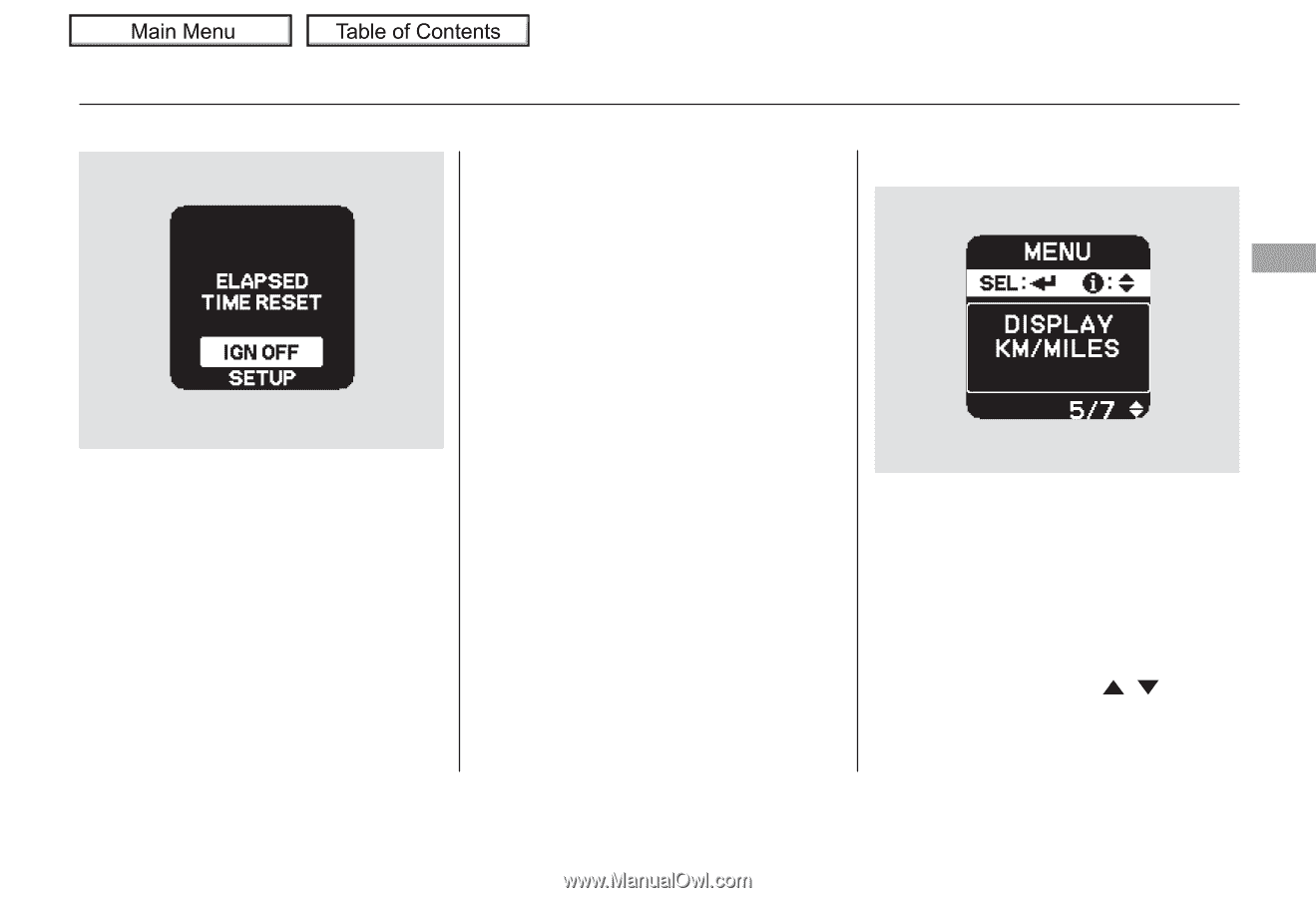
When your selection is successfully
completed, the display changes as
shown above, and then goes back to
the customize item screen.
If the ‘‘SETTING INCOMPLETE’’
message appears, go back to
‘‘ELAPSED TIME RESET’’ and
repeat the procedure again.
To change the displayed
measurement in the trip computer
and trip information and to switch
between kilometers and miles, follow
these instructions:
You can choose this item to
customize from ‘‘METER SETUP’’
by pressing the INFO (
/
) button
repeatedly.
CONTINUED
Multi-Information Display
Display Km/Miles
Instruments and Controls
101
2010 Insight