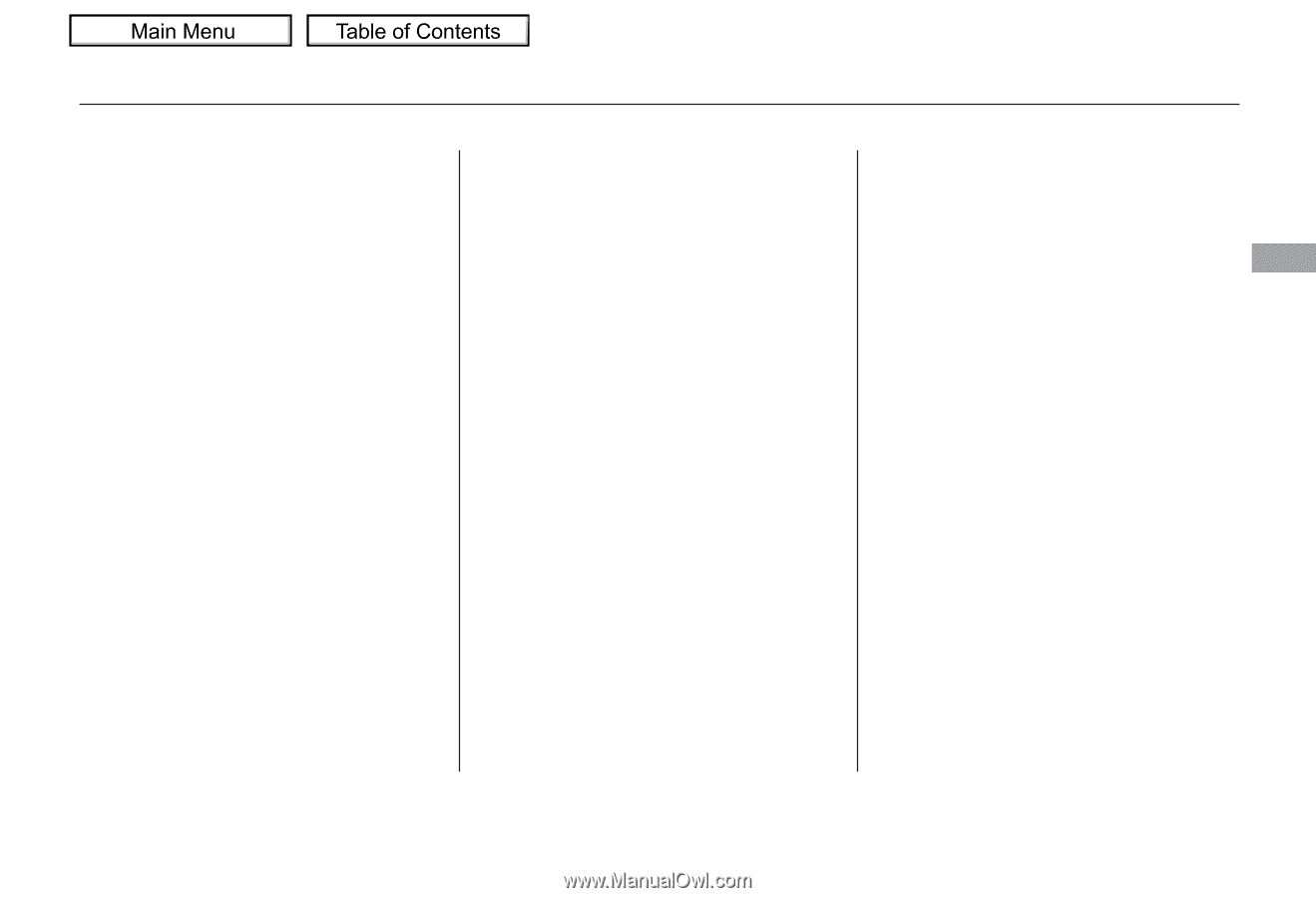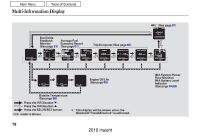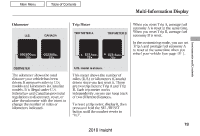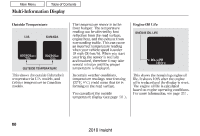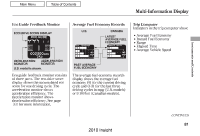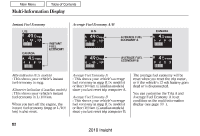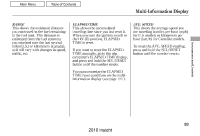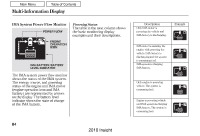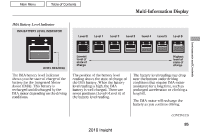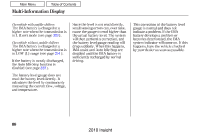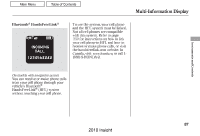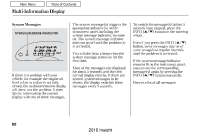2010 Honda Insight Owner's Manual - Page 86
2010 Honda Insight Manual
Page 86 highlights
Multi-Information Display RANGE ELAPSED TIME AVG. SPEED This shows the estimated distance you can travel on the fuel remaining in the fuel tank. This distance is estimated from the fuel economy you received over the last several miles(U.S.) or kilometers (Canada), so it will vary with changes in speed, traffic, etc. This shows the accumulated traveling time since you last reset it. When you turn the ignition switch to the ON (II) position, ELAPSED TIME is reset. If you want to reset the ELAPSED TIME manually, go to the trip computer's ELAPSED TIME display, and press and hold the SEL/RESET button until the number resets. You can customize the ELAPSED TIME reset conditions on the multiinformation display (see page 100 ). This shows the average speed you are traveling in miles per hour (mph) for U.S. models or kilometers per hour (km/h) for Canadian models. Instruments and Controls To reset the AVG. SPEED reading, press and hold the SEL/RESET button until the number resets. 83 2010 Insight