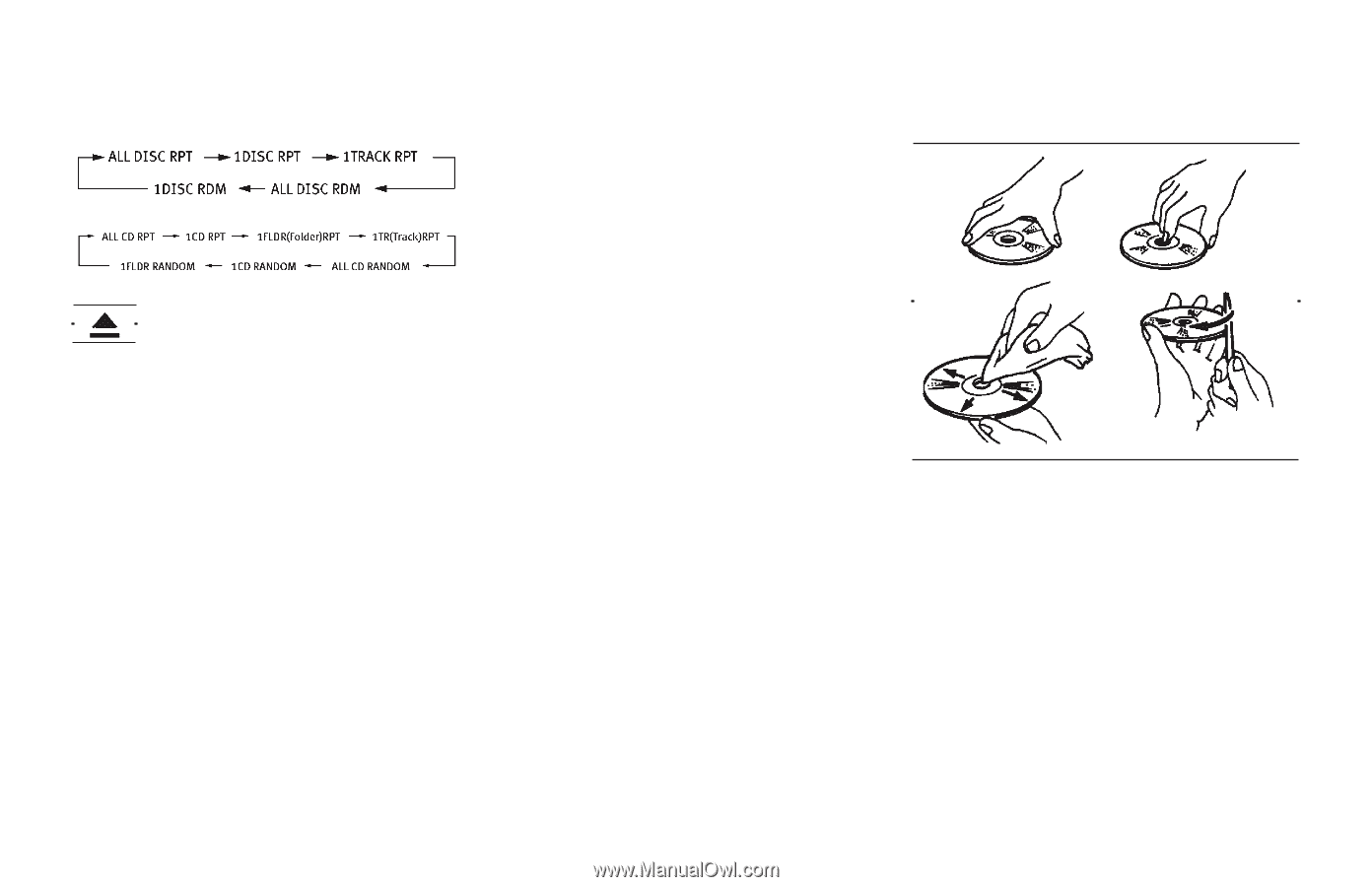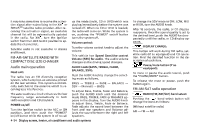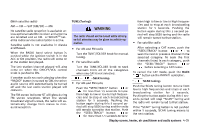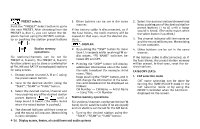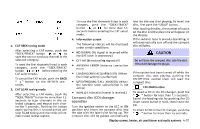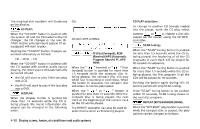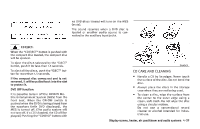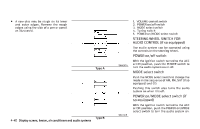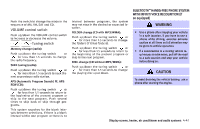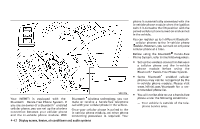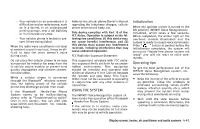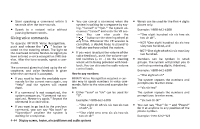2006 Infiniti FX35 Owner's Manual - Page 191
2006 Infiniti FX35 Manual
Page 191 highlights
no DVD discs loaded will turn on the MES (mute). The sound resumes when a DVD disc is loaded or another audio source is connected to the auxiliary input jacks. CD EJECT: When the "CD EJECT" button is pushed with the compact disc loaded, the compact disc will be ejected. To eject the discs selected by the "EJECT" button, push it for less than 1.5 seconds. To eject all the discs, push the "EJECT" button for more than 1.5 seconds. If the compact disc comes out and is not removed, it will be pulled back into the slot to protect it. DVD OFF function: It is possible to turn off the INFINITI Mobile Entertainment System (MES) from the front seat. When the ON-OFF switch is pushed when the DVD is being played from the speakers (with DVD displayed), the MES is turned off. (The audio system will not turn off. If a CD is loaded, the CD will be played.) Pushing the "CD DVD" button with SAA0451 CD CARE AND CLEANING Handle a CD by its edges. Never touch the surface of the disc. Do not bend the disc. Always place the discs in the storage case when they are not being used. To clean a disc, wipe the surface from the center to the outer edge using a clean, soft cloth. Do not wipe the disc using a circular motion. Do not use a conventional record cleaner or alcohol intended for industrial use. Display screen, heater, air conditioner and audio systems 4-39