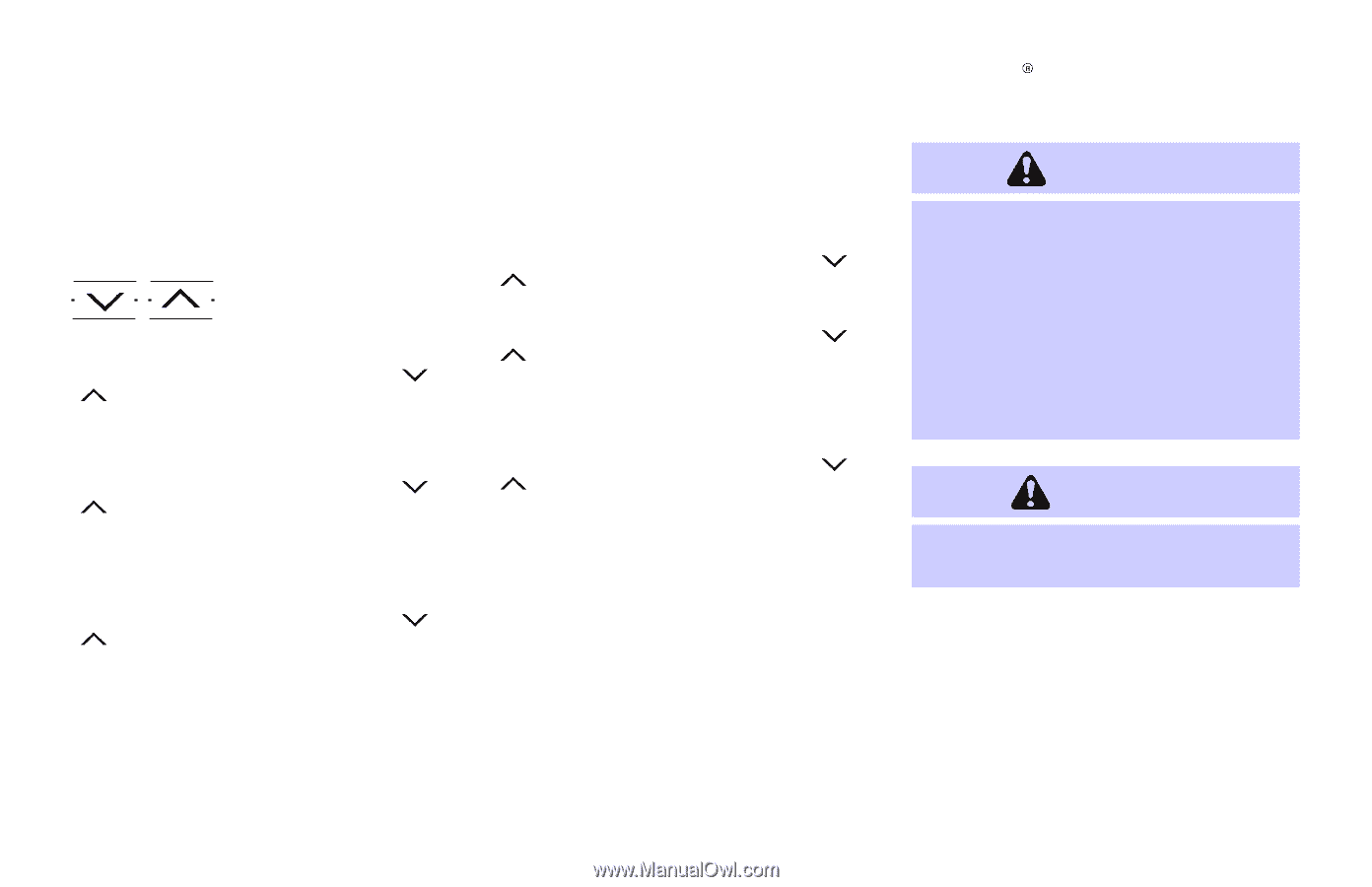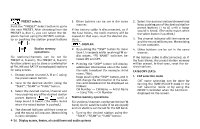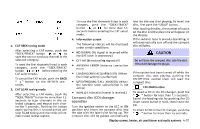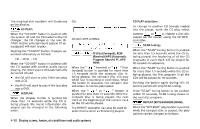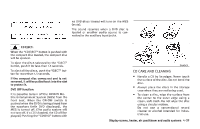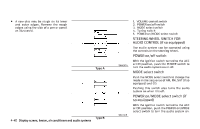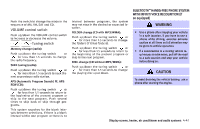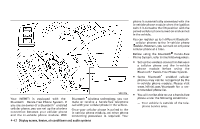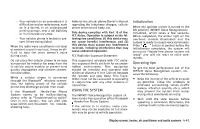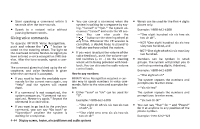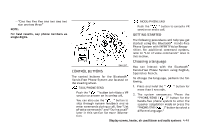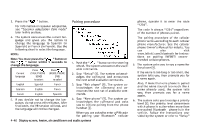2006 Infiniti FX35 Owner's Manual - Page 193
2006 Infiniti FX35 Manual
Page 193 highlights
Push the switch to change the mode in the sequence of AM, FM, SAT and CD. VOLUME control switch Push up/down the VOLUME control switch to increase or decrease the volume. interval between programs, the system may not stop in the desired or expected location. FOLDER change (CD with MP3/WMA): or Push up/down the tuning switch for more than 1.5 seconds to change the folders (if it has folders). Push up/down the tuning switch or for less than 1.5 seconds to return to the beginning of the present program or skip to the next program. DISC change (CD without MP3/WMA): Push up/down the tuning switch or for more than 1.5 seconds to change the playing disc up or down. BLUETOOTH HANDS-FREE PHONE SYSTEM WITH INFINITI VOICE RECOGNITION (if so equipped) WARNING Use a phone after stopping your vehicle in a safe location. If you have to use a phone while driving, exercise extreme caution at all times so full attention may be given to vehicle operation. If a conversation in a moving vehicle requires you to take notes, pull off the road to a safe location and stop your vehicle before doing so. Tuning switch Memory change (radio): Push up/down the tuning switch or for less than 1.5 seconds to change the radio frequency. SEEK tuning (radio): Push up/down the tuning switch or for more than 1.5 seconds to seek the next or previous radio station. APS (Automatic Program Search) FF, APS REW (CD): Push up/down the tuning switch or for less than 1.5 seconds to return to the beginning of the present program or skip to the next program. Push several times to skip back or skip through programs. This system searches for the blank intervals between selections. If there is a blank interval within one program or there is no CAUTION To avoid draining the vehicle battery, use a phone after starting the engine. Display screen, heater, air conditioner and audio systems 4-41