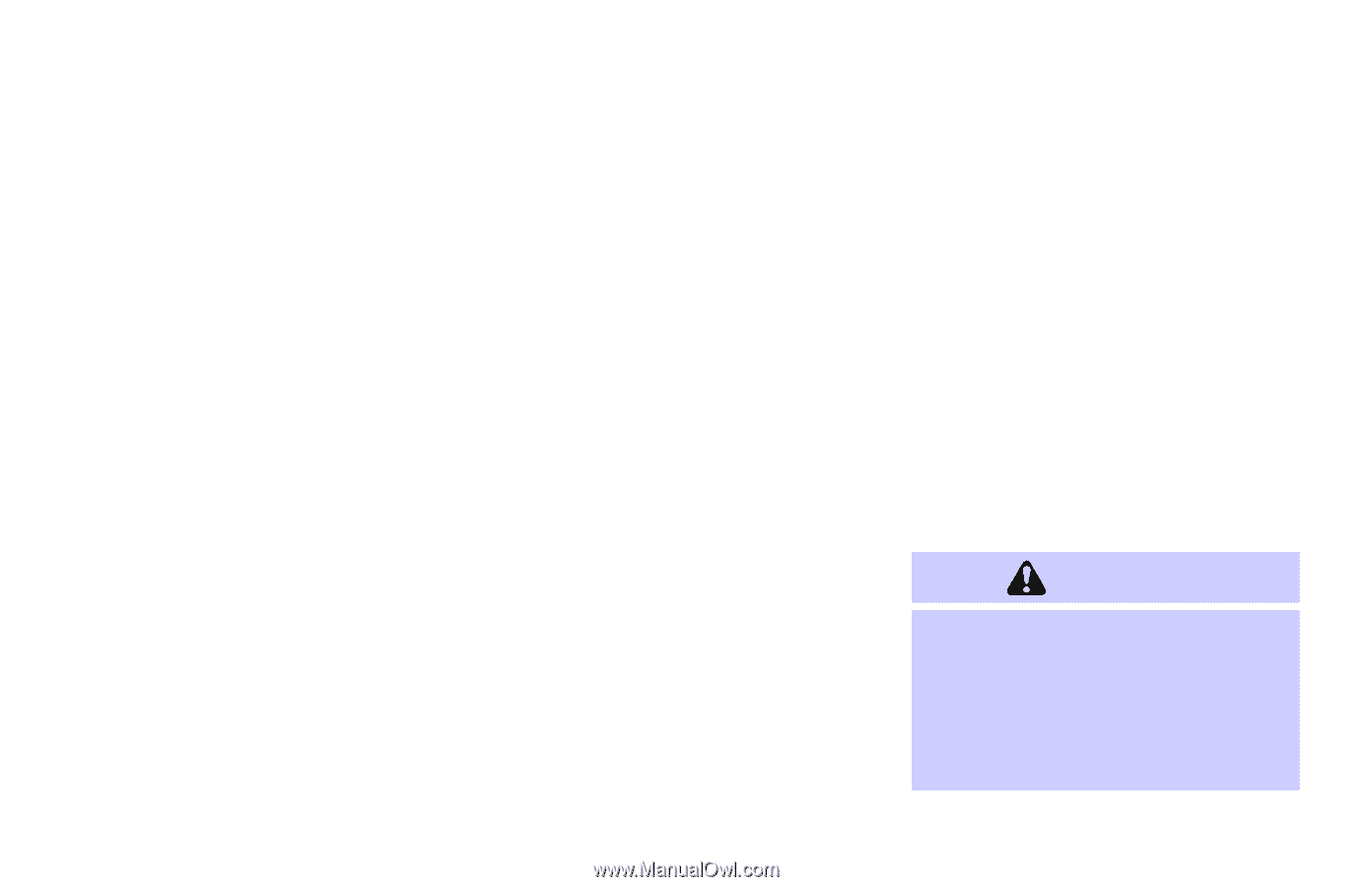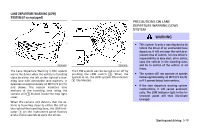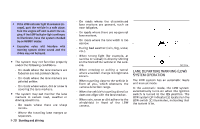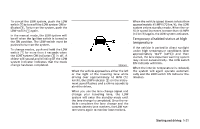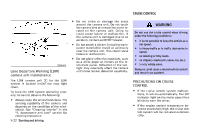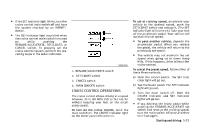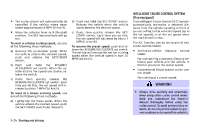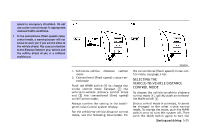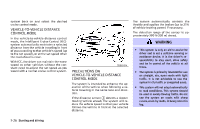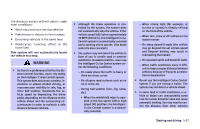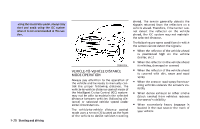2006 Infiniti FX35 Owner's Manual - Page 242
2006 Infiniti FX35 Manual
Page 242 highlights
INTELLIGENT CRUISE CONTROL SYSTEM (if so equipped) The cruise control will automatically be cancelled if the vehicle slows down below approximately 8 MPH (13 km/h). Move the selector lever to N (Neutral) position. The SET indicator light will go out. To reset at a faster cruising speed, use one of the following three methods: a) Depress the accelerator pedal. When the vehicle attains the desired speed, push and release the SET/COAST switch. b) Push and hold the RESUME/ ACCELERATE set switch. When the vehicle attains the speed you desire, release the switch. c) Push, then quickly release the RESUME/ACCELERATE set switch. Each time you do this, the set speed will increase by about 1 MPH (1.6 km/h). To reset at a slower cruising speed, use one of the following three methods: a) Lightly tap the brake pedal. When the vehicle attains the desired speed, push the SET/COAST switch and release it. b) Push and hold the SET/COAST switch. Release the switch when the vehicle slows down to the desired speed. c) Push, then quickly release the SET/ COAST switch. Each time you do this, the set speed will decrease by about 1 MPH (1.6 km/h). To resume the preset speed, push and release the RESUME/ACCELERATE set switch. The vehicle will resume the last set cruising speed when the vehicle speed is over 25 MPH (40 km/h). The Intelligent Cruise Control (ICC) system automatically maintains a selected distance from the vehicle traveling in front of you according to that vehicle's speed (up to the set speed), or at the set speed when the road ahead is clear. The ICC function can be set to one of two cruise control modes: Vehicle-to-vehicle mode: distance control For maintaining a selected distance between your vehicle and the vehicle in front of you up to the preset speed. Conventional (fixed speed) cruise control mode: For cruising at a preset speed. WARNING Always drive carefully and attentively when using either cruise control mode. Read and understand the Owner's Manual thoroughly before using the cruise control. To avoid serious injury or death, do not rely on the system to prevent accidents or to control the vehicle's 5-24 Starting and driving