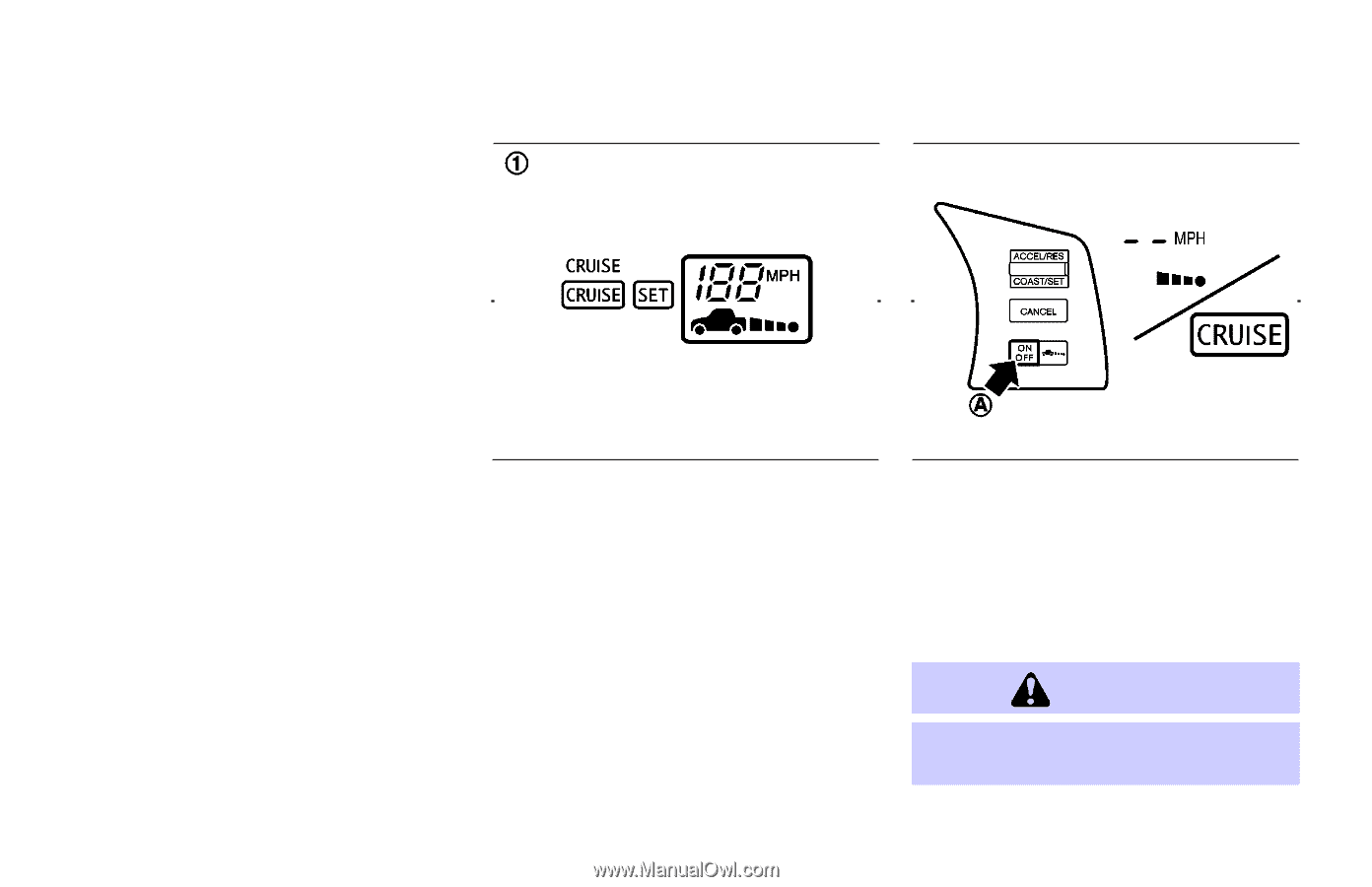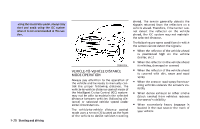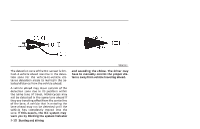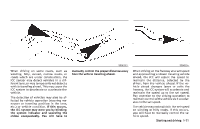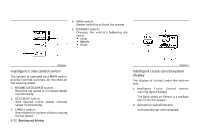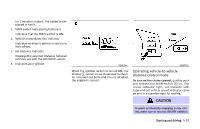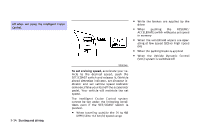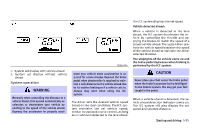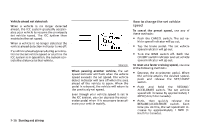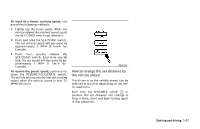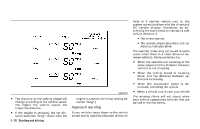2006 Infiniti FX35 Owner's Manual - Page 251
2006 Infiniti FX35 Manual
Page 251 highlights
For Canadian models, the speed is displayed in km/h. 3. MAIN switch indicator light (Green) Indicates that the MAIN switch is ON. 4. Vehicle ahead detection indicator Indicates whether it detects a vehicle in front of you. 5. Set distance indicator Displays the selected distance between vehicles set with the DISTANCE switch. 6. Indicates your vehicle SSD0544 SSD0545 When the ignition switch is turned ON, the display 1 comes on as illustrated to check for a burned-out bulb, and it turns off when the engine is started. Operating vehicle-to-vehicle distance control mode To turn on the cruise control, quickly push and release the MAIN switch A on. The cruise indicator light, set distance indicator and set vehicle speed indicator come on and in a standby state for setting. CAUTION To avoid accidentally engaging cruise control, make sure to turn the ON/OFF switch is Starting and driving 5-33