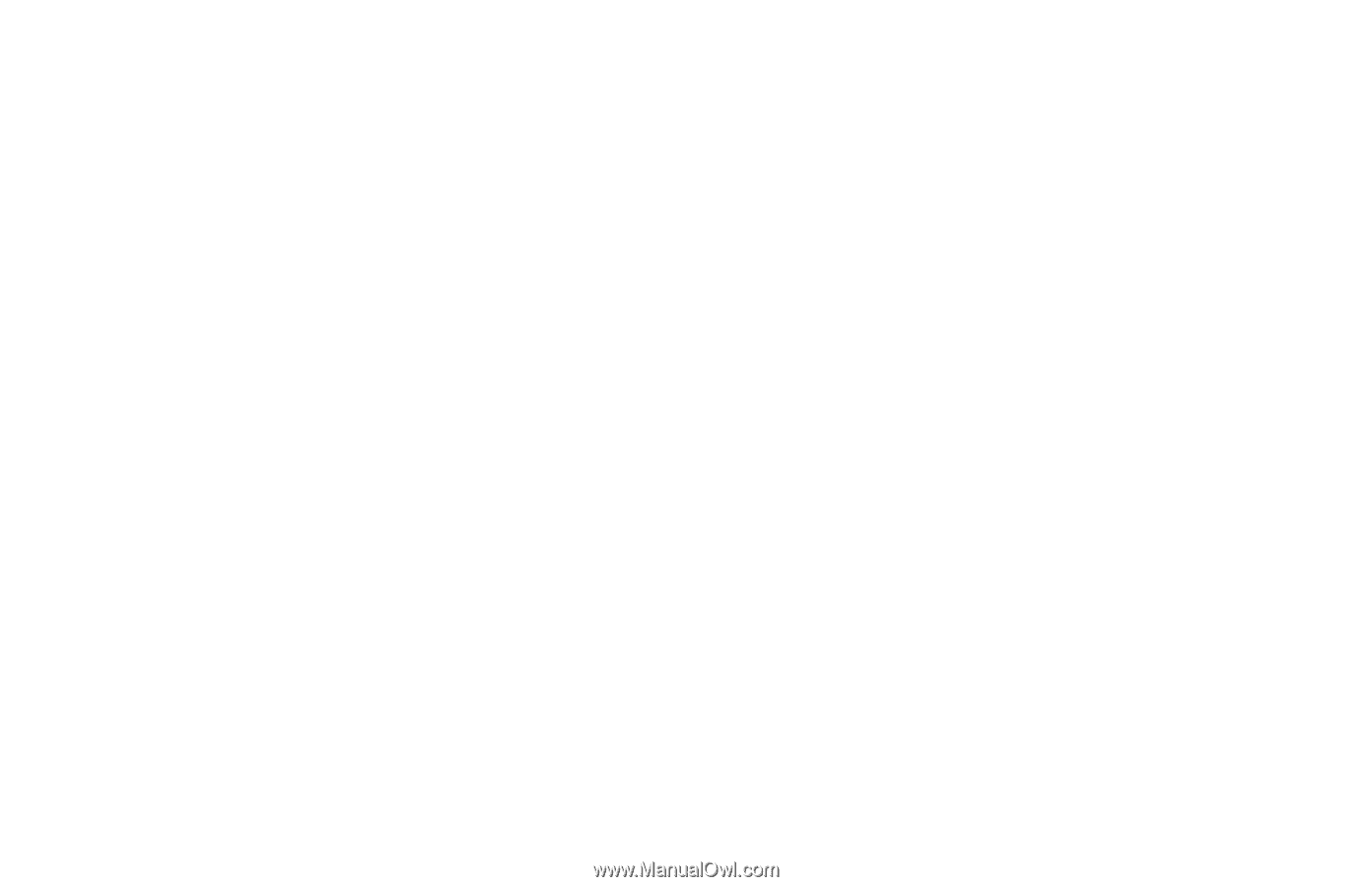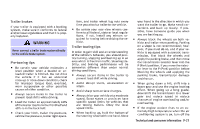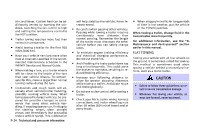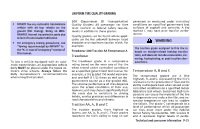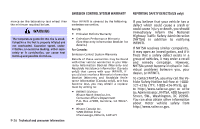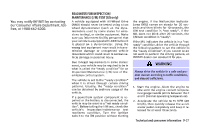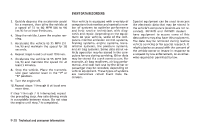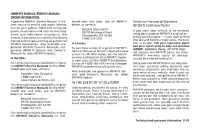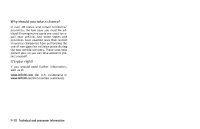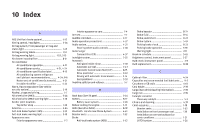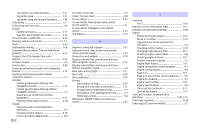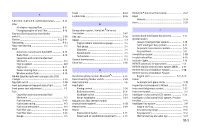2006 Infiniti FX35 Owner's Manual - Page 374
2006 Infiniti FX35 Manual
Page 374 highlights
EVENT DATA RECORDERS 3. Quickly depress the accelerator pedal for a moment, then drive the vehicle at a speed of 53 to 60 MPH (86 to 96 km/h) for at least 9 minutes. 4. Stop the vehicle. Leave the engine running. 5. Accelerate the vehicle to 35 MPH (55 km/h) and maintain the speed for 20 seconds. 6. Repeat steps 4 and 5 at least 10 times. 7. Accelerate the vehicle to 55 MPH (88 km/h) and maintain the speed for at least 3 minutes. 8. Stop the vehicle. Place the transmission gear selector lever in the "P" or "N" position. 9. Turn the engine off. 10. Repeat steps 1 through 8 at least one more time. If step 1 through 7 is interrupted, repeat the preceding step. Any safe driving mode is acceptable between steps. Do not stop the engine until step 7 is completed. Your vehicle is equipped with a variety of computers that monitor and control a number of systems to optimize performance and help service technicians with diagnosis and repair. Depending on the equipment on your vehicle, some of the computers monitor emission control systems, braking systems, engine systems, transmission systems, tire pressure systems, and air bag systems. Some data about vehicle operation may be stored in the computers for use during servicing. Other data may be stored if a crash event occurs. For example, air bag readiness, air bag performance, and seat belt use by the driver or passenger may be recorded, depending on vehicle equipment. These types of systems are sometimes called Event Data Recorders. Special equipment can be used to access the electronic data that may be stored in the vehicle's computers (sounds are not recorded). INFINITI and INFINITI dealers have equipment to access some of this data; others may also have this equipment. The data may be retrieved during routine vehicle servicing or for special research. It might also be accessed with the consent of the vehicle owner or lessee in response to a request by law enforcement, or as otherwise required or permitted by law. 9-28 Technical and consumer information