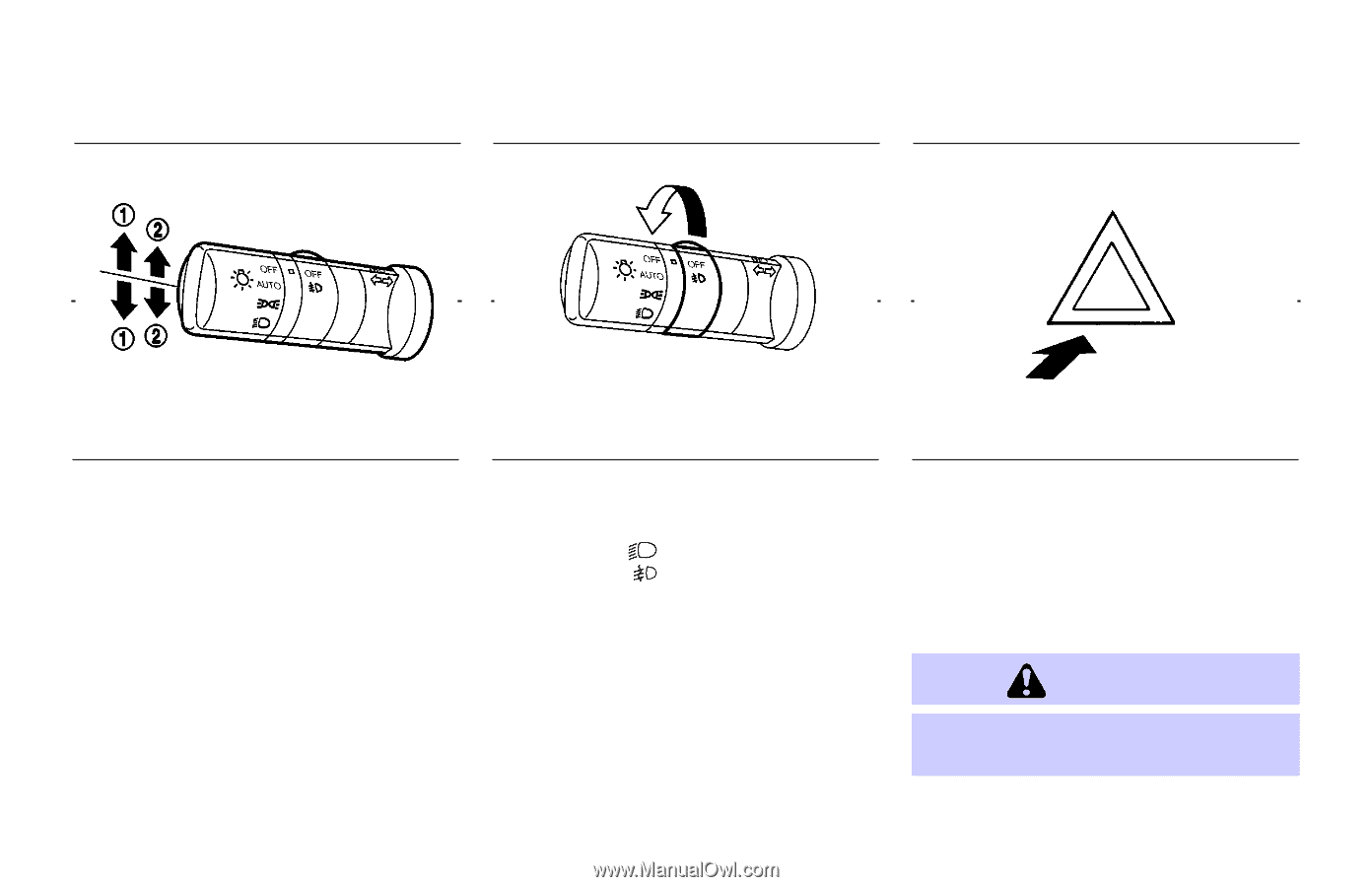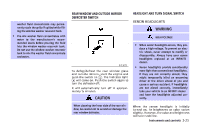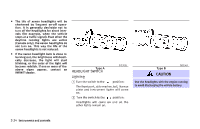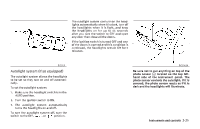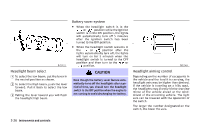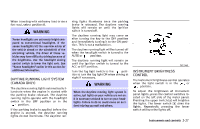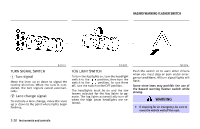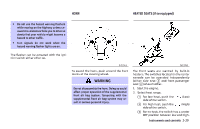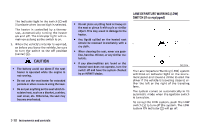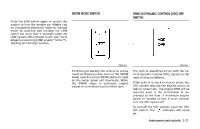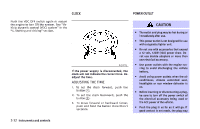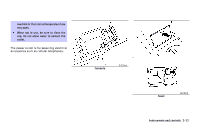2006 Infiniti FX35 Owner's Manual - Page 92
2006 Infiniti FX35 Manual
Page 92 highlights
HAZARD WARNING FLASHER SWITCH SIC3123 SIC3057 SIC2574 TURN SIGNAL SWITCH 1 FOG LIGHT SWITCH To turn the fog lights on, turn the headlight switch to the position, then turn the switch to the position. To turn them off, turn the switch to the OFF position. The headlights must be on and the low beams selected for the fog lights to operate. The fog lights automatically turn off when the high beam headlights are selected. Turn signal Move the lever up or down to signal the turning direction. When the turn is completed, the turn signals cancel automatically. 2 Push the switch on to warn other drivers when you must stop or park under emergency conditions. All turn signal lights will flash. Some state laws may prohibit the use of the hazard warning flasher switch while driving. Lane change signal To indicate a lane change, move the lever up or down to the point where lights begin flashing. WARNING If stopping for an emergency, be sure to move the vehicle well off the road. 2-28 Instruments and controls