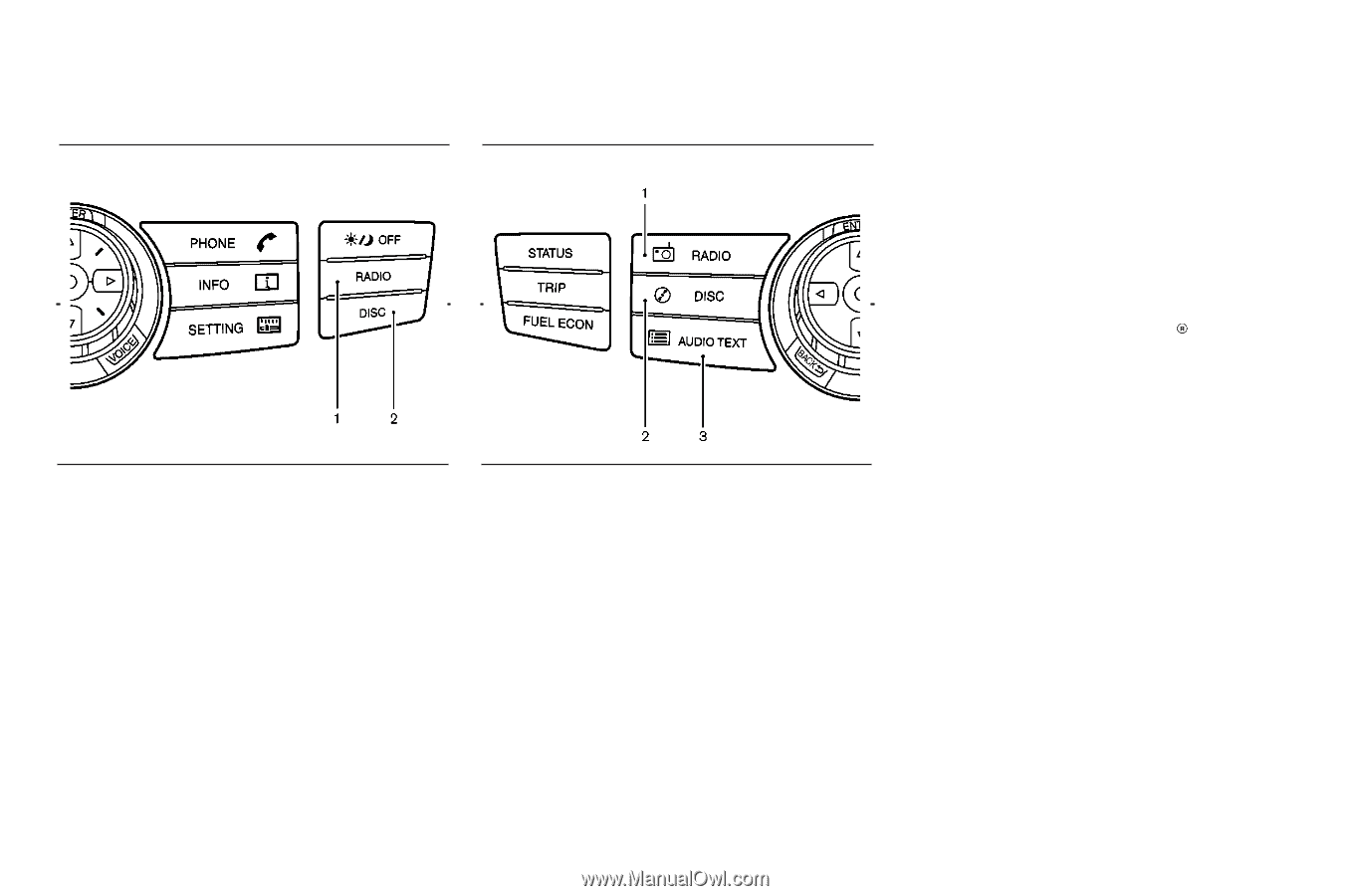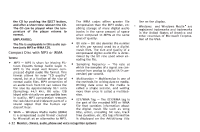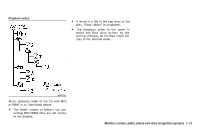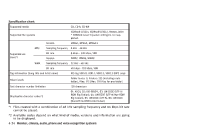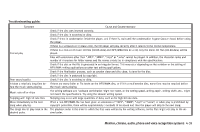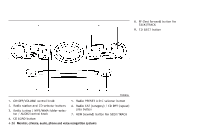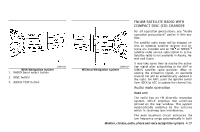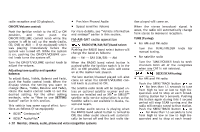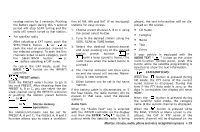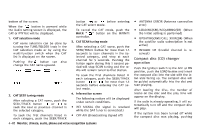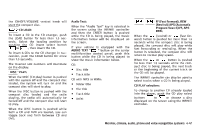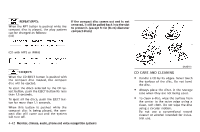2007 Infiniti M35 Owner's Manual - Page 193
2007 Infiniti M35 Manual
Page 193 highlights
FM-AM-SATELLITE RADIO WITH COMPACT DISC (CD) CHANGER For all operation precautions, see "Audio operation precautions" earlier in this section. The satellite radio mode will be skipped unless an optional satellite receiver and antenna are installed and an XM or SIRIUSTM satellite radio service subscription is active. Satellite radio is not available in Alaska, Hawaii and Guam. SAA1456 SAA1457 With Navigation system 1. RADIO band select button 2. DISC button 3. AUDIO TEXT button Without Navigation system It may take some time to receive the activation signal after subscribing to the XM or SIRIUS satellite radio provider. After receiving the activation signal, an available channel list will be automatically updated in the radio. For XM , push the ignition switch from LOCK to ACC to update the channel list. Audio main operation Head unit: The radio has an FM diversity reception system, which employs two antennas printed on the rear window. This system automatically switches to the antenna which is receiving less interference. The auto loudness circuit enhances the low frequency range automatically in both Monitor, climate, audio, phone and voice recognition systems 4-37