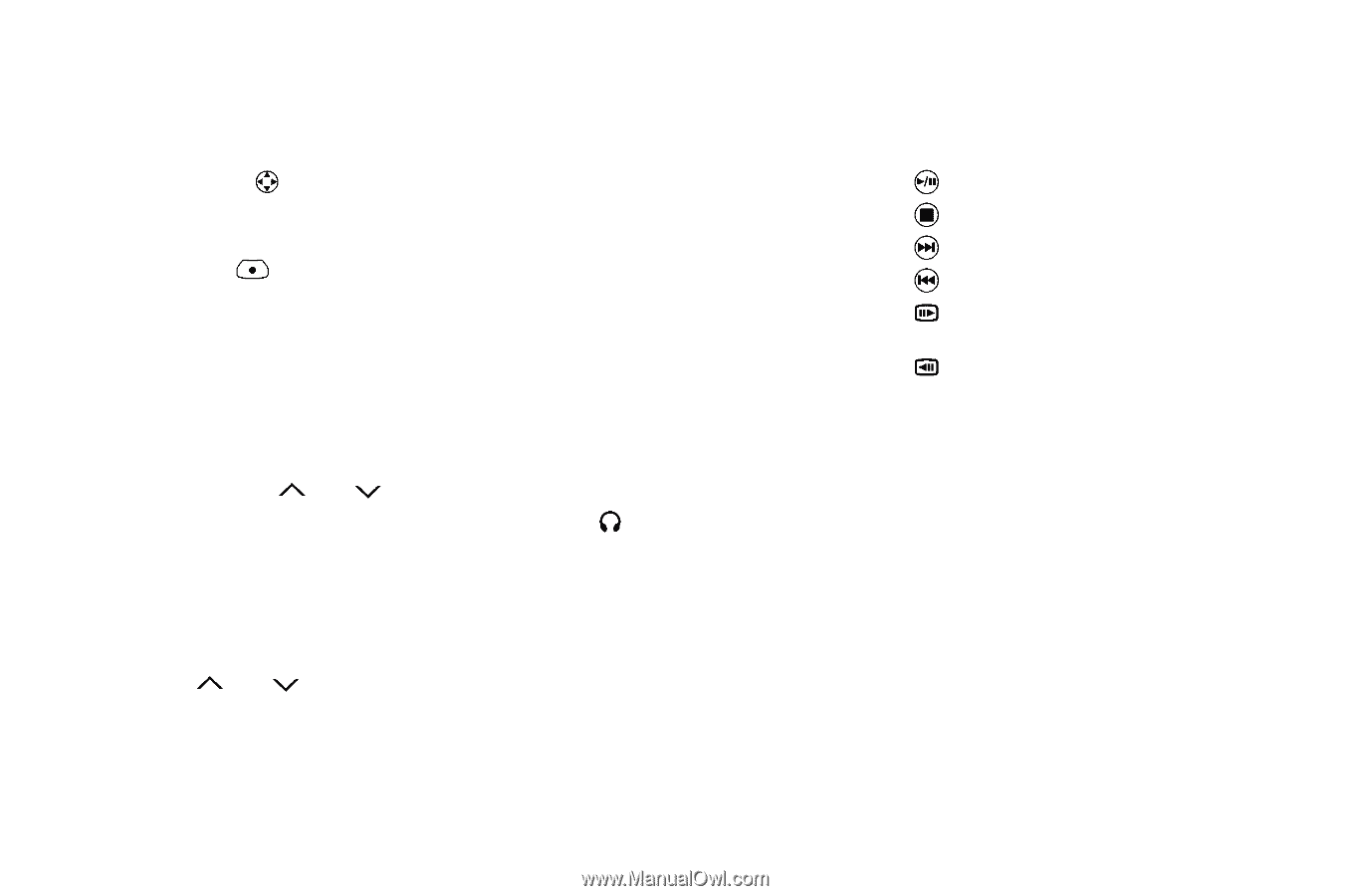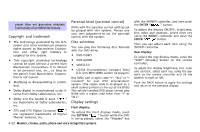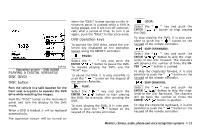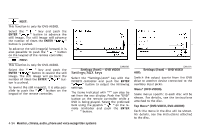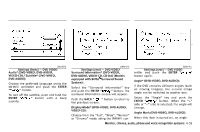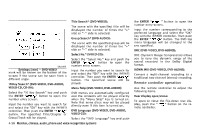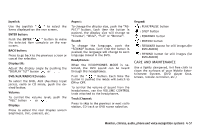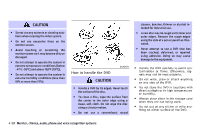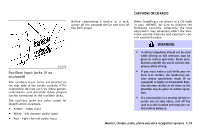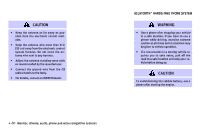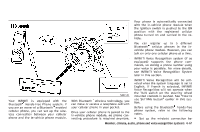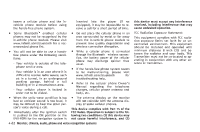2007 Infiniti M35 Owner's Manual - Page 213
2007 Infiniti M35 Manual
Page 213 highlights
Joystick: Use the joystick " " to select the items displayed on the rear screen. ENTER button: Push the ENTER " " button to make the selected item complete on the rear screen. BACK button: Press to go back to the previous screen or cancel the selection. Display tilt: Adjust the display angle by pushing the "DISPLAY TILT" button or . DVD/AUX/RADIO/CD mode: To select the DVD, AUX (Auxiliary input jacks), radio or CD mode, push the desired button. Volume: To control the volume level, push the "VOL" button or . Display: Press to adjust the rear display screen brightness, tint, contrast, etc. Aspect: To change the display size, push the "ASPECT" button. Each time the button is pushed, the display size will change to "Cinema", "Wide", "Full" or "Normal". Sound: To change the language, push the "SOUND" button. Each time the button is pushed, the language will change to each language stored in the DVD. Headphones: When the HEADPHONES MODE is selected, the DVD sound can be heard through the headphones. Push the " " button. Each time the button is pushed the mode will switch to ON or OFF. To control the volume of sound from the headphones, use the VOLUME CONTROL knob attached to the headphones. Track/Channel: Press to skip to the previous or next radio station, CD track or DVD scene selection. Keypad: : PLAY/PAUSE button : STOP button : FORWARD button : REWIND button : FORWARD button for still images (for DVD-AUDIO) : REWIND button for still images (for DVD-AUDIO) CARE AND MAINTENANCE Use a lightly dampened, lint free cloth to clean the surfaces of your Mobile Entertainment System. (DVD player face, screen, remote controller, etc.) Monitor, climate, audio, phone and voice recognition systems 4-57