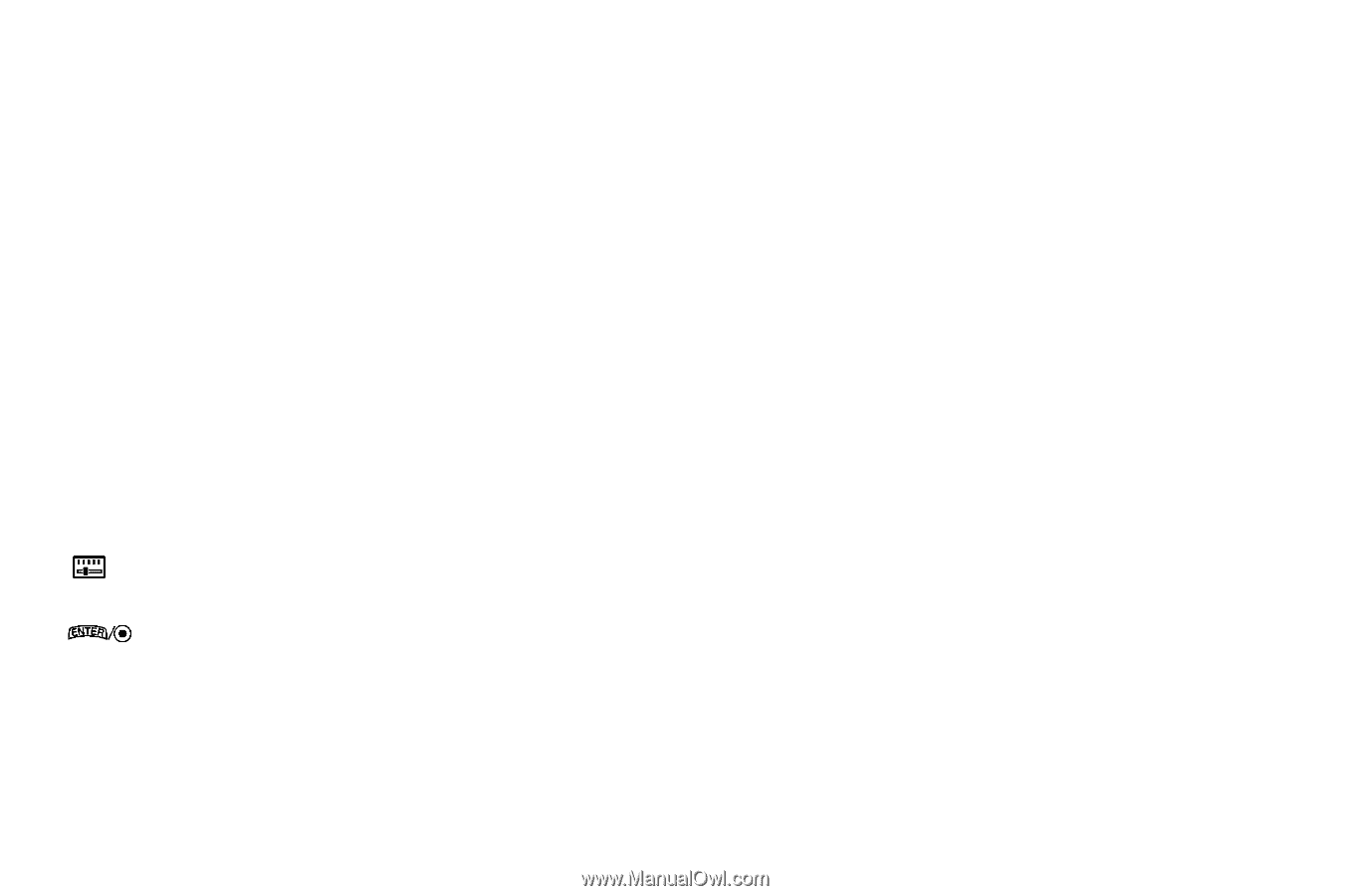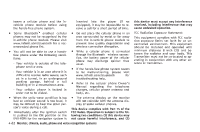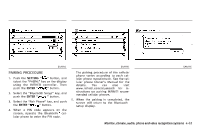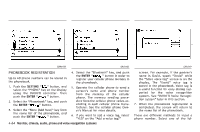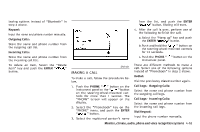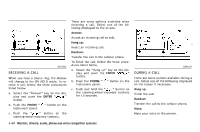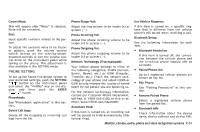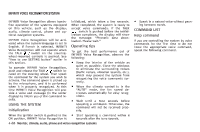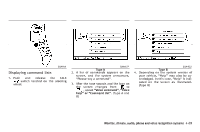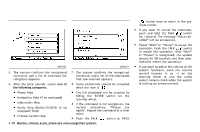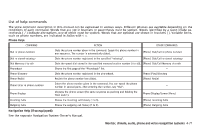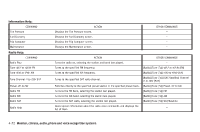2007 Infiniti M35 Owner's Manual - Page 223
2007 Infiniti M35 Manual
Page 223 highlights
Cancel Mute: This will appear after "Mute" is selected. Mute will be cancelled. Dial: Input specific numbers related to the person. To adjust the person's voice to be louder or quieter, push the volume control switch located on the steering-wheelmounted controls or turn the volume control knob on the instrument panel while talking on the phone. This adjustment is also available in the SETTING mode. Phone Ringer Vol: Adjust the ring volume to be louder (+) or quieter ( ). Phone Incoming Vol: Adjust the phone incoming volume to be louder (+) or quieter ( ). Phone Outgoing Vol: Adjust the phone outgoing volume to be louder (+) or quieter ( ). Network Technology (if so equipped): Your cellular phone belongs to either of the following categories: CDMA (Verizon, Sprint, Nextel, etc.) or GSM (Cingular, T-mobile, etc.). Check the network technology of your phone and select CDMA or GSM to help improve the quality of sound heard by the person you are speaking to. For the network technology information, contact our Customer Affairs Department, toll-free, at 1-800-662-6200, or visit us at: http://www.infiniti.com/bluetooth/ Automatic Hold: If this item is turned on, an incoming call will be placed on hold automatically after several rings. Use Vehicle Ringtone: If this item is turned on, a specific ringtone that is different from the cellular phone's will sound when receiving a call. Bluetooth Setup: See the following information for each item. Bluetooth Handsfree If this item is turned off, the connection between the cellular phone and the in-vehicle phone module will be canceled. Paired Phone List Up to 5 registered cellular phones are shown on the list. Pair Phone See "Pairing Procedure" in this section. Remove Paired Phone Delete a registered cellular phone from the paired list. Bluetooth Info Check information about the device name, device address and device PIN. PHONE SETTING To set up the hands-free phone system to your preferred settings, push the SETTING " " button on the instrument panel and select the "PHONE" key on the display, and then push the ENTER " " button. Phonebook: See "Phonebook registration" in this section. Delete Call Logs: Delete all the outgoing or incoming call logs from the list Monitor, climate, audio, phone and voice recognition systems 4-67