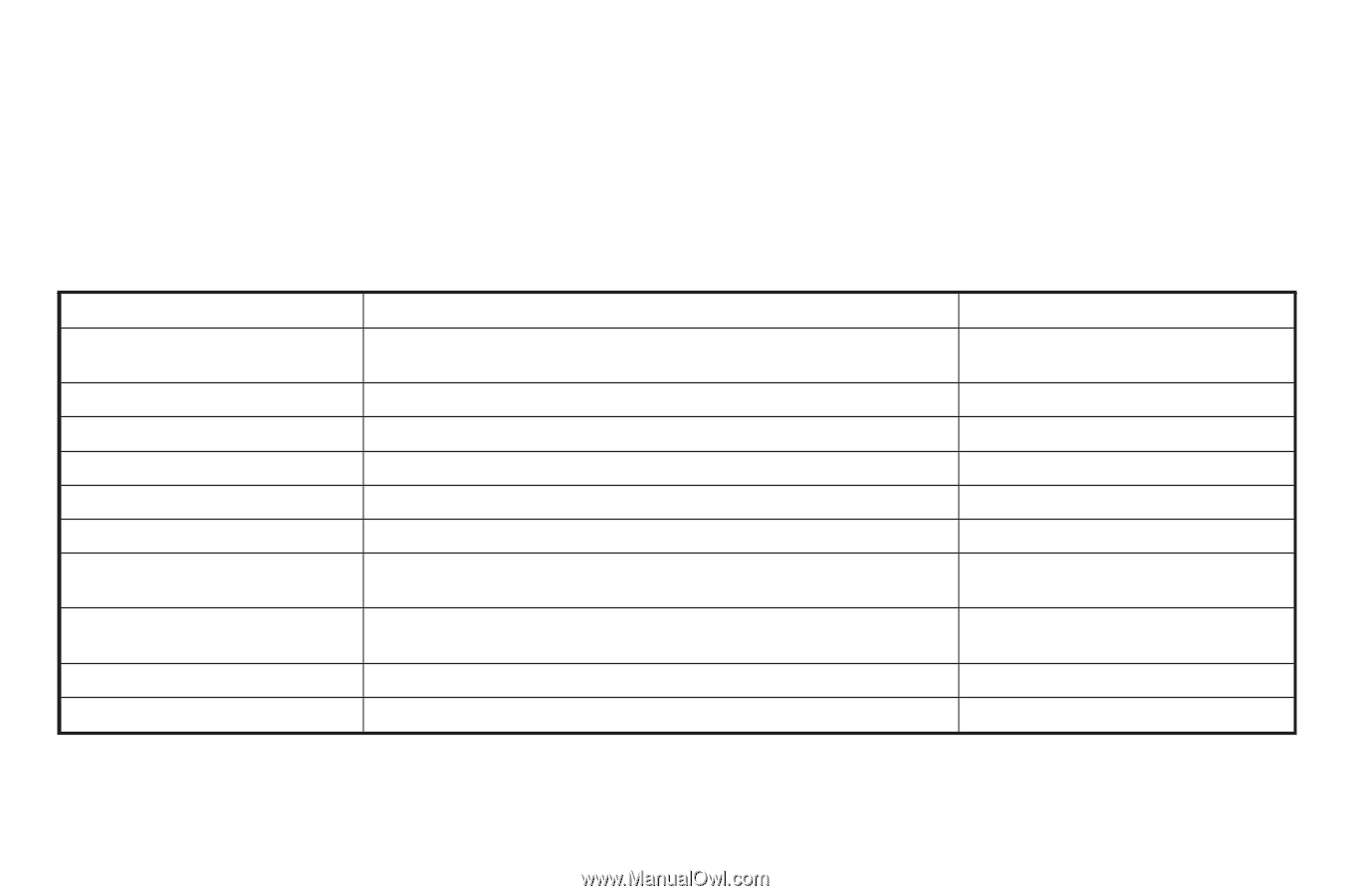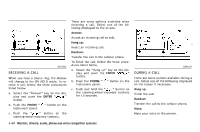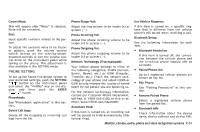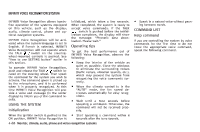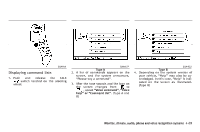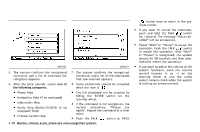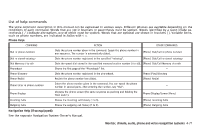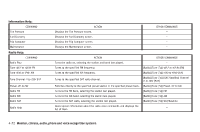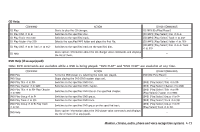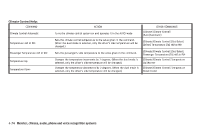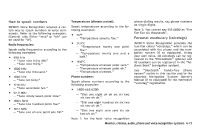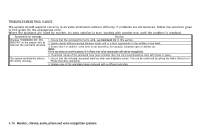2007 Infiniti M35 Owner's Manual - Page 227
2007 Infiniti M35 Manual
Page 227 highlights
List of help commands The voice command description in this manual can be expressed in various ways. Different phrases are available depending on the conditions of each command. Words that are not in brackets or parenthesis must be spoken. Words identified by a slash inside parenthesis ( / ) indicate alternatives, one of which must be spoken. Words that are optional are shown in brackets [ ]. Variable items, such as phone numbers, are indicated in italics with < >. Phone Help: COMMAND Dial Dial Dial Memory Phonebook Phone Directory Phone Redial Phone Enter Phone Display Incoming Calls Outgoing Calls ACTION Dials the phone number given in the command. Speak the phone number in one sequence. The number is automatically dialed. Dials the phone number registered in the specified "voicetag". OTHER COMMANDS [Phone] Dial/Call [Phone] Dial/Call Dials the speed dial stored in the specified memory location number (1 to 40). [Phone] Dial/Call Memory Shows the first page of the "Phonebook" list. Dials the phone number registered in the phonebook. Redials the phone number last dialed. Enters the phone number given in the command. You can speak the phone number in several parts. After entering the number, say "Dial". Displays the phone screen (the same response as pushing and holding the TALK switch). Shows the incoming call history (1 to 5). Shows the outgoing call history (1 to 5). - Phone [Play] Directory [Phone] Redial - Phone (Display/Screen/Menu) [Phone] Incoming Calls [Phone] Outgoing Calls Navigation Help (if so equipped): See the separate Navigation System Owner's Manual. Monitor, climate, audio, phone and voice recognition systems 4-71