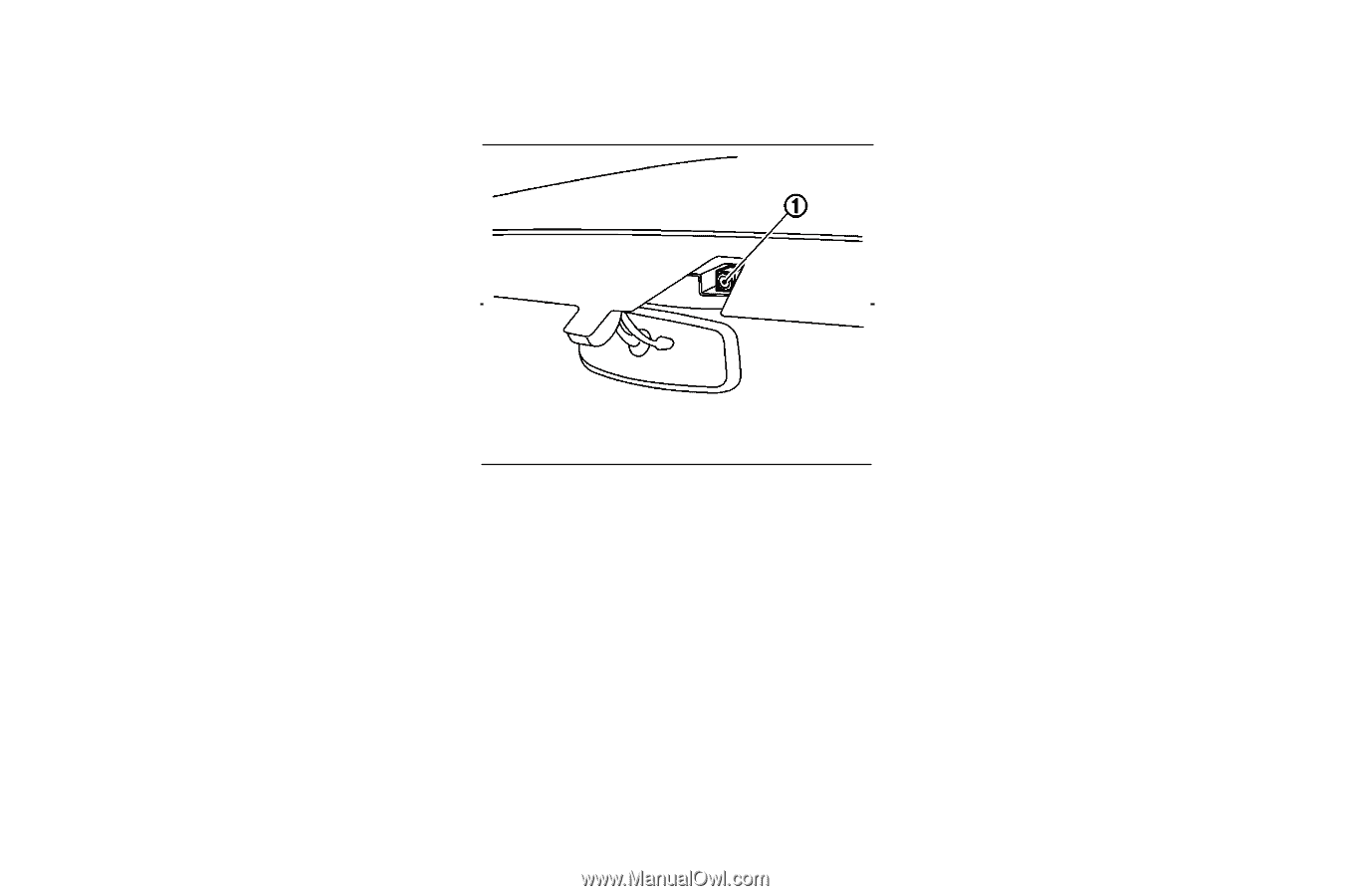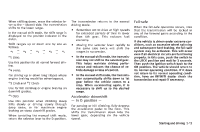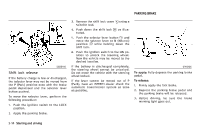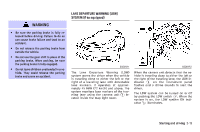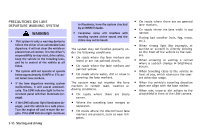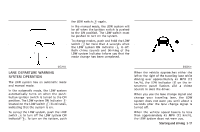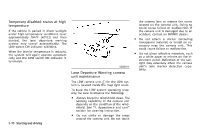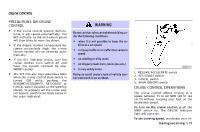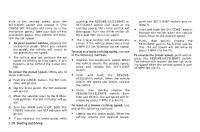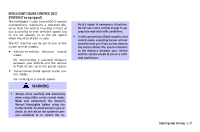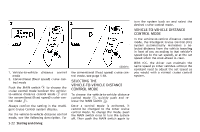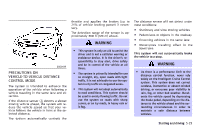2007 Infiniti M35 Owner's Manual - Page 252
2007 Infiniti M35 Manual
Page 252 highlights
Temporary disabled status at high temperature If the vehicle is parked in direct sunlight under high temperature conditions (over approximately 104°F (40°C)) and then started, the lane departure warning system may cancel automatically. The LDW switch ON indicator will blink. When the interior temperature is reduced, the system will again operate automatically and the LDW switch ON indicator illuminates. SSD0453 the camera lens or remove the screw located on the camera unit. Doing so could cause failure or malfunction. If the camera unit is damaged due to an accident, contact an INFINITI dealer. Do not attach a sticker (including transparent material) or install an accessory near the camera unit. This could cause failure or malfunction. Do not place reflective materials, such as a white paper or mirrors on the instrument panel. Reflection of the sunlight may adversely affect the camera unit's lane marker detection capability. Lane Departure Warning camera unit maintenance 1 The LDW camera unit k for the LDW system is located inside the map light cover. To keep the LDW system operating properly, be sure to observe the following: Always keep the windshield clean. The sensing capability of the camera unit depends on the condition of the windshield. See "7. Appearance and care" section for cleaning instruction. Do not strike or damage the areas around the camera unit. Do not touch 5-18 Starting and driving