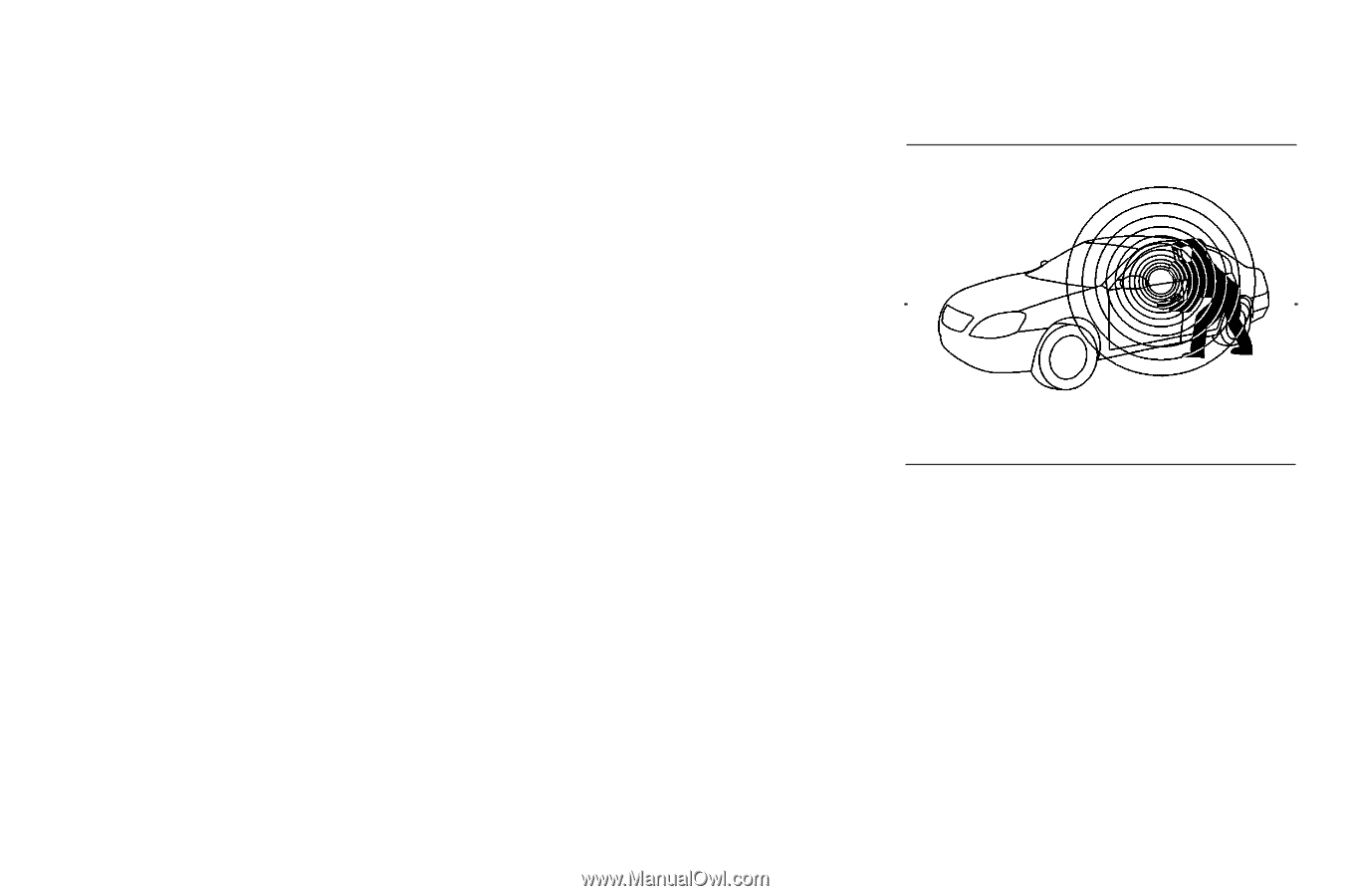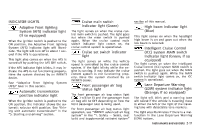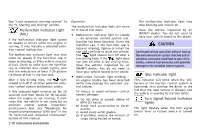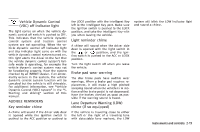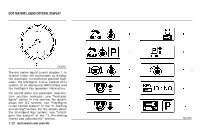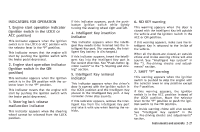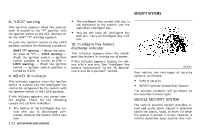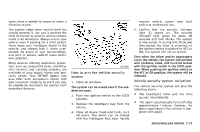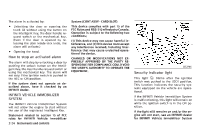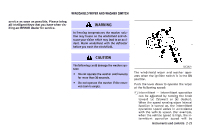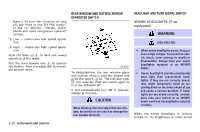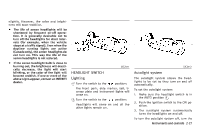2007 Infiniti M35 Owner's Manual - Page 92
2007 Infiniti M35 Manual
Page 92 highlights
SECURITY SYSTEMS 8. "LOCK" warning This warning appears when the selector lever is moved to the "P" position with the ignition switch in the ACC position after the SHIFT "P" warning appears. To push the ignition switch to the LOCK position, perform the following procedure: SHIFT "P" warning → (Move the selector lever to "P") → LOCK warning → (Push the ignition switch → ignition switch position is turned to ON) → LOCK warning → (Push the ignition switch → ignition switch position is turned to LOCK) The Intelligent Key carried with you is not registered to the system. Use the registered Intelligent Key. You do not have an Intelligent Key with you. Carry an Intelligent Key with you. 10. Intelligent Key battery discharge indicator This indicator appears when the Intelligent Key battery is running out of power. If this indicator appears, replace the battery with a new one. See "Intelligent Key battery replacement" in the "8. Maintenance and do-it-yourself" section. SIC2132 9. NO KEY ID indicator This indicator appears when the ignition switch is pushed and the Intelligent Key cannot be recognized by the system with the ignition switch in the LOCK position. If this indicator appears, you cannot start the engine. Check for the following causes and perform remedies: The battery of the Intelligent Key carried with you is discharged completely. Replace the battery with a new one. Your vehicle has two types of security systems, as follows: Vehicle security INFINITI Vehicle Immobilizer System The security condition will be shown by the security indicator light. VEHICLE SECURITY SYSTEM The vehicle security system provides visual and audio alarm signals if someone opens the doors, hood, or trunk lid when the system is armed. It is not, however, a motion detection type system that acti- 2-22 Instruments and controls