2001 Lexus GS 430 Quick Reference Guide
2001 Lexus GS 430 Manual
2001 Lexus GS 430 manual content summary:
- 2001 Lexus GS 430 | Quick Reference Guide - Page 1
2001 Lexus Navigation System Including Early Production 2002 SC 430 Quick Reference Guide ADDITIONAL NAVIGATION FUNCTIONS Point of Interest (POI): Allows you to enter and route to categories such as airports, ATMs gas stations, golf courses, hotels, restaurants, and Lexus dealers. Marked Point: - 2001 Lexus GS 430 | Quick Reference Guide - Page 2
within sight of the driver. For additional information, please refer to the Lexus Navigation System Owner s Manual or call Lexus Customer Satisfaction at (800) 25-LEXUS (255-3987). Lexus Navigation System Face Plate LS 430 shown. Button positions may vary among models. NORTH-UP AND MAP SCALE - 2001 Lexus GS 430 | Quick Reference Guide - Page 3
3 step 4 Read the CAUTION screen and touch . or Press on the navigation system face plate. To access the POI screen, touch . Touch to type in the name or touch to view POI categories. Input the POI name using the letter keys and touch . step 5 step 6 step 7 step 8 Use the arrows to
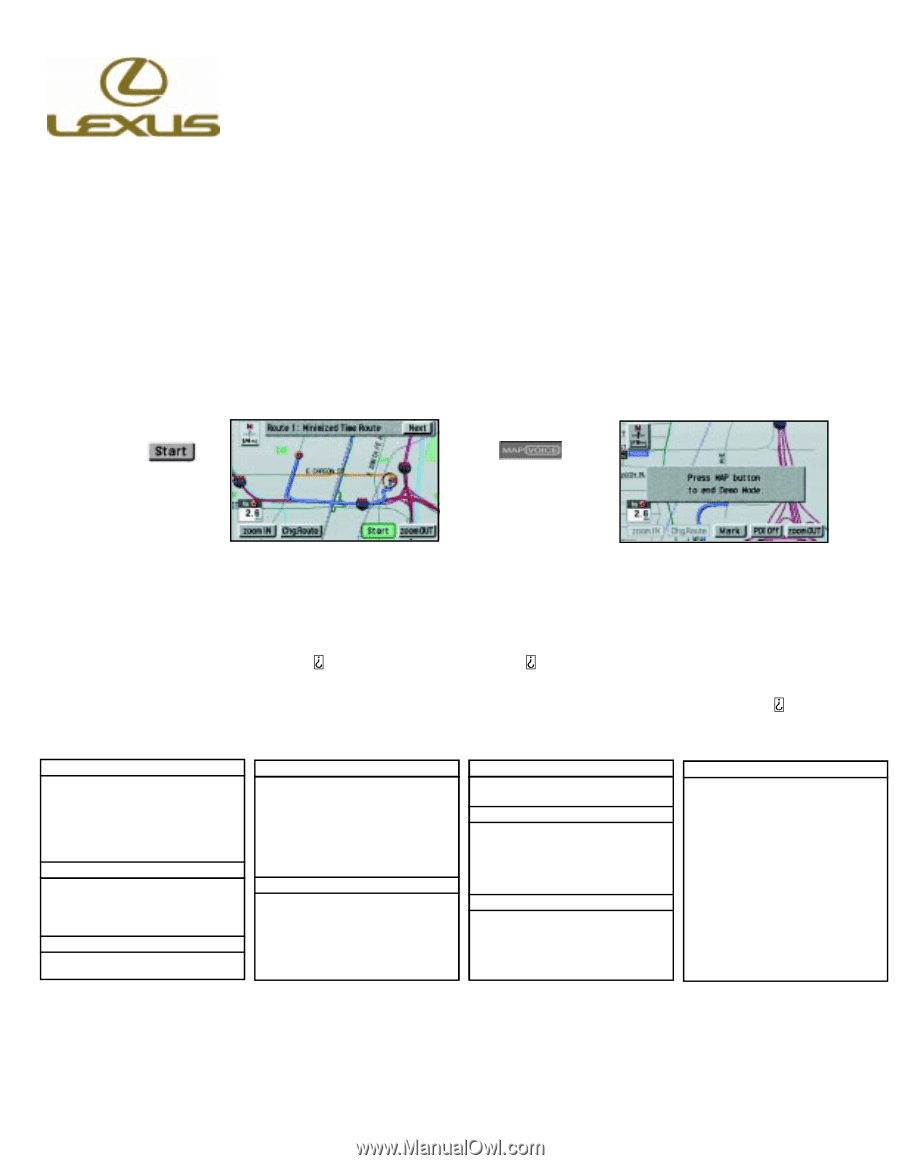
2001 Lexus Navigation System
Including Early Production 2002 SC 430
Quick Reference Guide
ADDITIONAL NA
VIGA
TION FUNCTIONS
Point of Interest (POI):
Allows you to enter and route to categories such as airports, ATMs gas stations,
golf courses, hotels, restaurants, and Lexus dealers.
Marked Point:
Allows you to mark up to 100 of your favorite places or destinations including street
addresses and phone numbers. You can retrieve these points by touching ”Marked Points” on the
”Destination” screen.
Previous Destination:
Allows you to select one of your ten most recent destinations, saving you time by
not having to enter the address again.
To end the demo mode,
press
on the
navigation system face
plate.
SPEECH COMMANDS (FOR THE LS 430 ONLY)
To activate the speech command option of the Lexus LS 430 Navigation System, press the speech
command switch on the steering wheel command module. After you hear a beep, say one of the speech
commands listed belo
w. For some speech commands that affect the route guidance, the navigation system
will confirm your command by asking,
Are you sure you want to...?
and will repeat the command. Press the
speech command switch and reply yes or no.
For a complete list of possible speech commands, please consult the Lexus Navigation System Owner
s
Manual.
*Speech commands that require confirmation.
To view the demo mode,
touch and hold
for
10 seconds. The system
will beep to indicate that
the demo mode has
begun.
POI DISPLA
Y ON MAP
Airport
ATM
Automobile club
Bank
Gas station
Grocery store
Hospital
Lexus dealership
Parking garage/Parking lot
Police station
Rest area
Restaurant (American Continental,
French, Japanese, Mexican)
POI off
REPL Y
Yes
No
GUIDANCE HELP
Repeat guidance
Show route
Show destination
Show (next, first, second, third,
fourth, fifth, final) waypoint
VOLUME
Louder
Softer
Voice guidance off
Voice guidance on
DESTINA
TION FROM LIST
* Go to marked point
*Go to previous destination
*Number one
*Number two
*Number three
*Number four
*Number five
ROUTE CHANGE
*Cancel guidance
*Reroute
*Detour
* Alternate roads
*Delete (next, first, second, third,
fourth, fifth, final) waypoint
MAP OPERA TION
Current position
Zoom in, Zoom out
Minimum scale, Maximum scale
Change to north up
Change to heading up
Mark (to register a point)
GUIDANCE MODE CHANGE
Change to arrow guidance
Change to turn list guidance
Change to single screen
Change to split screen
DESTINA TION
* Go home
*Go to starting point






