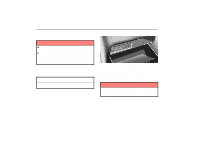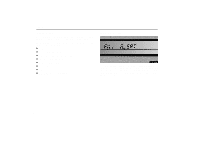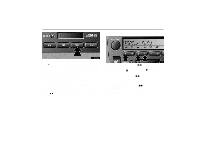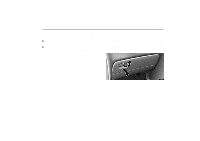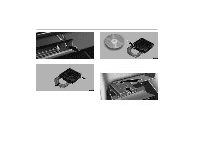2002 Lexus GS 430 Owners Manual - Page 174
2002 Lexus GS 430 Manual
Page 174 highlights
AUDIO TRAF (Traffic) function: A station that regularly broadcasts traffic information is automatically located and broadcasts when the program starts. When you push the "TRAF" button, "TRAF SEEK" appears on the display and the radio will start seeking any traffic program station. If no traffic program station is found, "NO TRAF INFO" appears on the display for a few seconds and the display returns to the previous mode. However, if the "TRAF" button is pushed while in "TAPE" or "CD" mode, the radio will start seeking traffic program stations again after 20 seconds. If a traffic program station is found, the name for traffic program station is displayed for a while until a traffic announcement is received. On reception of a traffic announcement, you will hear a beep and "TRAF ANNOUNCE" appears on the display for a few seconds. After the traffic announcement program is over, a beep sounds and the display returns to the previous mode. TA volume level: The volume of the traffic information program can be adjusted independently by turning the "POWER VOL" knob while a traffic program station is received. Radio text message: 21g126 If the radio receives a radio text message during FM reception, "MSG" and a text message appears on the display. After the text message goes off, "MSG" also goes off. After the text message goes off from the display, pushing the "MSG" button during message reception shows the text message again on the display. The RDS audio system can store three messages consisting of 64 characters in memory. To store a message in memory, push the "MSG" button until you hear a beep. If three messages are already stored in memory, the oldest message will be overwritten by the new message. 157