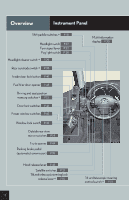2007 Lexus IS 350 User Guide
2007 Lexus IS 350 Manual
2007 Lexus IS 350 manual content summary:
- 2007 Lexus IS 350 | User Guide - Page 1
Contents The Quick Guide is not intended as a substitute for your Owner's Manual. We strongly encourage you to review the Owner's Manual and supplementary manuals so you will have a better understanding of your vehicle's capabilities and limitations. Overview Topic 1 Entering and Exiting lKeys - 2007 Lexus IS 350 | User Guide - Page 2
37 Driving Comfort Lexus What to do if ...Customizing Your Lexus Responding to warning/indicator lights and other problems that may arise. A list of features that can be customized. Depending on specifications, the vehicle shown in the illustration may differ from your vehicle in terms of color - 2007 Lexus IS 350 | User Guide - Page 3
18 P.27 P.22 P.28 Shift paddle switches ∗ Headlight switch Turn signal lever Fog light switch Headlight cleaner switch ∗ Rear sunshade switch ∗ Inside door lock button Fuel filler door opener P.29 P.38 P.41 P.43 Multi-information display P.20 Driving and seat position memory switches ∗ P.13 Door - 2007 Lexus IS 350 | User Guide - Page 4
∗ Windshield wipers and washer switch P.28 P.18 Engine switch P.17 P.34 Air conditioning system Emergency flasher switch opener main switch P.44 See P.5. ECT switch (automatic transmission) ETCS switch (manual transmission) Distance switch ∗ P.22 P.23 P.25 P.24, 25 Cruise control switch - 2007 Lexus IS 350 | User Guide - Page 5
Panel Seat heaters/seat heaters and ventilators ∗ P.35 Automatic transmission shift lever P.18 Ashtrays P.35 Cup holders P.37 Manual transmission Ashtrays P.35 Manual transmission shift lever P.19 Parking brake lever P.19 Seat heaters/seat heaters and ventilators ∗ P.35 Cup holders P.37 - 2007 Lexus IS 350 | User Guide - Page 6
Topic 1 Entering and Exiting Keys ...7 Smart Access System with Push-button Start ...8 Theft Deterrent System...9 - 2007 Lexus IS 350 | User Guide - Page 7
twice: unlocks all doors Press and hold: opens the windows and moon roof 3 Press and hold: opens the trunk 4 Press and hold: sounds the alarm (Use the alarm to attract attention to the vehicle in order to help deter break-ins. To stop the alarm, press any button on the wireless - 2007 Lexus IS 350 | User Guide - Page 8
push-button start allows you to enter and exit the vehicle or start the engine by simply carrying the electronic key in your pocket or bag. For details on starting the engine, see page 17. Before Driving Before Driving n Entering the vehicle To unlock the vehicle, simply grasp either of the front - 2007 Lexus IS 350 | User Guide - Page 9
state. When the indicator light begins to flash, the system is armed. To deactivate or stop the alarm: start the engine, or unlock the doors or trunk using the electronic key or the wireless remote control. n Steering lock The steering wheel locks when the engine switch is in OFF mode. 9 - 2007 Lexus IS 350 | User Guide - Page 10
Topic 2 Before Driving Seats (Manual) ...11 Seats (Power)...12 Driving and Seat Position Memory System ...13 Head Restraints ...14 Seatbelts...14 Outside Rear View Mirrors ...14 Anti-glare Inside Rear View Mirror...15 Steering Wheel...15 - 2007 Lexus IS 350 | User Guide - Page 11
Topic 2 Before Driving Seats (Manual) n Adjusting seat position With the lever raised, slide the seat forward or backward. n Adjusting seatback angle With the lever raised, tilt the seatback forward or - 2007 Lexus IS 350 | User Guide - Page 12
forward 2 Reclines the seatback Rain and Night Driving Driving Comfort Opening and Closing n Adjusting the seat cushion 1 Raises and lowers the front of the cushion 2 Raises and lowers the entire seat What to do if ... n Adjusting the lumbar support Customizing Your Lexus 1 Firmer 2 Softer 12 - 2007 Lexus IS 350 | User Guide - Page 13
wheel and the outside rear view mirrors (for the driver's seat only) is recorded. n Recalling memory positions Press one of the memory buttons (1, 2, or 3). n Linking driving . Linking driving position memory to the door unlock operation allows the memory position to be recalled automatically when - 2007 Lexus IS 350 | User Guide - Page 14
Driving Comfort Opening and Closing n Seatbelt comfort guides (outside rear seats only) If the shoulder belt sits close to the neck, slide the comfort guide forward. What to do if ... Outside Rear View Mirrors To select the mirror you wish to adjust (L or R), use the master switch. To adjust - 2007 Lexus IS 350 | User Guide - Page 15
2 Before Driving Anti-glare Inside Rear View Mirror The anti-glare mirror uses a sensor to detect light from vehicles behind and automatically reduces glare. To turn AUTO mode ON/OFF, press the AUTO button. The indicator comes on when AUTO mode is turned ON. Steering Wheel n Manually adjustable - 2007 Lexus IS 350 | User Guide - Page 16
Topic 3 When Driving Starting ...17 Automatic Transmission...18 Manual Transmission...19 Parking Brake...19 Multi-information Display...20 Satellite Switches ...21 Turn Signal Lever...22 Emergency Flasher Switch...22 ECT Switch...22 ETCS Switch ...23 Lexus Parking Assist-sensor ...23 Cruise Control - 2007 Lexus IS 350 | User Guide - Page 17
and shift the shift lever to P (for automatic transmission) or N (for manual transmission). Press the engine switch. n Changing power modes To change power modes without turning on the engine, press the engine switch without depressing the brake pedal (for automatic transmission) or the clutch - 2007 Lexus IS 350 | User Guide - Page 18
to select the shift range manually based on driving conditions. Shift the shift lever to S. Driving Comfort Opening and Closing What to do if ...Customizing Your Lexus 18 To upshift: shift the shift lever toward "+", or pull the "+" shift paddle switch on the steering wheel toward the driver. To - 2007 Lexus IS 350 | User Guide - Page 19
Topic 3 When Driving Manual Transmission To operate the shift lever, the clutch pedal must be the parking brake pedal. To release the parking brake: depress the parking brake pedal again. n Manual transmission 1 To set the parking brake: pull the parking brake lever firmly upward. 2 To release - 2007 Lexus IS 350 | User Guide - Page 20
messages When Driving Rain and Night Driving Driving Comfort Opening and Closing n Changing the display of trip information Type A Type B Trip information items can be switched by pressing the DISP switch. What to do if ...Customizing Your Lexus 20 n When using Lexus parking assist-sensor - 2007 Lexus IS 350 | User Guide - Page 21
When Driving Satellite Switches The satellite switches can be used to change the settings of various functions. Settings are shown on the multi-information display. The satellite switches can be used to change the settings of the following items. l Lexus parking assist-sensor (if equipped) l Tire - 2007 Lexus IS 350 | User Guide - Page 22
operated even when the engine switch is OFF. Driving Comfort Opening and Closing ECT Switch (Automatic Transmission) Use the ECT switch to select the driving mode that best suits the driving and road conditions. 1 Power mode What to do if ...Customizing Your Lexus For more powerful acceleration - 2007 Lexus IS 350 | User Guide - Page 23
Topic 3 When Driving ETCS Switch (Manual Transmission) Use the ETCS switch to change to snow mode when starting or accelerating on snowcovered roads or other slippery surfaces. An indicator comes on when in snow mode. Press again to return to normal mode. Lexus Parking Assist-sensor (If Equipped) - 2007 Lexus IS 350 | User Guide - Page 24
(If Equipped) Cruise control allows the driver to maintain a constant speed without having to operate the accelerator pedal. Use for highway driving or when traveling at a constant speed for long periods of time. Before Driving n Setting the speed Press the ON-OFF button. The system will turn on - 2007 Lexus IS 350 | User Guide - Page 25
Topic 3 When Driving Dynamic Radar Cruise Control (If Equipped) Dynamic radar cruise control . Accelerate or decelerate to the desired speed, and then push the lever down. Vehicle-to-vehicle distance can be adjusted using the distance switch. n Constant speed control mode Press the ON-OFF button - 2007 Lexus IS 350 | User Guide - Page 26
Topic 4 Rain and Night Driving Headlights...27 Fog Lights...28 Windshield Wipers and Washer...28 Headlight Cleaner ...29 Rear Window and Outside Rear View Mirror Defoggers...29 Instrument Panel Light Control ...29 - 2007 Lexus IS 350 | User Guide - Page 27
Driving Headlights 1 The instrument panel, side marker, parking, tail and license plate lights turn on. 2 The headlights and all lights listed above turn on. 3 The headlights horizontal orientation of the headlights in accordance with vehicle speed and the degree of the tire angle that are - 2007 Lexus IS 350 | User Guide - Page 28
The fog lights can be used only when the headlights (low beam) are on. Before Driving When Driving Windshield Wipers and Washer n Intermittent wiper with interval adjuster (if equipped) MIST: single wipe INT: intermittent operation* LO: low speed HI: high speed *: Wiper interval can be adjusted - 2007 Lexus IS 350 | User Guide - Page 29
Topic 4 Rain and Night Driving Headlight Cleaner (If Equipped) The headlight cleaner can be used only when the engine switch is in IG-ON mode and the headlights are on. Rear Window and Outside Rear View Mirror Defoggers To defog the rear window and the outside rear view mirrors, press the button. - 2007 Lexus IS 350 | User Guide - Page 30
Topic 5 Driving Comfort Audio System...31 Air Conditioning System...34 Ashtrays...35 Seat Heaters / Seat Heaters and Ventilators ...35 Console Boxes...36 Glove Box ...37 Cup Holders...37 Interior Lights...38 Rear Sunshade ...38 Compass...38 Extended Trunk...39 Luggage Mat...39 - 2007 Lexus IS 350 | User Guide - Page 31
"Navigation System Owner's Manual". n Basic operation 1 2 3 4 5 Sound quality modes Listening position (if equipped) Automatic Sound Levelizer (ASL) Audio sources Power/Volume AM⋅SAT: AM radio/Satellite radio* FM: FM radio DISC⋅AUX: CD player/Auxiliary audio device *: The optional Lexus genuine - 2007 Lexus IS 350 | User Guide - Page 32
current disc: press First track of each disc: press and hold Eject Track select/rewind/fast-forward When Driving Rain and Night Driving Driving Comfort Opening and Closing n Playing a CD with MP3/WMA files 1 Random playback 2 3 4 : press and hold Eject What to do if ...Customizing Your Lexus 32 - 2007 Lexus IS 350 | User Guide - Page 33
the operation, press the DISC-AUX button. n Remote control (steering wheel switches) The audio system can be operated using the remote control located on the steering wheel. 1 Power on/change mode: press Power off: press and hold 2 Volume 3 Radio: radio tuner CD: CD/track/file (MP3/WMA) select 33 - 2007 Lexus IS 350 | User Guide - Page 34
models equipped with a navigation system should refer to the "Navigation System Owner's Manual". Before Driving When Driving Rain and Night Driving 1 2 3 4 5 6 Driver side temperature control Switch to automatic mode Driver side temperature display OFF button Fan speed controls Air flow controls - 2007 Lexus IS 350 | User Guide - Page 35
Topic 5 Driving Comfort Ashtrays Front To remove the ashtray, push the release lever. Rear To remove the ashtray, press down on the plate and lift the ashtray - 2007 Lexus IS 350 | User Guide - Page 36
When Driving Rain and Night Driving Driving Comfort Opening and Closing Rear (if equipped) To open, press the lock release button and lift the armrest. Overhead console To open, press the lid. There is a power outlet located in the front console box. What to do if ...Customizing Your Lexus 36 - 2007 Lexus IS 350 | User Guide - Page 37
Topic 5 Driving Comfort Glove Box 1 Open: press the button. 2 Lock 3 Unlock The glove box can be locked and unlocked using the mechanical key. Cup Holders Front (type A) To open, press down on the front of the lid. Front (type B) To open, pull and hold the - 2007 Lexus IS 350 | User Guide - Page 38
and Exiting Interior Lights Without moon roof 1 Door position ON/OFF 2 ON/OFF Before Driving When Driving With moon roof 1 Door position ON/OFF 2 ON/OFF Rain and Night Driving Driving Comfort Opening and press and hold the AUTO button again for 3 or more seconds. Customizing Your Lexus 38 - 2007 Lexus IS 350 | User Guide - Page 39
Topic 5 Driving Comfort Extended Trunk Longer items can be loaded in the vehicle by utilizing the trunk space and rear seat area. Pull down the rear armrest. - 2007 Lexus IS 350 | User Guide - Page 40
Topic 6 Opening and Closing Door Locks ...41 Power Windows...42 Moon Roof...42 Fuel Tank Cap...43 Hood...43 Trunk...44 - 2007 Lexus IS 350 | User Guide - Page 41
from inside Inside lock button 1 Locks 2 Unlocks Door lock switch Operates all door locks. 1 Locks 2 Unlocks n Locking the vehicle from outside Using the entry function or wireless remote control (→P.7, 8) n Rear door child-protector lock Setting the switch to the LOCK position prevents the rear - 2007 Lexus IS 350 | User Guide - Page 42
lock switch disables the operation of all windows other than the driver's door window. Before Driving When Driving Rain and Night Driving Moon Roof (If Equipped) n Opening and closing Comfort stop position 1 The moon roof down, turn the dial clockwise. What to do if ...Customizing Your Lexus 42 - 2007 Lexus IS 350 | User Guide - Page 43
Topic 6 Opening and Closing Fuel Tank Cap Press the fuel filler door opener. Slowly remove the cap by turning it counterclockwise. After the cap is removed, it can be hung on the inside of the fuel filler door. Hood Pull the hood release lever. Insert your fingers under the hood, pull the hood - 2007 Lexus IS 350 | User Guide - Page 44
inside the cabin, simply press the trunk opener. Before Driving When Driving Rain and Night Driving To disable the trunk opener, turn OFF the main is disabled, the trunk cannot be opened using the wireless remote control or the entry function. Driving Comfort Opening and Closing n Entry function - 2007 Lexus IS 350 | User Guide - Page 45
Lights The units used on the speedometer, the tachometer gauge display, indicators and warning lights may differ depending on the model / type. Stop the vehicle immediately. Continuing to drive the vehicle may (Canada) ABS warning light For further information, refer to the Owner's Manual. 45 - 2007 Lexus IS 350 | User Guide - Page 46
light Low fuel level warning light a Front passenger's seat belt reminder light Low tire pressure warning light Master warning light Before Driving Driver's seat belt reminder light When Driving See the Owner's Manual Turn signal indicator Headlight high beam indicator Headlight indicator - 2007 Lexus IS 350 | User Guide - Page 47
What to do if ... Spare Tire and Tool Compartment n Jack, tools, and spare tire 1 2 3 4 Tool bag Spare tire Jack Jack handle n Taking out the spare tire Lift up the panel on the trunk floor, and remove the tray. Loosen the center fastener and remove the spare tire. 47 - 2007 Lexus IS 350 | User Guide - Page 48
for automatic transmission) or clutch pedal (for manual transmission) depressed. For instructions on replacing the electronic key battery, refer to the Owner's Manual. If you need further assistance, contact your Lexus dealer. Rain and Night Driving Driving Comfort Opening and Closing What to do if - 2007 Lexus IS 350 | User Guide - Page 49
wheel lock Make sure that the steering wheel lock is released. To release the steering wheel lock, gently turn the wheel left or right while pressing the engine switch. (→P.9) Electronic key alarm If the engine still does not start, see the Owner's Manual for more information or contact your Lexus - 2007 Lexus IS 350 | User Guide - Page 50
vehicle Exterior alarm sounds using the entry function once for 10 seconds while a door is open Tried to open the door and Interior alarm sounds lever to P. Before Driving When Driving Rain and Night Driving Driving Comfort Opening and Closing What to do if ... Turn the engine switch OFF and close - 2007 Lexus IS 350 | User Guide - Page 51
and may be performed by an authorized Lexus dealership. Some function settings are changed simultaneously with other functions being customized. Contact your Lexus dealer for further flashers) Operation signal (Buzzer) Trunk unlocking function Trunk unlocking operation Panic function 60 seconds 51 - 2007 Lexus IS 350 | User Guide - Page 52
Unlocking using a key Default setting Driver's door unlocked in one step, all doors unlocked in two steps ON Customized setting All doors unlocked in one step Entering and Exiting Before Driving Door lock Speed-detecting automatic door lock function (Manual transmissions) Speed-detecting - 2007 Lexus IS 350 | User Guide - Page 53
lights turn off Operation when the doors are unlocked Operation after the engine switch turned OFF Front foot well lighting Shift lever lighting Outer foot light Windshield wipers and washer Lexus parking assist-sensor OFF Level 1 to 5 60 cm (1.8 ft.) 7.5 seconds 30 seconds OFF OFF OFF OFF OFF - 2007 Lexus IS 350 | User Guide - Page 54
-3987 (Toll-Free) l In Hawaii: Servco Automotive Roadside Assistance/Customer Services 1-800-25-LEXUS or 1-800-255-3987 (Toll-Free) n CANADIAN OWNERS l In Canada or the U.S. mainland: Lexus Roadside Assistance/Customer Service 1-800-26-LEXUS or 1-800-265-3987 (Toll-Free) Please access our websites
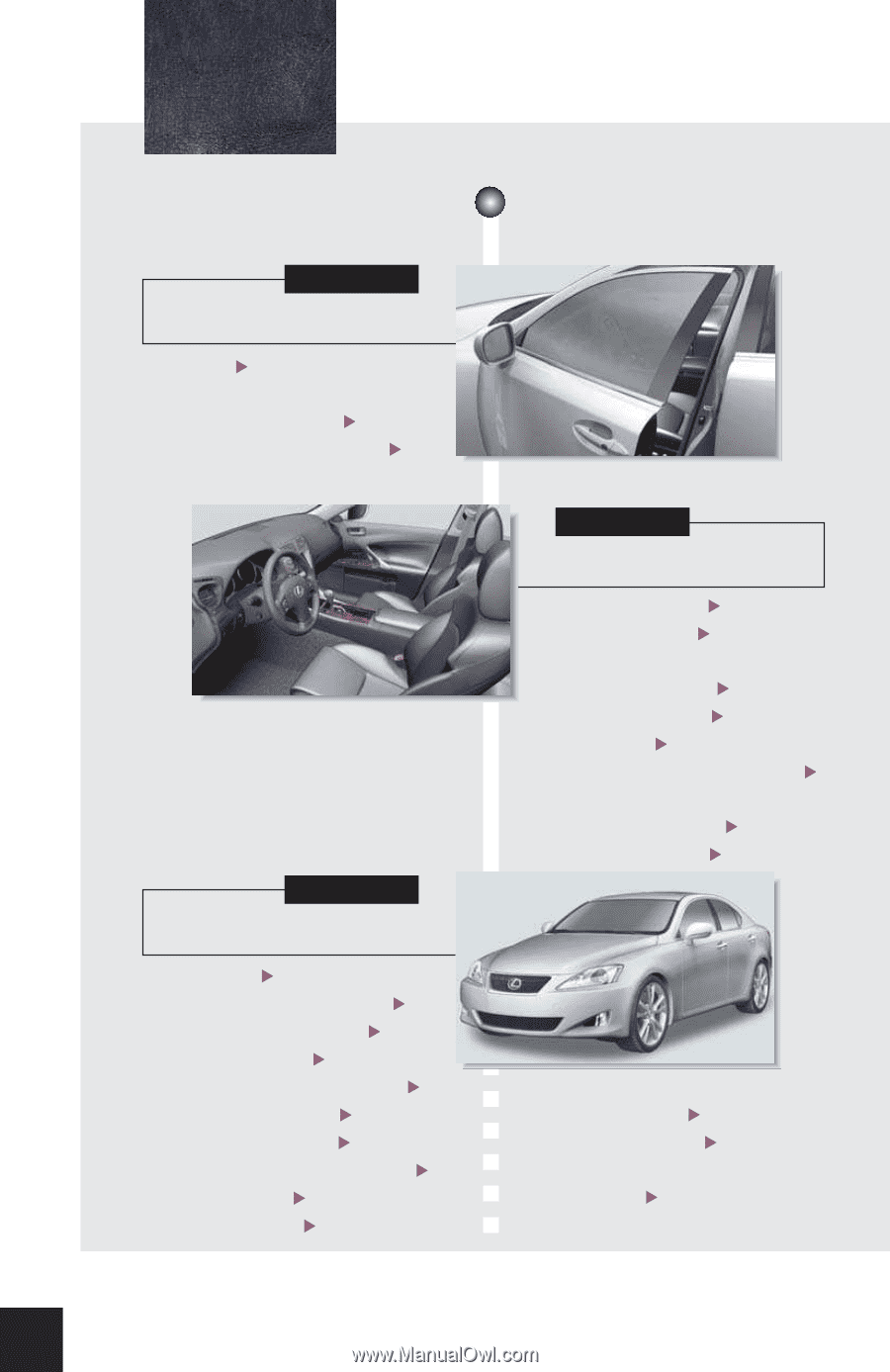
1
When Driving
Topic 3
Entering and Exiting
Topic 1
Before Driving
Topic 2
Overview
Contents
l
Starting
±FIU
l
Automatic Transmission
±FIV
l
Manual Transmission
±FIW
l
Parking Brake
±FIW
l
Multi-information Display
±FPH
l
Satellite Switches
±FPI
l
Turn Signal Lever
±FPP
l
Emergency Flasher Switch
±FPP
l
ECT Switch
±FPP
l
ETCS Switch
±FPQ
l
Keys
±FU
l
Smart Access System with
Push-button Start
±FV
l
Theft Deterrent System
±FW
The Quick Guide is not intended as a substitute for your
Owner±s
Manual
. We strongly encourage you to review the
Owner±s
Manual
and supplementary manuals so you will have a better
understanding of your vehicle±s capabilities and limitations.
l
Lexus Parking
Assist-sensor
±FPQ
l
Cruise Control
±FPR
l
Dynamic Radar Cruise
Control
±FPS
l
Seats (Manual)
±FII
l
Seats (Power)
±FIP
l
Driving and Seat Position
Memory System
±FIQ
l
Head Restraints
±FIR
l
Seatbelts
±FIR
l
Outside Rear View Mirrors
±FIR
l
Anti-glare Inside
Rear View Mirror
±FIS
l
Steering Wheel
±FIS