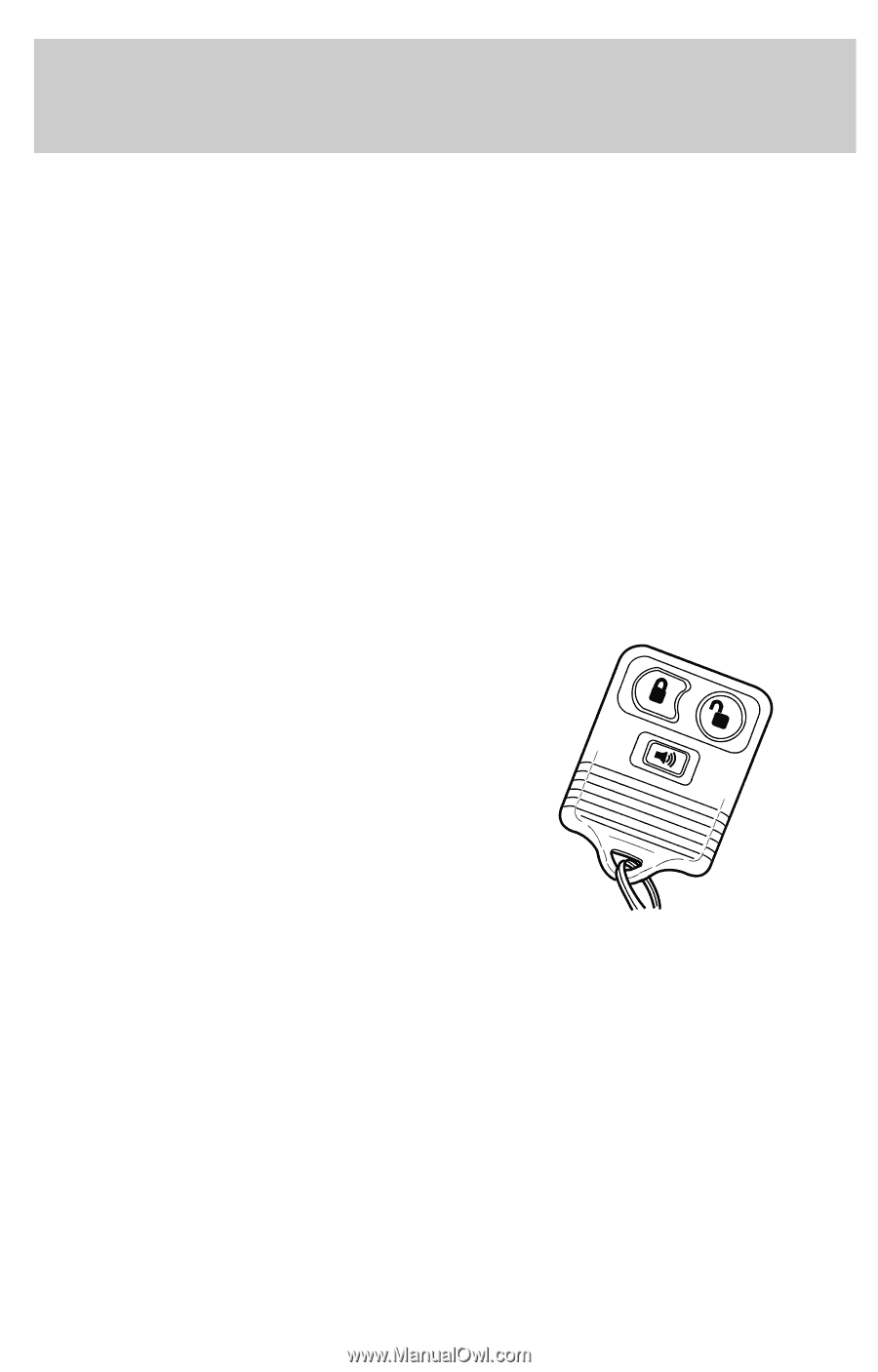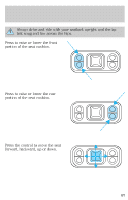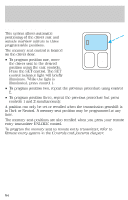1998 Lincoln Navigator Owner's Manual - Page 59
1998 Lincoln Navigator Manual
Page 59 highlights
Controls and features • battery weakness due to time and use • weather conditions • nearby radio towers • structures around the vehicle • other vehicles parked next to the vehicle To replace the battery: 1. Twist a thin coin between the two halves of the transmitter near the key ring. DO NOT TAKE THE FRONT PART OF THE TRANSMITTER APART. 2. Place the positive ( side of new battery in the same orientation. +) Refer to the diagram inside the transmitter unit. 3. Snap the two halves back together. Replacing lost transmitters Take all your vehicle's transmitters to your dealer for reprogramming if: • a transmitter is lost or • you want to purchase additional transmitters (up to four may be programmed). To reprogram the transmitters, place the key in the ignition and switch from OFF to ON eight times in rapid succession within 10 seconds. After doors lock/unlock, press any button on all transmitters (up to four). When completed, switch the ignition to OFF. All transmitters must be programmed at the same time. Illuminated entry The interior lamps and the running board lights illuminate when the remote entry system is used to unlock the door(s) or sound the personal alarm. The system automatically turns off after 25 seconds or when the ignition is turned to the RUN position. The dome lamp switch (if equipped) must 59