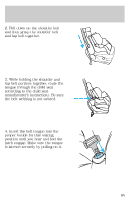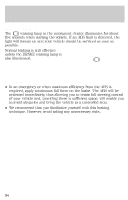1998 Lincoln Navigator Owner's Manual - Page 89
1998 Lincoln Navigator Manual
Page 89 highlights
Starting 2. Make sure the headlamps and vehicle accessories are off. 3. Make sure the parking brake is set. HOOD BRAKE 4. Make sure the gearshift is in P (Park). 5. Turn the key to 4 (ON) without turning the key to 5 (START). 4 3 5 2 1 89
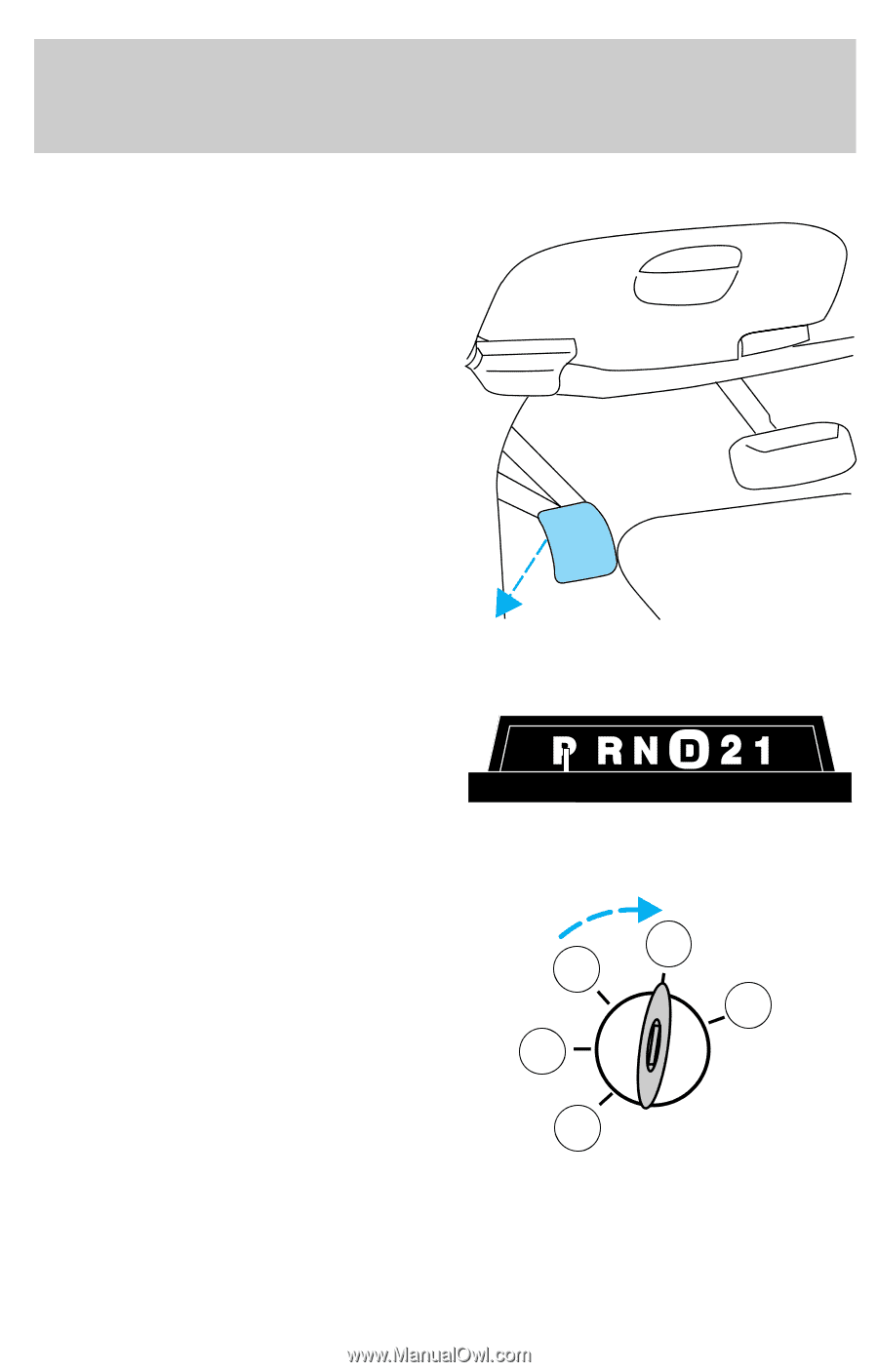
2. Make sure the headlamps and vehicle accessories are off.
3. Make sure the parking brake is
set.
4. Make sure the gearshift is in P
(Park).
5. Turn the key to 4 (ON) without
turning the key to 5 (START).
BRAKE
HOOD
1
2
3
4
5
Starting
89