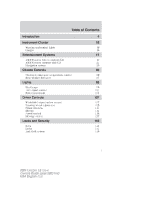2004 Lincoln LS Owner Guide 3rd Printing
2004 Lincoln LS Manual
2004 Lincoln LS manual content summary:
- 2004 Lincoln LS | Owner Guide 3rd Printing - Page 1
25 Climate Controls Electronic automatic temperature control Rear window defroster 90 90 97 Lights Headlamps Turn signal control Bulb replacement 98 98 101 102 Driver Controls Keys Locks Anti-theft system 142 142 142 146 1 2004 Lincoln LS (dew) Owners Guide (post-2002-fmt) USA English (fus) - 2004 Lincoln LS | Owner Guide 3rd Printing - Page 2
restraints Air bags Child restraints 157 157 164 177 189 Driving Starting Brakes Fuses and relays Changing tires Jump starting Wrecker towing 223 223 224 224 225 235 240 246 Customer Assistance Reporting safety defects (U.S. only) 247 255 Cleaning 256 2 2004 Lincoln LS (dew) Owners Guide - 2004 Lincoln LS | Owner Guide 3rd Printing - Page 3
system or translation in whole or part is not permitted without written authorization from Ford Motor Company. Ford may change the contents without notice and without incurring obligation. Copyright © 2004 Ford Motor Company 3 2004 Lincoln LS (dew) Owners Guide (post-2002-fmt) USA English (fus - 2004 Lincoln LS | Owner Guide 3rd Printing - Page 4
before they are generally available. Remember to pass on the Owner's Guide when reselling the vehicle. It is an integral part of the vehicle. Fuel pump shut-off switch: In the -off switch in the Roadside Emergencies chapter. 4 2004 Lincoln LS (dew) Owners Guide (post-2002-fmt) USA English (fus) - 2004 Lincoln LS | Owner Guide 3rd Printing - Page 5
the relevant section of this guide before touching or attempting adjustment of any kind. Protecting the environment We must all play our part in protecting the environment. Correct chapter for more information on oil usage. 5 2004 Lincoln LS (dew) Owners Guide (post-2002-fmt) USA English (fus) - 2004 Lincoln LS | Owner Guide 3rd Printing - Page 6
or brake systems. In order to properly diagnose and service your vehicle, Ford Motor Company, Ford of Canada, and service and repair facilities may access vehicle diagnostic information through a direct connection to your vehicle when diagnosing or servicing your vehicle. 6 2004 Lincoln LS (dew - 2004 Lincoln LS | Owner Guide 3rd Printing - Page 7
how far (if at all) the driver was depressing the accelerator and/or the brake pedal; • how fast the vehicle was traveling; and • where the driver was . Refer to this Owner's Guide for all other required information and warnings. 7 2004 Lincoln LS (dew) Owners Guide (post-2002-fmt) USA English - 2004 Lincoln LS | Owner Guide 3rd Printing - Page 8
Seat Lower Anchor Brake System Brake Fluid Non-Petroleum Based AdvanceTrac Hazard Warning Flasher Traction Control Master Lighting Switch Fog Lamps-Front Fuse Compartment Fuel Pump Reset Windshield Defrost/Demist Windshield Wash/Wipe Rear Window Defrost/Demist 8 2004 Lincoln LS (dew) Owners - 2004 Lincoln LS | Owner Guide 3rd Printing - Page 9
Smoking, Flames, or Sparks Explosive Gas Battery Acid Fan Warning Maintain Correct Fluid Level Engine Air Filter Jack MAX MIN Power Steering Fluid Emission System Passenger Compartment Air Filter Check fuel cap Low tire warning 9 2004 Lincoln LS (dew) Owners Guide (post-2002-fmt) USA English - 2004 Lincoln LS | Owner Guide 3rd Printing - Page 10
when the fuel cap may FUEL not be properly installed. Continued CAP driving with this light on may cause the Check engine warning light to come on. Refer to Fuel filler cap in the Maintenance and Specifications chapter. 10 2004 Lincoln LS (dew) Owners Guide (post-2002-fmt) USA English (fus) - 2004 Lincoln LS | Owner Guide 3rd Printing - Page 11
. Anti-lock brake system: If the ABS light stays illuminated or ABS continues to flash, a malfunction has been detected, have the system serviced immediately. Normal braking is still functional unless the brake warning light also is illuminated. Air bag readiness: If this light fails to illuminate - 2004 Lincoln LS | Owner Guide 3rd Printing - Page 12
and specifications chapter. Never remove the coolant recovery cap while the light remains on, have the system serviced light stays on the vehicle will not start, make sure the key is the correct key, refer to Securilock in the Locks and Security chapter. 12 2004 Lincoln LS (dew) Owners Guide - 2004 Lincoln LS | Owner Guide 3rd Printing - Page 13
low. Door ajar (if equipped): Illuminates when the ignition is in the ON position and any door or trunk is ajar. Turn signal: Illuminates when the left or right turn signal or the hazard lights at the earliest opportunity. 13 2004 Lincoln LS (dew) Owners Guide (post-2002-fmt) USA English (fus) - 2004 Lincoln LS | Owner Guide 3rd Printing - Page 14
in the OFF/LOCK or ACCESSORY position and the driver's door is opened. Headlamps on warning chime: Sounds when the headlamps or parking lamps are on, the ignition is off (the key is not in the ignition) and the driver's door is opened. 14 2004 Lincoln LS (dew) Owners Guide (post-2002-fmt) USA - 2004 Lincoln LS | Owner Guide 3rd Printing - Page 15
, switch off the engine and let the engine cool. Never remove the coolant reservoir cap while the engine is running or hot. Odometer: Registers the total miles (kilometers) of the vehicle. • Standard instrument cluster 15 2004 Lincoln LS (dew) Owners Guide (post-2002-fmt) USA English (fus) - 2004 Lincoln LS | Owner Guide 3rd Printing - Page 16
slightly when the vehicle is in motion or on a grade. Refer to Filling the tank in the Maintenance and Specifications chapter for more information. 16 2004 Lincoln LS (dew) Owners Guide (post-2002-fmt) USA English (fus) - 2004 Lincoln LS | Owner Guide 3rd Printing - Page 17
kit to enable Satellite reception is available through your Lincoln dealer. Detailed Satellite instructions are included with the dealer installed kit. Dealer installed satellite kit to increase/decrease the level of ambiance. 17 2004 Lincoln LS (dew) Owners Guide (post-2002-fmt) USA English (fus) - 2004 Lincoln LS | Owner Guide 3rd Printing - Page 18
Entertainment Systems Occupancy: Press DSP again to change the occupancy mode to optimize sound for ALL SEATS, DRIVER SEAT or REAR SEATS. ) : Allows traffic, program type and station information from RDS-equipped FM stations. 18 2004 Lincoln LS (dew) Owners Guide (post-2002-fmt) USA English (fus) - 2004 Lincoln LS | Owner Guide 3rd Printing - Page 19
SEL to manually increase ( hours Lincoln dealer. Detailed satellite instructions are included with the dealer installed kit. Dealer installed satellite kit available only in the continental United States. 12. AM/FM: Press to select AM/FM1/FM2 frequency band. 19 2004 Lincoln LS (dew) Owners Guide - 2004 Lincoln LS | Owner Guide 3rd Printing - Page 20
volume: Radio volume changes automatically and slightly with 75 in (12 cm) audio compact discs only. Due to tracks. Press again to stop. 17. Disc/Tune: Press or to manually tune down/up the radio frequency band, or to listen to the previous/next track on the CD. 20 2004 Lincoln LS (dew) Owners Guide - 2004 Lincoln LS | Owner Guide 3rd Printing - Page 21
(IF EQUIPPED) 1. Eject: Press to eject a cassette. 2. Eject: Press to eject a CD. 3. Bass: Allows you to increase or decrease the audio system's bass output. Press BASS then press SEL to decrease or increase the bass levels. 21 2004 Lincoln LS (dew) Owners Guide (post-2002-fmt) USA English (fus) - 2004 Lincoln LS | Owner Guide 3rd Printing - Page 22
tape is reached. In CD mode, REW control reverses the CD within the current track. FF (fast forward): Works in tape and CD modes. In the tape mode, tape direction automatically reverses when the end of the tape is reached. 22 . 2004 Lincoln LS (dew) Owners Guide (post-2002-fmt) USA English (fus) - 2004 Lincoln LS | Owner Guide 3rd Printing - Page 23
to set your audio system to tracks. 12. Seek: Works in radio, tape and CD modes. Press to access the or next listenable previous radio station, tape selection or CD track. 13. Tune: Works in radio mode. Press to manually advance up or down the frequency band. 23 2004 Lincoln LS (dew) Owners Guide - 2004 Lincoln LS | Owner Guide 3rd Printing - Page 24
75 in (12 cm) audio compact discs only. Due to technical : (if equipped) Radio volume changes automatically and slightly with vehicle speed side of the tape. 17. CD door: Insert the disc with the playing side down and printed side 2004 Lincoln LS (dew) Owners Guide (post-2002-fmt) USA English (fus) - 2004 Lincoln LS | Owner Guide 3rd Printing - Page 25
adhesive labels. Ball point pens may damage CDs. Please contact your dealer for further information. AUDIO SYSTEM WARRANTY AND SERVICE Refer to the Warranty Guide for audio system warranty information. If service is necessary, see your dealer or qualified technician. LINCOLN NAVIGATION SYSTEM (IF - 2004 Lincoln LS | Owner Guide 3rd Printing - Page 26
audio mode and access radio, CD, CDDJ, DVD (if equipped) settings. 3. MAP: Press to enter map mode and view your current vehicle position on the map. Press and hold to obtain additional position information. This will not function without a map DVD loaded. 26 2004 Lincoln LS (dew) Owners Guide - 2004 Lincoln LS | Owner Guide 3rd Printing - Page 27
location. Pressing the globe icon will take you to the user settings - audible feedback, navigation units, language and clock (if equipped). Quick Start - How to get going To play a radio station: 1. Ensure that the vehicle ignition is on. 2. Press AUDIO. 27 2004 Lincoln LS (dew) Owners Guide - 2004 Lincoln LS | Owner Guide 3rd Printing - Page 28
4. Press TUNE to adjust manually up ( band. ) or AUDIO. 3. Press CD to select a CD which is already loaded. (NO CD will appear in the display if there are no CDs loaded into the system). Use the controls (1-6) to select the desired CD. 4. CD will begin to play. 28 2004 Lincoln LS (dew) Owners Guide - 2004 Lincoln LS | Owner Guide 3rd Printing - Page 29
vehicle ignition is on, and the navigation DVD is loaded into the navigation DVD player. Refer to Loading the map DVD or Navigation system - DVD location in the Index for your vehicle's navigation DVD location. 29 2004 Lincoln LS (dew) Owners Guide (post-2002-fmt) USA English (fus) - 2004 Lincoln LS | Owner Guide 3rd Printing - Page 30
. After reading, press AGREE. The screen will show a map with your current location. Press DEST again. 3. Select the desired type of destination entry. You may select After making your selection, enter any required information. 30 2004 Lincoln LS (dew) Owners Guide (post-2002-fmt) USA English (fus) - 2004 Lincoln LS | Owner Guide 3rd Printing - Page 31
it appears). There can be up to three alternative routes. 6. Press START to begin the navigation guidance. To adjust the voice guidance volume: VOL PUSH AUDIO MAP DEST MENU CD OPEN • CLOSE 1. Press or they may not function. 31 2004 Lincoln LS (dew) Owners Guide (post-2002-fmt) USA English (fus) - 2004 Lincoln LS | Owner Guide 3rd Printing - Page 32
any time, you may say these commands to change modes: • Radio • Audio on • AM • Audio off • FM1 • Power off • FM2 say: • Track up • Track down • Previous track • Disc up • Next disc • Disc down • Previous disc To change the screen 2004 Lincoln LS (dew) Owners Guide (post-2002-fmt) USA English (fus) - 2004 Lincoln LS | Owner Guide 3rd Printing - Page 33
Auto service Gas Parking lot Bank Civic center Convention center Court house University Hospital Police station Amusement park Golf course Museum Parks & recreation Ski resort Sports complex Tourist attraction Restaurant American restaurant Chinese restaurant 33 2004 Lincoln LS (dew) Owners Guide - 2004 Lincoln LS | Owner Guide 3rd Printing - Page 34
by voice activation 34 Repeat guidance Louder Voice guidance off Open guidance screen Arrow guidance Repeat voice Softer Voice guidance on Close guidance screen Arrow guide 2004 Lincoln LS (dew) Owners Guide (post-2002-fmt) USA English (fus) - 2004 Lincoln LS | Owner Guide 3rd Printing - Page 35
you may speak at any time: Audio mode Your Lincoln Navigation Audio System has many features including a full range of audio functions. To access these functions, press AUDIO on the main bezel. This will take you into audio mode. 35 2004 Lincoln LS (dew) Owners Guide (post-2002-fmt) USA English - 2004 Lincoln LS | Owner Guide 3rd Printing - Page 36
changes automatically with vehicle speed to compensate for road and wind noise. To engage the SCV feature: 1. Press AUDIO. 2. Press SOUND. SEEK SCAN RDS 87.9 PRESET SCAN TRAFFIC 89.9 INFO 98.5 TUNE AUTO SET PTY 106.3 SET PTY 107.9 SOUND AM FM1 FM2 CD 98.1 36 2004 Lincoln LS (dew) Owners Guide - 2004 Lincoln LS | Owner Guide 3rd Printing - Page 37
located maximum setting. AM/FM select The AM/FM control works in radio, CD and navigation modes. AM/FM AUDIO then AM/FM1/FM2. Seek / to find the next • Press listenable station up/down the frequency band. / to advance to the • Press next/previous track on a CD. 37 2004 Lincoln LS (dew) Owners Guide - 2004 Lincoln LS | Owner Guide 3rd Printing - Page 38
Autoset memory preset Autoset allows you to set strong radio stations without losing your original manually set preset stations. This feature is helpful on trips when you travel between cities with different radio stations. 38 2004 Lincoln LS (dew) Owners Guide (post-2002-fmt) USA English (fus) - 2004 Lincoln LS | Owner Guide 3rd Printing - Page 39
autoset and return to your audio system's manually set memory stations, press the audio system to receive text information from RDS-equipped FM radio stations such as station call letters, program type, etc. When in FM mode, press RDS to activate/deactivate. 39 2004 Lincoln LS (dew) Owners Guide - 2004 Lincoln LS | Owner Guide 3rd Printing - Page 40
stations support INFO change PTY: Ensure that the RDS function is turned on. Press SET PTY to select from the following program types: SEEK SCAN RDS 87.9 PRESET SCAN TRAFFIC 89.9 INFO 98.5 TUNE AUTO SET PTY 106.3 SET PTY 107.9 SOUND AM FM1 FM2 CD 98.1 40 2004 Lincoln LS (dew) Owners Guide - 2004 Lincoln LS | Owner Guide 3rd Printing - Page 41
type is found, a message will display. Note: Not all stations support PTY information. Sound functions To access settings for Bass, Treble, • CLOSE 1. Press AUDIO. 2. Press SOUND. 3. Select from Bass/Treb; Bal/Fade; DSP/SCV. 41 2004 Lincoln LS (dew) Owners Guide (post-2002-fmt) USA English (fus) - 2004 Lincoln LS | Owner Guide 3rd Printing - Page 42
Bass : Allows you to increase or decrease the audio system's bass output. Treble : Allows you to raise or lower the audio system's treble output. Fade : Allows you to sound returns. The frequency will appear in the preset. 42 2004 Lincoln LS (dew) Owners Guide (post-2002-fmt) USA English (fus) - 2004 Lincoln LS | Owner Guide 3rd Printing - Page 43
loaded CD: To begin CD play (if a CD is already loaded), press AUDIO hard button and then CD. SEEK SCAN RDS 87.9 PRESET SCAN TRAFFIC 89.9 INFO 98.5 TUNE AUTO SET PTY 106.3 SET PTY 107.9 SOUND AM FM1 FM2 CD 98.1 43 2004 Lincoln LS (dew) Owners Guide (post-2002-fmt) USA English (fus) - 2004 Lincoln LS | Owner Guide 3rd Printing - Page 44
Entertainment Systems Press CD. CD play will begin where it stopped last. Loading a CD: 1. Press CD OPEN CLOSE on the bezel. 44 2004 Lincoln LS (dew) Owners Guide (post-2002-fmt) USA English (fus) - 2004 Lincoln LS | Owner Guide 3rd Printing - Page 45
Press LOAD and the desired CD slot number. The indicator light will blink slowly at first, then quickly, signaling the bezel again. 6. Once the screen closes, the system will start playing the last CD loaded. Track / to advance to the Press next/previous track. 45 2004 Lincoln LS (dew) Owners Guide - 2004 Lincoln LS | Owner Guide 3rd Printing - Page 46
feature The compression feature works in CD mode and boosts more quiet music and lowers louder music to minimize the need for volume adjustments. When in CD or CDDJ mode, press COMPRESS to engage or disengage the compression feature. 46 2004 Lincoln LS (dew) Owners Guide (post-2002-fmt) USA - 2004 Lincoln LS | Owner Guide 3rd Printing - Page 47
used in a number of ways: • Touch and hold one of the arrow buttons for the map to be displayed again at each zoom level. 47 2004 Lincoln LS (dew) Owners Guide (post-2002-fmt) USA English (fus) - 2004 Lincoln LS | Owner Guide 3rd Printing - Page 48
will disappear from the screen within five seconds unless pressed. • STORE - stores current vehicle location as a memory point. Refer to Memory Points for further information. • POI (Point again and press the POI off button. 48 2004 Lincoln LS (dew) Owners Guide (post-2002-fmt) USA English (fus) - 2004 Lincoln LS | Owner Guide 3rd Printing - Page 49
Information function INFO will appear on the screen when you have calculated a destination. Press INFO for more information about the current destination, if available. 49 2004 Lincoln LS (dew) Owners Guide (post-2002-fmt) USA English (fus) - 2004 Lincoln LS | Owner Guide 3rd Printing - Page 50
position of the pointer indicates the direction of north on the map. Press to toggle between "North up" and "Heading up" map display states. 50 2004 Lincoln LS (dew) Owners Guide (post-2002-fmt) USA English (fus) - 2004 Lincoln LS | Owner Guide 3rd Printing - Page 51
the map. Home position symbol - Indicates the location on the map, currently stored as the home position. Stored location symbol - Indicates the location of a memory point. This is the default the bottom of the map screen. 51 2004 Lincoln LS (dew) Owners Guide (post-2002-fmt) USA English (fus) - 2004 Lincoln LS | Owner Guide 3rd Printing - Page 52
Set Up • Display Options • Stored Locations • On Route Scroll • Voice instruction when it is safe to do so as the system cannot be aware of changing conditions. Use voice guidance as much as possible, and only view the display when driving conditions permit. 52 2004 Lincoln LS (dew) Owners Guide - 2004 Lincoln LS | Owner Guide 3rd Printing - Page 53
of Interest) Allows you to change the Quick POI menu settings. Select the desired Quick POI (Gas, ATM, etc.) and then press 'List Categories' for further categories, or 'Map Area POIs' to show the desired POIs on your current map. 53 2004 Lincoln LS (dew) Owners Guide (post-2002-fmt) USA English - 2004 Lincoln LS | Owner Guide 3rd Printing - Page 54
not registering at the correct vehicle location on the map. Press "Position" to reposition the vehicle location. Press the screen to scroll the map to the desired location and press OK to confirm. DVDs for further information. 54 2004 Lincoln LS (dew) Owners Guide (post-2002-fmt) USA English (fus) - 2004 Lincoln LS | Owner Guide 3rd Printing - Page 55
Arrows or Turn list) • Guidance Display (On or Off) • Time to destination (Show or Hide) Stored locations The Stored locations screen will allow you to choose from destinations that have been saved into the navigation system. 55 2004 Lincoln LS (dew) Owners Guide (post-2002-fmt) USA English (fus) - 2004 Lincoln LS | Owner Guide 3rd Printing - Page 56
/volume Allows you to turn the voice guidance option on/off and to determine the volume level of the guidance voice prompts. To adjust: 56 2004 Lincoln LS (dew) Owners Guide (post-2002-fmt) USA English (fus) - 2004 Lincoln LS | Owner Guide 3rd Printing - Page 57
Entertainment Systems VOL PUSH AUDIO MAP DEST MENU CD OPEN • CLOSE 1. Press the MAP hard key. 2. Press "Nav Menu" at the bottom left the voice prompts. Home To set home for the first time: 1. Press MAP. 2. Press "Nav. Menu". 57 2004 Lincoln LS (dew) Owners Guide (post-2002-fmt) USA English (fus) - 2004 Lincoln LS | Owner Guide 3rd Printing - Page 58
Press "Stored Locations". 4. Press "Home". 5. Press "Add". 6. Select the desired menu item you wish to set as Home (Address, Memory Point, Point of Interest, Previous Destination). 7. Enter the required details. 8. Press OK to set the home position. 58 2004 Lincoln LS (dew) Owners Guide (post - 2004 Lincoln LS | Owner Guide 3rd Printing - Page 59
Entertainment Systems To view home, press the home icon (house) on the Destination Entry screen. To view the set home position 1. Press MAP. 2. Press "Nav. Menu". 3. Press "Stored Locations". 59 2004 Lincoln LS (dew) Owners Guide (post-2002-fmt) USA English (fus) - 2004 Lincoln LS | Owner Guide 3rd Printing - Page 60
Entertainment Systems 4. Press "Home". 5. Press "List". Deleting a home location 1. Press MAP. 2. Press "Nav. Menu". 3. Press "Stored Locations". 60 2004 Lincoln LS (dew) Owners Guide (post-2002-fmt) USA English (fus) - 2004 Lincoln LS | Owner Guide 3rd Printing - Page 61
Entertainment Systems 4. Press "Home". 5. Press "Delete". 6. Press YES to confirm. Special memory points There are five possible special memory points that you can set. To set a memory point: 61 2004 Lincoln LS (dew) Owners Guide (post-2002-fmt) USA English (fus) - 2004 Lincoln LS | Owner Guide 3rd Printing - Page 62
Locations". 4. 5. 6. 7. 8. Press "Special Memory". Press "Add" and select a position. Select point 1-5. Input a destination. Press OK. Once all five special memory points are entered, the "Add" control will read as "Full". You must delete points before more can be added. 62 2004 Lincoln LS - 2004 Lincoln LS | Owner Guide 3rd Printing - Page 63
. Menu". 3. Press "Stored Locations". 4. Press "Special Memory". 5. Press "Delete". The list will display. 6. Select the special memory point to delete. 7. Press "Del. all" to delete all entered special memory points. 8. Press "Yes" to confirm. 63 2004 Lincoln LS (dew) Owners Guide (post-2002-fmt - 2004 Lincoln LS | Owner Guide 3rd Printing - Page 64
option once a route has already been calculated by the system. To access the detour option: VOL PUSH AUDIO MAP DEST MENU CD OPEN • CLOSE 1. Press the MAP hard key 2. Press "Chg. Route". the detour around the specified areas. 64 2004 Lincoln LS (dew) Owners Guide (post-2002-fmt) USA English (fus) - 2004 Lincoln LS | Owner Guide 3rd Printing - Page 65
you press "Agree" on the warning screen. Route alterations or cancellations To cancel or change your current route from the map, press DEST. You may then select from Detour, Options, then Display Whole Route • Press Turn List 65 2004 Lincoln LS (dew) Owners Guide (post-2002-fmt) USA English (fus) - 2004 Lincoln LS | Owner Guide 3rd Printing - Page 66
delete a selection from the "Avoid area" list: • From the stored locations menu, select "Avoid area". • Press DELETE • Select the desired area to be deleted. • Press DEL. ALL to delete all stored areas. • Press YES to confirm. 66 2004 Lincoln LS (dew) Owners Guide (post-2002-fmt) USA English (fus) - 2004 Lincoln LS | Owner Guide 3rd Printing - Page 67
the current vehicle location. Pressing the globe icon will take you to the user settings - audible feedback, navigation units, language and clock (if equipped). Note: There may be a slight time delay between the soft key and the hard key functions. 67 2004 Lincoln LS (dew) Owners Guide (post-2002 - 2004 Lincoln LS | Owner Guide 3rd Printing - Page 68
While driving under route guidance, only follow an instruction when it is safe to do so as the system cannot be aware of changing conditions. Use voice guidance as much as possible, to an appropriate road to your destination. 68 2004 Lincoln LS (dew) Owners Guide (post-2002-fmt) USA English (fus) - 2004 Lincoln LS | Owner Guide 3rd Printing - Page 69
which navigational directions will be used. To check your area or reset, press CHANGE under the search area listing. The map will open and allow you to which will give you the location of the closest Hospital, Police Station and Dealer. 69 2004 Lincoln LS (dew) Owners Guide (post-2002-fmt) USA - 2004 Lincoln LS | Owner Guide 3rd Printing - Page 70
- Use to select a destination from previously stored entries. Address 1. From the destination entry screen, select "Address". 2. Input the house/building number and press OK. 70 2004 Lincoln LS (dew) Owners Guide (post-2002-fmt) USA English (fus) - 2004 Lincoln LS | Owner Guide 3rd Printing - Page 71
listing of five possible cities and states (if available). Or, press "Input City Name". 5. You may use the keyboard to input the desired city. 71 2004 Lincoln LS (dew) Owners Guide (post-2002-fmt) USA English (fus) - 2004 Lincoln LS | Owner Guide 3rd Printing - Page 72
Destination Entry Menu. 1. Select (touch) the desired item from the list of destinations previously reached. The item details will be listed. 2. Confirm destination details. 72 2004 Lincoln LS (dew) Owners Guide (post-2002-fmt) USA English (fus) - 2004 Lincoln LS | Owner Guide 3rd Printing - Page 73
points, home, avoid areas, destination and way points,etc.) To delete any of these stored locations: 1. Press the MAP hard key. 2. Press "Nav Menu" in the bottom left hand corner of the screen. 3. Press "Stored locations". 73 2004 Lincoln LS (dew) Owners Guide (post-2002-fmt) USA English (fus) - 2004 Lincoln LS | Owner Guide 3rd Printing - Page 74
. 8. Press YES to confirm the deletion. 9. Press DELETE ALL to delete all stored locations. Emergency Your navigation system is equipped with a separate Emergency screen. To access the Emergency screen, press "Emergency". 74 2004 Lincoln LS (dew) Owners Guide (post-2002-fmt) USA English (fus) - 2004 Lincoln LS | Owner Guide 3rd Printing - Page 75
reach the desired location, remove your finger from the screen and the map will stop scrolling. STORE will appear on the screen. 2. Press STORE to add the location to the memory point list. You may also add a memory point via the Navigation menu. 75 2004 Lincoln LS (dew) Owners Guide (post-2002 - 2004 Lincoln LS | Owner Guide 3rd Printing - Page 76
key. 2. Press "Nav Menu" in the bottom left hand corner of the screen. 3. Press "Stored locations". 4. Select "Memory Point". 5. Press "Add"at the bottom of the screen. 6. Select the desired to the list of stored memory points. 76 2004 Lincoln LS (dew) Owners Guide (post-2002-fmt) USA English (fus) - 2004 Lincoln LS | Owner Guide 3rd Printing - Page 77
desired name. Accessing memory point lists 1. Press the MAP hard key. 2. Press "Nav Menu" in the bottom left hand corner of the screen. 3. Press "Stored locations". 77 2004 Lincoln LS (dew) Owners Guide (post-2002-fmt) USA English (fus) - 2004 Lincoln LS | Owner Guide 3rd Printing - Page 78
(i.e. date, name, or icon). When sorted by distance, the points are ordered by distance from the current vehicle location. When sorting by icon, the icons are listed in the order they appear on the icon selection screen. 78 2004 Lincoln LS (dew) Owners Guide (post-2002-fmt) USA English (fus) - 2004 Lincoln LS | Owner Guide 3rd Printing - Page 79
to use. The normal icons will be displayed on the map to indicate the map location identified with that icon. The audible icon will sound a distinctive chime when the vehicle will briefly show "All Memory Points Deleted". 79 2004 Lincoln LS (dew) Owners Guide (post-2002-fmt) USA English (fus) - 2004 Lincoln LS | Owner Guide 3rd Printing - Page 80
either by distance, (from the current vehicle location), by pressing the "Dist" button or alphabetically by pressing the "A-Z" button. Select the desired entrance or exit. The destination details are displayed for confirmation. 80 2004 Lincoln LS (dew) Owners Guide (post-2002-fmt) USA English (fus - 2004 Lincoln LS | Owner Guide 3rd Printing - Page 81
top. You may view the map location of any entry. On the map, location details for the entry are displayed at the top of the screen. To adjust the position of the way point (or destination), scroll the map as required. Press OK. 81 2004 Lincoln LS (dew) Owners Guide (post-2002-fmt) USA English (fus - 2004 Lincoln LS | Owner Guide 3rd Printing - Page 82
YES to confirm. Selecting route criteria Once you have selected a destination, you may change the routing criteria by pressing "Change" in the route preferences screen. Refer to Route preferences for further information. 82 2004 Lincoln LS (dew) Owners Guide (post-2002-fmt) USA English (fus) - 2004 Lincoln LS | Owner Guide 3rd Printing - Page 83
destination. The route appears on the display screen and a voice prompt provides instructions. The system may calculate up to four routes for the desired destination. Press other possible routes to the same destination. 83 2004 Lincoln LS (dew) Owners Guide (post-2002-fmt) USA English (fus) - 2004 Lincoln LS | Owner Guide 3rd Printing - Page 84
control. Menu mode allows you to access: • System Set-up • Information - Gives you the Lincoln Customer Assistance Center information. • Brightness/Contrast - Allows you to adjust the brightness and contrast on the screen. 84 2004 Lincoln LS (dew) Owners Guide (post-2002-fmt) USA English (fus) - 2004 Lincoln LS | Owner Guide 3rd Printing - Page 85
. • Language - Press to toggle between English, French, or Spanish. • Clock Setting the clock Once in Menu mode, press CLOCK to set the hours/minutes. 85 2004 Lincoln LS (dew) Owners Guide (post-2002-fmt) USA English (fus) - 2004 Lincoln LS | Owner Guide 3rd Printing - Page 86
running to avoid draining the battery. Do not apply pressure conditions. To use the system as effectively and safely as possible, obtain an up-to-date map database DVD whenever they become available. Set the volume level so that you can hear directions clearly. 86 2004 Lincoln LS (dew) Owners Guide - 2004 Lincoln LS | Owner Guide 3rd Printing - Page 87
to other stations. • Terrain. Hills, mountains and tall buildings between your vehicle's antenna and the radio station signal can cause FM reception problems. Static can be caused on AM stations by power lines, electric fences, 87 2004 Lincoln LS (dew) Owners Guide (post-2002-fmt) USA English (fus) - 2004 Lincoln LS | Owner Guide 3rd Printing - Page 88
Entertainment Systems traffic lights and thunderstorms. all necessary information to guide you to your selected destination. Space satellites determine the vehicle's current location and transmit position and damp clean cloth. 88 2004 Lincoln LS (dew) Owners Guide (post-2002-fmt) USA English (fus) - 2004 Lincoln LS | Owner Guide 3rd Printing - Page 89
part unit is located in the the printed side up. work changing service If you need help operating your navigation/audio system, want to report a map database error or want to obtain a map DVD, please call 1 (888) 628-6277 (NAV-MAPS) or log onto www.navtech.com. 89 2004 Lincoln LS (dew) Owners Guide - 2004 Lincoln LS | Owner Guide 3rd Printing - Page 90
than the driver, if desired. 4. Rear defrost: Press to defrost R the rear window. Refer to Rear window defrost in this section for more information. 90 2004 Lincoln LS (dew) Owners Guide (post-2002-fmt) USA English (fus) - 2004 Lincoln LS | Owner Guide 3rd Printing - Page 91
To return to full automatic control, press AUTO. 14. Driver's side temperature control: Controls the temperature on the driver side of the vehicle in dual zone and controls the temperature of the entire vehicle in single zone. 91 2004 Lincoln LS (dew) Owners Guide (post-2002-fmt) USA English (fus) - 2004 Lincoln LS | Owner Guide 3rd Printing - Page 92
speed can be manually adjusted in AUTO mode. To allow the system to automatically control fan speed, press AUTO. EXT 16. EXT control: Press to display the outside air temperature. Press HEATED AND COOLED SEATS (IF EQUIPPED) 92 2004 Lincoln LS (dew) Owners Guide (post-2002-fmt) USA English (fus) - 2004 Lincoln LS | Owner Guide 3rd Printing - Page 93
. (Defrost): Distributes outside air through the windshield 7. defroster ducts and the demister outlets. Can be used to clear ice or fog from the windshield. The system will automatically provide outside air to reduce window fogging. 93 2004 Lincoln LS (dew) Owners Guide (post-2002-fmt) USA - 2004 Lincoln LS | Owner Guide 3rd Printing - Page 94
determine fan speed, airflow location, A/C on or off, and outside or recirculated air to heat or cool the side heat and cool seat controls simultaneously. The center light above the driver side heated and cooled controls will illuminate and the display will 94 2004 Lincoln LS (dew) Owners Guide - 2004 Lincoln LS | Owner Guide 3rd Printing - Page 95
the vehicle to "breathe" using the outside air inlet vents, do not leave the air flow selector in the OFF position when the vehicle is parked. • Do not put objects under the front seats that will interfere with the airflow. 95 2004 Lincoln LS (dew) Owners Guide (post-2002-fmt) USA English (fus) - 2004 Lincoln LS | Owner Guide 3rd Printing - Page 96
the side windows. To increase airflow to the outer instrument panel vents, close the vents located in the middle of the instrument panel. Do not place objects on top of the instrument panel as these objects may become projectiles in a collision or sudden stop. 96 2004 Lincoln LS (dew) Owners Guide - 2004 Lincoln LS | Owner Guide 3rd Printing - Page 97
components from particle deposits The filter is located just in front of the windshield under the cowl grille on the passenger side of the vehicle. For more information, or to replace the filter, see your Ford, Lincoln or Mercury Dealer. 97 2004 Lincoln LS (dew) Owners Guide (post-2002-fmt) USA - 2004 Lincoln LS | Owner Guide 3rd Printing - Page 98
the autolamps on (The park lamps and low beams will turn on.) 7. Turn the autolamps off after the desired delay time is reached. (The maximum programmable delay is 3 minutes. The lights that turned on in step 6 will turn off.) 98 2004 Lincoln LS (dew) Owners Guide (post-2002-fmt) USA English (fus - 2004 Lincoln LS | Owner Guide 3rd Printing - Page 99
and generally may not provide adequate lighting during these conditions. Failure to activate your headlamps under these conditions may result in a collision. High beams Pull toward you until control stops to activate. Repeat to deactivate. 99 2004 Lincoln LS (dew) Owners Guide (post-2002-fmt) USA - 2004 Lincoln LS | Owner Guide 3rd Printing - Page 100
down to dim. • Rotate fully up to turn on the interior lights. Note: The panel dimmer control is not active when the autolamp system the measurement of the center of the low beam lamp to the ground. • (3) Twenty five feet 100 2004 Lincoln LS (dew) Owners Guide (post-2002-fmt) USA English (fus) - 2004 Lincoln LS | Owner Guide 3rd Printing - Page 101
be adjusted. To see a clearer light pattern for adjusting, you may want to block the light from one headlamp while adjusting the other. 5. Locate the vertical adjuster on each headlamp, then to activate the right turn signal. 101 2004 Lincoln LS (dew) Owners Guide (post-2002-fmt) USA English (fus) - 2004 Lincoln LS | Owner Guide 3rd Printing - Page 102
low beam (HID) Headlamp high beam Park and turn lamp (front) Side marker lamp (front) Foglamp Tail lamp, brakelamp, side lamp Rear turn lamp Backup lamp License plate lamp 102 Trade Number H11LL D2R 9005 3457 A/K (amber) LED* 9145 3157K 3157 A/K (amber) 921 168 2004 Lincoln LS (dew) Owners Guide - 2004 Lincoln LS | Owner Guide 3rd Printing - Page 103
Sun visor lighted mirror lamp E9SB-13465-BA Glove compartment 194 Ashtray 194 Luggage remove the upper and lower sight shields by removing the seven plastic retaining pins. 3. On the headlamp assembly, remove the three headlamp attaching bolts (8mm socket). 103 2004 Lincoln LS (dew) Owners Guide - 2004 Lincoln LS | Owner Guide 3rd Printing - Page 104
bulbs earlier in this section. 2. Remove the four T20 torx head screws holding the bulb retaining cover on. 3. Turn the bulb counterclockwise and remove it by pulling the bulb straight out. 4. Disconnect the electrical connector. 104 2004 Lincoln LS (dew) Owners Guide (post-2002-fmt) USA English - 2004 Lincoln LS | Owner Guide 3rd Printing - Page 105
signal lamp bulbs 1. Remove the headlamp assembly as described under Replacing headlamp bulbs earlier in this section. 2. Turn the bulb counterclockwise and pull it straight out of the headlamp assembly. Install the new bulb in reverse order. 105 2004 Lincoln LS (dew) Owners Guide (post-2002-fmt - 2004 Lincoln LS | Owner Guide 3rd Printing - Page 106
Lights Replacing foglamp bulbs 1. Make sure the headlamp switch is in the OFF position and disconnect the electrical connector from the foglamp bulb. 2. Rotate the foglamp bulb counterclockwise and remove qualified technician. 106 2004 Lincoln LS (dew) Owners Guide (post-2002-fmt) USA English (fus) - 2004 Lincoln LS | Owner Guide 3rd Printing - Page 107
in the Maintenance and Specifications chapter. Changing the wiper blades To replace the wiper blades: 1. Pull the passenger side wiper arm away from the windshield into the service position. Turn the blade at an angle from the wiper arm. 107 2004 Lincoln LS (dew) Owners Guide (post-2002-fmt) USA - 2004 Lincoln LS | Owner Guide 3rd Printing - Page 108
. The tilt function is adjusted by moving the control up or down. Easy entry/exit feature When you remove the key, the column will move, if this feature is activated through the Message Center, to the full in and up position, 108 2004 Lincoln LS (dew) Owners Guide (post-2002-fmt) USA English (fus) - 2004 Lincoln LS | Owner Guide 3rd Printing - Page 109
the column will respond to manual adjustment of the control. Never lock when the key is removed from the ignition. When light by sliding the control. OVERHEAD CONSOLE The appearance of your vehicle's overhead console will vary according to your option package. 109 2004 Lincoln LS (dew) Owners Guide - 2004 Lincoln LS | Owner Guide 3rd Printing - Page 110
of 240 Watts, a 15A fuse should supply a maximum of 180 Watts and a 10A fuse should supply a maximum of 120 Watts. Exceeding these limits will result in a blown fuse. Always keep the power point caps closed when not being used. 110 2004 Lincoln LS (dew) Owners Guide (post-2002-fmt) USA English - 2004 Lincoln LS | Owner Guide 3rd Printing - Page 111
the driver window control completely down to the second detent or "Express Up" position. Press the control in either direction to stop window operation. 111 2004 Lincoln LS (dew) Owners Guide (post-2002-fmt) USA English (fus) - 2004 Lincoln LS | Owner Guide 3rd Printing - Page 112
the left side to restore the window controls. MIRRORS Automatic dimming inside rear view mirror (if equipped) Your vehicle is equipped with an inside rear view mirror which has an auto-dimming function. The electronic day/night mirror will change from 112 2004 Lincoln LS (dew) Owners Guide (post - 2004 Lincoln LS | Owner Guide 3rd Printing - Page 113
re-calibrating due to changing magnetic fields and subtle, slow changes in vehicle magnetics which can occur over the life of the vehicle. If heading appears inaccurate re-calibrate mirror, refer to Compass calibration adjustment. 113 2004 Lincoln LS (dew) Owners Guide (post-2002-fmt) USA - 2004 Lincoln LS | Owner Guide 3rd Printing - Page 114
the display will change to "C". If a "C" is displayed, remove the source of 1011 5 3. With the compass display turned on, press and hold the COMP side of NW the control for no more than six seconds until the zone selection number 2004 Lincoln LS (dew) Owners Guide (post-2002-fmt) USA English (fus) - 2004 Lincoln LS | Owner Guide 3rd Printing - Page 115
4. The compass is now calibrated. Power side view mirrors To adjust your mirrors: to adjust remove ice from the mirrors with a scraper or attempt to readjust the mirror glass if it is frozen in place. These actions could cause damage to the glass and mirrors. 115 2004 Lincoln LS (dew) Owners Guide - 2004 Lincoln LS | Owner Guide 3rd Printing - Page 116
and brake pedal with feet on the pedals while the vehicle is moving. SPEED CONTROL With speed control set, you can maintain a speed of 30 mph (48 km/h) or more without keeping your foot on the accelerator pedal. Speed control does not work at speeds below 30 mph (48 km/h). 116 2004 Lincoln LS (dew - 2004 Lincoln LS | Owner Guide 3rd Printing - Page 117
speed control are located on the steering off the accelerator pedal. light on the 5. The indicator brakes to reduce the speed. • If the vehicle speed decreases more than 10 mph (16 km/h) below your set speed on an uphill, your speed control will disengage. 117 2004 Lincoln LS (dew) Owners Guide - 2004 Lincoln LS | Owner Guide 3rd Printing - Page 118
This will automatically return the vehicle to the previously set speed. The RES control will not work if the vehicle speed is not faster than 30 mph (48 km/h). Increasing speed while using small amounts by 1 mph (1.6 km/h). 118 2004 Lincoln LS (dew) Owners Guide (post-2002-fmt) USA English (fus) - 2004 Lincoln LS | Owner Guide 3rd Printing - Page 119
are two ways to turn off the speed control: • Depress the brake pedal . This will not erase your vehicle's previously set speed. • audio control features. Audio control features Press MEDIA to select AM, FM1, FM2, CD, or TAPE (if equipped). MUTE VOL MEDIA 119 2004 Lincoln LS (dew) Owners Guide - 2004 Lincoln LS | Owner Guide 3rd Printing - Page 120
the playing media. MUTE VOL MEDIA Navigation steering wheel controls (if equipped) These controls allow you to operate some audio and navigation control features when the vehicle is equipped with the navigation feature. 120 2004 Lincoln LS (dew) Owners Guide (post-2002-fmt) USA English (fus) - 2004 Lincoln LS | Owner Guide 3rd Printing - Page 121
Driver Controls Audio control features Press MEDIA to select: • AM, FM1, FM2, or • CD. In AM, FM1, or FM2 mode: • Press • Press NEXT to select the next selection on the CD. In any mode: • Press VOL ⌬ or ٌ to adjust volume. 121 2004 Lincoln LS (dew) Owners Guide (post-2002-fmt) USA English (fus) - 2004 Lincoln LS | Owner Guide 3rd Printing - Page 122
control forward to close the moon roof. • Press the rear portion of the control past the first detent to activate the Auto close feature. 122 2004 Lincoln LS (dew) Owners Guide (post-2002-fmt) USA English (fus) - 2004 Lincoln LS | Owner Guide 3rd Printing - Page 123
resistance of ice on the moon roof or seals. HOMELINKா WIRELESS CONTROL SYSTEM (IF EQUIPPED) The HomeLink Wireless Control System, located on the driver's visor, provides a convenient way : www.homelink.com or 1-800-355-3515. 123 2004 Lincoln LS (dew) Owners Guide (post-2002-fmt) USA English (fus) - 2004 Lincoln LS | Owner Guide 3rd Printing - Page 124
and/or operation of the HomeLink. It is also recommended that a new battery be placed in the hand-held transmitter of the device being programmed to and observe the red light. If the light is a constant red, programming is complete and your 124 2004 Lincoln LS (dew) Owners Guide (post-2002-fmt) - 2004 Lincoln LS | Owner Guide 3rd Printing - Page 125
6. At the garage door opener receiver (motor-head unit) in the garage, locate the "learn" or "smart" button (usually near where the hanging antenna wire indicator light will flash slowly and then rapidly after HomeLink accepts the radio frequency signal. 125 2004 Lincoln LS (dew) Owners Guide (post - 2004 Lincoln LS | Owner Guide 3rd Printing - Page 126
cannot be erased): • Press and hold the two outer HomeLink buttons until the indicator light begins to flash-after 20 seconds. Release both buttons. Do not hold for longer that 30 business and personal affairs. However, 126 2004 Lincoln LS (dew) Owners Guide (post-2002-fmt) USA English (fus) - 2004 Lincoln LS | Owner Guide 3rd Printing - Page 127
to select and reset functions shown in the FUEL, SETUP and STATUS controls. SETUP Press this control for the following displays: • Units (English/Metric) 127 2004 Lincoln LS (dew) Owners Guide (post-2002-fmt) USA English (fus) - 2004 Lincoln LS | Owner Guide 3rd Printing - Page 128
fuel. The DTE function will display LOW FUEL LEVEL and sound a tone for one second when you have approximately 80 km (50 miles) to empty. If you RESET this warning message, this display and tone will return within 10 minutes. 128 2004 Lincoln LS (dew) Owners Guide (post-2002-fmt) USA English (fus - 2004 Lincoln LS | Owner Guide 3rd Printing - Page 129
default value if the battery is disconnected. Fuel Econ the fuel pumps at service stations • variations in top change as the speed control system changes the engine speed to maintain a constant vehicle speed. This is most noticeable in hilly environments. 129 2004 Lincoln LS (dew) Owners Guide - 2004 Lincoln LS | Owner Guide 3rd Printing - Page 130
the SETUP control for the current units to be displayed. 2. Press the RESET control to change from English to Metric. Autolocks 1. Select this function from the SETUP control for the to select a new Autolamp delay value. 130 2004 Lincoln LS (dew) Owners Guide (post-2002-fmt) USA English (fus) - 2004 Lincoln LS | Owner Guide 3rd Printing - Page 131
control to set the language choice. System warnings System warnings alert you to possible problems or malfunctions in your vehicle's operating systems. In the event of a multiple warning and clearing the warning message. 131 2004 Lincoln LS (dew) Owners Guide (post-2002-fmt) USA English (fus) - 2004 Lincoln LS | Owner Guide 3rd Printing - Page 132
ajar Park brake on & need service Park brake on Check engine temp Check charging system Transmission overheated Check transmission Low fuel level Check fuel cap ETC-engine failsafe mode Status Warning cannot be reset Warning returns after 10 minutes 132 2004 Lincoln LS (dew) Owners Guide (post - 2004 Lincoln LS | Owner Guide 3rd Printing - Page 133
front turn lamps Check side repeater lamps (if equipped) Check rear turn lamps Check Traction Control Check AdvanceTrac (if equipped) Trunk ajar Low washer fluid Check AC (cabin) filter Change oil soon Oil change required Service park brake Apply park brake Foot on brake Data error Status Warning - 2004 Lincoln LS | Owner Guide 3rd Printing - Page 134
engine has defaulted to a 'limp-home' operation. If the warning stays on or continues to come on, contact your dealer as soon as possible. 134 2004 Lincoln LS (dew) Owners Guide (post-2002-fmt) USA English (fus) - 2004 Lincoln LS | Owner Guide 3rd Printing - Page 135
BRAKE LAMPS. Displayed when the brake SIDE light service LOW WASHER FLUID. Indicates the washer fluid reservoir is less than one quarter full. Check the washer fluid level. Refer to Checking and adding washer fluid in the Maintenance and specifications chapter. 135 2004 Lincoln LS (dew) Owners Guide - 2004 Lincoln LS | Owner Guide 3rd Printing - Page 136
the oil monitoring system to 100% after each oil change [approximately 8,000 km (5,000 miles) or 180 days] perform the following: 1. Press the STATUS control to access the System Check function. Press RESET to reset oil %. 136 2004 Lincoln LS (dew) Owners Guide (post-2002-fmt) USA English (fus) - 2004 Lincoln LS | Owner Guide 3rd Printing - Page 137
service mode which will display OIL LIFE XX% RESET TO ALTER. 3. Press RESET until you find your personalized OIL LIFE XX%. SERVICE PARK BRAKE. Displayed when the park brake needs servicing • Engine sensor • Gear selection 137 2004 Lincoln LS (dew) Owners Guide (post-2002-fmt) USA English (fus) - 2004 Lincoln LS | Owner Guide 3rd Printing - Page 138
will not work until the vehicle perimeter alarm system is disarmed. Refer to Perimeter Alarm System in the Locks and Security chapter. FUEL DOOR RELEASE Press the remote fuel door release control on the instrument panel to open the fuel door. 138 2004 Lincoln LS (dew) Owners Guide (post-2002 - 2004 Lincoln LS | Owner Guide 3rd Printing - Page 139
to slide open. Note: Do not remove the ashtray drawer. 2. Pull the ashtray insert upward from the ashtray drawer and remove. Installation: 1. Place the ashtray insert into the ashtray drawer. 2. Push the ashtray drawer in to close. 139 2004 Lincoln LS (dew) Owners Guide (post-2002-fmt) USA English - 2004 Lincoln LS | Owner Guide 3rd Printing - Page 140
side) and coin holders (front passenger side) 4. Air vents to the rear seating positions 5. Traction control/AdvanceTrac (if equipped) 6. Electronic park brake the brake pedal. To remove the floor mat, reverse the installation procedure. 140 2004 Lincoln LS (dew) Owners Guide (post-2002-fmt) - 2004 Lincoln LS | Owner Guide 3rd Printing - Page 141
Take the bottom strap of one side of the net and push the anchor through the strap loop. • Take the top strap of same side of the net and push the as well as maintain a low center of gravity. Ensure that the load is securely fastened. 141 2004 Lincoln LS (dew) Owners Guide (post-2002-fmt) USA English - 2004 Lincoln LS | Owner Guide 3rd Printing - Page 142
trunk release control are disabled; these features will not work until the security system is disarmed. Smart locks With performing one of the following actions: • Pressing the manual lock button on the door. • Operating the remote 2004 Lincoln LS (dew) Owners Guide (post-2002-fmt) USA English (fus) - 2004 Lincoln LS | Owner Guide 3rd Printing - Page 143
all motion. Note: The ignition must be in the 2 (OFF) position and the accessory delay feature must not be activated in order for this feature to operate. The rear twice to confirm that a change to the feature has occurred. 143 2004 Lincoln LS (dew) Owners Guide (post-2002-fmt) USA English (fus) - 2004 Lincoln LS | Owner Guide 3rd Printing - Page 144
outside when the doors are unlocked. The childproof locks are located on the rear edge of each rear door and must light. The "T" shaped handle will be located either on the luggage compartment door (lid) or inside the luggage compartment near the tail lamps. 144 2004 Lincoln LS (dew) Owners Guide - 2004 Lincoln LS | Owner Guide 3rd Printing - Page 145
caused by: • weather conditions, • nearby radio towers, • structures around the vehicle, or • other vehicles parked next to your vehicle. The remote entry system allows you to perform the following tasks using the remote entry transmitter: 145 2004 Lincoln LS (dew) Owners Guide (post-2002-fmt) USA - 2004 Lincoln LS | Owner Guide 3rd Printing - Page 146
inserted into the ignition when the easy entry/exit feature is activated. 2. Press 146 and release again within five seconds to unlock all the doors 2004 Lincoln LS (dew) Owners Guide (post-2002-fmt) USA English (fus) - 2004 Lincoln LS | Owner Guide 3rd Printing - Page 147
lights will not turn off if: • they have been turned on using the dimmer control or • any door is open. The battery the 2 (OFF) position and the accessory delay feature must be not activated in alarm Press on the remote transmitter to activate the alarm. 147 2004 Lincoln LS (dew) Owners Guide ( - 2004 Lincoln LS | Owner Guide 3rd Printing - Page 148
(RUN) position. • Wait 30 seconds for the alarm to time-out. Opening the trunk Press once to battery terminals on the back surface of the circuit board. 3. Remove the old battery. Note: Please refer to local regulations when disposing of transmitter batteries. 148 2004 Lincoln LS (dew) Owners Guide - 2004 Lincoln LS | Owner Guide 3rd Printing - Page 149
become deprogrammed from your vehicle. The remote transmitter should operate normally after battery replacement. Replacing lost remote entry transmitters If you would like to have will need to start the procedure over again. 149 2004 Lincoln LS (dew) Owners Guide (post-2002-fmt) USA English (fus) - 2004 Lincoln LS | Owner Guide 3rd Printing - Page 150
5 (START) position. The inside lights will not turn off if: • they have been turned on using the dimmer control or • any door is open. The battery saver feature will turn off the Driver Controls chapter for more information. 150 2004 Lincoln LS (dew) Owners Guide (post-2002-fmt) USA English (fus) - 2004 Lincoln LS | Owner Guide 3rd Printing - Page 151
entry keypad to: 1 2 3 4 5 6 7 8 9 0 • lock or unlock the doors without using a key. • open the trunk. • recall memory seat/mirrors/steering column/adjustable pedals positions 1 or 2. 151 2004 Lincoln LS (dew) Owners Guide (post-2002-fmt) USA English (fus) - 2004 Lincoln LS | Owner Guide 3rd Printing - Page 152
set 5-digit entry code; this code is located on the owner's wallet card in the the factory set 5-digit code. The keyless entry keypad and interior lights will illuminate and the driver's door will unlock. 2. Press and work. 152 2004 Lincoln LS (dew) Owners Guide (post-2002-fmt) USA English (fus) - 2004 Lincoln LS | Owner Guide 3rd Printing - Page 153
being started unless a coded key programmed to your vehicle is used. The use of the wrong type of coded key may lead to a "no-start" condition. 153 2004 Lincoln LS (dew) Owners Guide (post-2002-fmt) USA English (fus) - 2004 Lincoln LS | Owner Guide 3rd Printing - Page 154
instructions on how to program the coded key. Note: The SecuriLock passive anti-theft system is not compatible with non-Ford aftermarket remote start systems. Use of these systems may result in vehicle starting problems , you 154 2004 Lincoln LS (dew) Owners Guide (post-2002-fmt) USA English (fus) - 2004 Lincoln LS | Owner Guide 3rd Printing - Page 155
ten seconds). 4. Turn the ignition to the 1 (LOCK) position and remove the second coded key from the ignition. 5. Within twenty seconds of turning ALARM SYSTEM The perimeter anti-theft system will warn you in the event of an unauthorized entry to your vehicle. 155 2004 Lincoln LS (dew) Owners Guide - 2004 Lincoln LS | Owner Guide 3rd Printing - Page 156
problem with your vehicle, ensure ALL remote entry transmitters are taken to the dealership to aid in troubleshooting arm whenever key is removed from the ignition. Any of the following actions will prearm the alarm system: • Press 2004 Lincoln LS (dew) Owners Guide (post-2002-fmt) USA English (fus) - 2004 Lincoln LS | Owner Guide 3rd Printing - Page 157
motion in the event of a rear collision. Adjust your head restraint so that it is located directly or as close as possible behind your head. The head restraints can be moved up and down. Push control to lower head restraint. 157 2004 Lincoln LS (dew) Owners Guide (post-2002-fmt) USA English (fus) - 2004 Lincoln LS | Owner Guide 3rd Printing - Page 158
with your seatback upright and the lap belt snug and low across the hips. Reclining the seatback can cause an occupant to slide under the seat's safety belt, resulting in severe personal injuries in the event of a collision. 158 2004 Lincoln LS (dew) Owners Guide (post-2002-fmt) USA English (fus) - 2004 Lincoln LS | Owner Guide 3rd Printing - Page 159
moves the driver's seat backward 5 cm (2 inches) when the key is removed from the ignition cylinder. The seat will move 5 cm (2 inches) forward (to the original position) when the key is placed in the ignition cylinder. 159 2004 Lincoln LS (dew) Owners Guide (post-2002-fmt) USA English (fus) - 2004 Lincoln LS | Owner Guide 3rd Printing - Page 160
. Press the SET control. The SET control light will briefly illuminate. While the light is illuminated, press control 1. • To program located on the dual electronic automatic temperature control (DEATC) system. Refer to Climate controls for more information. 160 2004 Lincoln LS (dew) Owners Guide - 2004 Lincoln LS | Owner Guide 3rd Printing - Page 161
front seats all the way forward and up to ease access. To remove an air filter: • Remove key from ignition. • Push up on the outside rigid edge of the filter and rotate toward the front of the vehicle once tabs are released. 161 2004 Lincoln LS (dew) Owners Guide (post-2002-fmt) USA English (fus) - 2004 Lincoln LS | Owner Guide 3rd Printing - Page 162
. Then push in on the center of the outside edge of the filter and rotate up into the housing until it clips into position. REAR that it is located directly or as close as possible behind your head. The head restraints can be moved up and down. 162 2004 Lincoln LS (dew) Owners Guide (post-2002 - 2004 Lincoln LS | Owner Guide 3rd Printing - Page 163
is turned to the OFF position. The indicator lights will illuminate when each heated seat has been activated. Split-folding rear seatbacks One or both rear seatbacks can be folded down to provide additional cargo space. 163 2004 Lincoln LS (dew) Owners Guide (post-2002-fmt) USA English (fus) - 2004 Lincoln LS | Owner Guide 3rd Printing - Page 164
air bag-related injuries. The system is able to analyze different occupant conditions and side air bags • Driver and passenger side air curtains (if equipped) • Front safety belts with pretensioners, energy management retractors, and safety belt usage sensors 164 2004 Lincoln LS (dew) Owners Guide - 2004 Lincoln LS | Owner Guide 3rd Printing - Page 165
lights How does the personal safety system work? The Personal safety system can adapt the deployment strategy of your vehicle's safety devices according to crash severity and occupant conditions stage air bags and safety belt pretensioners. 165 2004 Lincoln LS (dew) Owners Guide (post-2002-fmt) - 2004 Lincoln LS | Owner Guide 3rd Printing - Page 166
system to tailor the air bag deployment and safety against the occupant's body during a frontal or condition of the system. Refer to the Warning light section in the Instrument cluster chapter. Routine maintenance of the Personal safety system is not required. 166 2004 Lincoln LS (dew) Owners Guide - 2004 Lincoln LS | Owner Guide 3rd Printing - Page 167
problem and warning light are repaired. If any of these things happen, even intermittently, have the Personal safety system serviced at your dealership or by a qualified technician immediately. Unless serviced an air bag 2004 Lincoln LS (dew) Owners Guide (post-2002-fmt) USA English (fus) - 2004 Lincoln LS | Owner Guide 3rd Printing - Page 168
than a person wearing a safety belt. Each seating position in your vehicle has a specific safety belt assembly which is made up of one buckle and one tongue that are designed to be used as a is securely fastened in the buckle. 168 2004 Lincoln LS (dew) Owners Guide (post-2002-fmt) USA English (fus) - 2004 Lincoln LS | Owner Guide 3rd Printing - Page 169
For example, if the driver brakes suddenly or turns a corner sharply, or the vehicle receives an impact of approximately 8 km/h (5 mph) or more, the combination safety belts will lock to help reduce forward movement of the driver and passengers. 169 2004 Lincoln LS (dew) Owners Guide (post-2002-fmt - 2004 Lincoln LS | Owner Guide 3rd Printing - Page 170
this mode, the shoulder belt is automatically pre-locked. The belt will still retract to remove any slack in the shoulder belt. The automatic locking mode is not available on the driver sensitive (emergency) locking mode. 170 2004 Lincoln LS (dew) Owners Guide (post-2002-fmt) USA English (fus) - 2004 Lincoln LS | Owner Guide 3rd Printing - Page 171
which removes air bags and safety belt pretensioners. Refer to the Safety belt maintenance section in this chapter. Failure to replace the safety belt assembly under the above conditions could result in severe personal injuries in the event of a collision. 171 2004 Lincoln LS (dew) Owners Guide - 2004 Lincoln LS | Owner Guide 3rd Printing - Page 172
is buckled while the indicator light is illuminated and the warning chime is sounding...The driver's safety belt is buckled The safety belt warning light and before the ignition switch is turned indicator chime remain off. to the RUN position...172 2004 Lincoln LS (dew) Owners Guide (post-2002-fmt - 2004 Lincoln LS | Owner Guide 3rd Printing - Page 173
while the safety belt indicator light is illuminated and the safety belt warning chime is sounding...The driver's safety belt is buckled before the ignition switch is turned to the ON position... The BeltMinder feature will not activate. 173 2004 Lincoln LS (dew) Owners Guide (post-2002-fmt) USA - 2004 Lincoln LS | Owner Guide 3rd Printing - Page 174
brothers/sisters imitate behavior they see. "I'm not going far" "Belts are uncomfortable" "I was in a hurry" "Safety belts don't work" "Traffic is light" "Belts wrinkle my clothes" "The people I'm with don't wear belts" 174 2004 Lincoln LS (dew) Owners Guide (post-2002-fmt) USA English (fus) - 2004 Lincoln LS | Owner Guide 3rd Printing - Page 175
air bag" Consider...Air bags offer greater protection when used with safety belts. Frontal airbags are not designed to inflate in rear and side the procedure, make sure that: • The parking brake is set • The gearshift is in P (Park 2004 Lincoln LS (dew) Owners Guide (post-2002-fmt) USA English (fus) - 2004 Lincoln LS | Owner Guide 3rd Printing - Page 176
safety belt warning light turns off. ( assembly that can be added (part number 611C22). This assembly located at the end of the webbing on the label. Also, use the safety belt extension only if the safety belt is too short for you when fully extended. 176 2004 Lincoln LS (dew) Owners Guide - 2004 Lincoln LS | Owner Guide 3rd Printing - Page 177
PUSH ON TREB BAL FADE AUTO CD TAPE EJ RDS PULL MUTE SEEK REW FF TUNE SIDE 1-2 SCAN COMP AUTO SHUFF MUT E AM FM 1 2 3 4 5 6 RES UME VOL EXT A/C F F O N O FF SET F C MED IA CAN CEL AUTO OFF R 177 2004 Lincoln LS (dew) Owners Guide (post-2002-fmt) USA English (fus) - 2004 Lincoln LS | Owner Guide 3rd Printing - Page 178
upright position. Do not put anything on or over the air bag module. Placing objects on or over the air bag inflation area may cause those objects to be propelled by the air bag into your face and torso causing serious injury. 178 2004 Lincoln LS (dew) Owners Guide (post-2002-fmt) USA English (fus) - 2004 Lincoln LS | Owner Guide 3rd Printing - Page 179
instructions may increase the risk of injury in a collision. Air bags can kill or injure a child in a child seat. NEVER place a rear-facing child seat in front of an active air bag. If you must use a forward-facing child seat in the front seat, move the seat all the way back. 179 2004 Lincoln LS - 2004 Lincoln LS | Owner Guide 3rd Printing - Page 180
or temporary hearing loss. Because air bags must inflate rapidly and with considerable force, there is the risk of death or serious injuries such as fractures, facial and eye injuries or internal injuries, particularly to occupants who 180 2004 Lincoln LS (dew) Owners Guide (post-2002-fmt) USA - 2004 Lincoln LS | Owner Guide 3rd Printing - Page 181
air bag is not required. Any difficulty with the system is indicated by one or more of the following: • The readiness light will either flash or stay lit • The readiness light will not illuminate immediately after ignition is turned to the RUN position 181 2004 Lincoln LS (dew) Owners Guide (post - 2004 Lincoln LS | Owner Guide 3rd Printing - Page 182
to service, repair, or modify the air bag SRS, its fuses or the seat cover on a seat containing an air bag. See your Ford or Lincoln Mercury dealer. All occupants of the vehicle should always wear their safety belts even when an air bag SRS is provided. 182 2004 Lincoln LS (dew) Owners Guide (post - 2004 Lincoln LS | Owner Guide 3rd Printing - Page 183
inflate in side-impact collisions, not roll-over, rear-impact, frontal or near-frontal collisions, unless the collision causes sufficient lateral deceleration. Several air bag system components get hot after inflation. Do not touch them after inflation. 183 2004 Lincoln LS (dew) Owners Guide (post - 2004 Lincoln LS | Owner Guide 3rd Printing - Page 184
the problem and light are repaired. If any of these things happen, even intermittently, have the SRS serviced at your dealership or by a qualified technician immediately. Unless serviced, the system may not function properly in the event of a collision. 184 2004 Lincoln LS (dew) Owners Guide (post - 2004 Lincoln LS | Owner Guide 3rd Printing - Page 185
on or near the side air curtain cover. Do not lean your head on the door. The side airbag could injure you as it deploys from the seat. Do not lean your head on the door. The side air curtain could injure you as it deploys from the headliner. 185 2004 Lincoln LS (dew) Owners Guide (post-2002-fmt - 2004 Lincoln LS | Owner Guide 3rd Printing - Page 186
repair, or modify the side air curtain system, its fuses, the A, B, or C pillar trim, or the headliner on a vehicle containing a side air curtain. See your Ford or Lincoln Mercury dealer. Do not attempt to service, repair, or modify the air bag supplemental restraint system, its fuses, or the seat - 2004 Lincoln LS | Owner Guide 3rd Printing - Page 187
collision will be inflated, even if the respective seat is not occupied. The air curtain was designed to inflate between the side window area and occupant to further enhance the head protection provided to occupants in side 187 2004 Lincoln LS (dew) Owners Guide (post-2002-fmt) USA English (fus) - 2004 Lincoln LS | Owner Guide 3rd Printing - Page 188
The SRS uses a readiness light in the instrument cluster or a tone to indicate the condition of the system. Refer to the Air bag readiness section in the Instrument cluster chapter. Routine maintenance of the air bag is not required. 188 2004 Lincoln LS (dew) Owners Guide (post-2002-fmt) USA - 2004 Lincoln LS | Owner Guide 3rd Printing - Page 189
a child on his or her lap while the vehicle is moving. The passenger cannot protect the child from injury in a collision. Always follow the instructions and warnings that come with any infant or child restraint you might use. 189 2004 Lincoln LS (dew) Owners Guide (post-2002-fmt) USA English (fus) - 2004 Lincoln LS | Owner Guide 3rd Printing - Page 190
belts. Follow all the important safety restraint and air bag precautions that apply to adult passengers in your They lift the child up so that the lap belt rests low across the hips and the knees bend comfortably. Booster seats 2004 Lincoln LS (dew) Owners Guide (post-2002-fmt) USA English (fus) - 2004 Lincoln LS | Owner Guide 3rd Printing - Page 191
a seating position that adequately supports your child's head, a high back booster seat would be a better choice. Both can be used in any vehicle in a seating position equipped with lap/shoulder belts if your child is over 40 lbs (18 kg). 191 2004 Lincoln LS (dew) Owners Guide (post-2002-fmt) USA - 2004 Lincoln LS | Owner Guide 3rd Printing - Page 192
the child. Carefully follow all of the manufacturer's instructions with the safety seat you put in your vehicle. If you do not install and use the safety seat properly, the child may be injured in a sudden stop or collision. 192 2004 Lincoln LS (dew) Owners Guide (post-2002-fmt) USA English (fus) - 2004 Lincoln LS | Owner Guide 3rd Printing - Page 193
the Air Bag instructions included with the safety seat you put in your vehicle. If you do not install and use the safety seat properly, the child may be injured in a sudden stop or collision. Rear-facing child seats or infant carriers should never be placed in the front seats. 193 2004 Lincoln LS - 2004 Lincoln LS | Owner Guide 3rd Printing - Page 194
child in a child seat. NEVER place a rear-facing child seat in front of an active air bag. If you must use a forward-facing child seat in the front seat, move the belt and then grasp the shoulder belt and lap belt together. 194 2004 Lincoln LS (dew) Owners Guide (post-2002-fmt) USA English (fus) - 2004 Lincoln LS | Owner Guide 3rd Printing - Page 195
together, route the tongue through the child seat according to the child seat manufacturer's instructions. Be sure the belt webbing is not twisted. 4. Insert the belt tongue into indicate it is in the automatic locking mode. 195 2004 Lincoln LS (dew) Owners Guide (post-2002-fmt) USA English (fus) - 2004 Lincoln LS | Owner Guide 3rd Printing - Page 196
of your vehicle are equipped with built-in tether strap anchors located behind the seats as described below. The tether anchors in your vehicle are located under a cover marked with the tether anchor symbol (shown with title). 196 2004 Lincoln LS (dew) Owners Guide (post-2002-fmt) USA English (fus) - 2004 Lincoln LS | Owner Guide 3rd Printing - Page 197
the appropriate tether anchor as shown. The tether strap may not work properly if attached somewhere other than the correct tether anchor. 1. Position . 3. Locate the correct anchor for the selected seating position. 4. Open the tether anchor cover. 197 2004 Lincoln LS (dew) Owners Guide (post- - 2004 Lincoln LS | Owner Guide 3rd Printing - Page 198
the instructions in this chapter. 7. Tighten the child safety seat tether strap according to the manufacturer's instructions. with the child seat symbol. The anchors on both sides of the center of the rear seat are provided primarily 2004 Lincoln LS (dew) Owners Guide (post-2002-fmt) USA English (fus) - 2004 Lincoln LS | Owner Guide 3rd Printing - Page 199
the rear seat between the cushion and seat back. The inboard LATCH anchors are located below and behind the locator symbols on the seat back. The outboard LATCH anchors are 11 inches (280 mm) outboard of the locator symbols. 199 2004 Lincoln LS (dew) Owners Guide (post-2002-fmt) USA English (fus) - 2004 Lincoln LS | Owner Guide 3rd Printing - Page 200
to tilt the child seat from side to side. Also try to tug the seat forward. Check to see if the anchors hold the seat in place. If the safety seat is not anchored properly, the risk of a child being injured in a crash greatly increases. 200 2004 Lincoln LS (dew) Owners Guide (post-2002-fmt) USA - 2004 Lincoln LS | Owner Guide 3rd Printing - Page 201
parking brake. 3. ACCESSORY, allows the electrical accessories such as the radio to operate while the engine is not running. 4. RUN, all electrical circuits operational. Warning lights illuminated risk of fire or other damage. 201 2004 Lincoln LS (dew) Owners Guide (post-2002-fmt) USA English (fus) - 2004 Lincoln LS | Owner Guide 3rd Printing - Page 202
engine. See Guarding against exhaust fumes in this chapter for more instructions. If you smell exhaust fumes inside your vehicle, have your dealer electrical accessories are off. • Make sure the parking brake is set. • Make sure the gearshift is in P (Park). 202 2004 Lincoln LS (dew) Owners Guide - 2004 Lincoln LS | Owner Guide 3rd Printing - Page 203
Make sure the corresponding lights illuminate or illuminate briefly. If a light fails to illuminate, have the vehicle serviced. • If the driver's safety belt is fastened, the light may not illuminate. as the engine speeds up. 203 2004 Lincoln LS (dew) Owners Guide (post-2002-fmt) USA English (fus) - 2004 Lincoln LS | Owner Guide 3rd Printing - Page 204
for information on the brake ! P system warning light. Four-wheel anti-lock brake system (ABS) Your vehicle is equipped with an Anti-lock Braking System (ABS). This system helps you maintain steering control during emergency stops by 204 2004 Lincoln LS (dew) Owners Guide (post-2002-fmt) USA - 2004 Lincoln LS | Owner Guide 3rd Printing - Page 205
, the ABS does not decrease stopping distance. Parking brake To set the parking brake, pull the lever up. To release the parking brake, make sure the ignition is turned to ON, depress the brake pedal, then gently push the parking brake lever down. 205 2004 Lincoln LS (dew) Owners Guide (post - 2004 Lincoln LS | Owner Guide 3rd Printing - Page 206
depressed. If the battery is disconnected (or removed), it will be necessary to reset the parking brake; the message center will display APPLY PARK BRAKE followed by FOOT ON BRAKE or APPLY ((P)) steering seem to wander/pull. 206 2004 Lincoln LS (dew) Owners Guide (post-2002-fmt) USA English (fus) - 2004 Lincoln LS | Owner Guide 3rd Printing - Page 207
normally. Anti-lock braking is not affected by this condition and will function normally during the cool-down period. If a system fault is detected, the traction control switch's OFF indicator will illuminate and your vehicle should be serviced. 207 2004 Lincoln LS (dew) Owners Guide (post-2002-fmt - 2004 Lincoln LS | Owner Guide 3rd Printing - Page 208
a patch of ice • Changing lanes on a snow-rutted road • Entering a snow-free road from a snow-covered side street, or vice versa • Entering a paved road from a gravel road, or vice versa • Hitting a curb while turning • Driving on slick surfaces 208 2004 Lincoln LS (dew) Owners Guide (post-2002-fmt - 2004 Lincoln LS | Owner Guide 3rd Printing - Page 209
when the vehicle is traveling in R (Reverse); the ABS and traction enhancement features will continue to function. The AdvanceTrac AdvanceTrac indicator light will flash • If your foot is on the brake pedal, you will feel a vibration in the pedal. 209 2004 Lincoln LS (dew) Owners Guide (post- - 2004 Lincoln LS | Owner Guide 3rd Printing - Page 210
and in the OFF position, the automatic transmission shift lever can be moved from the P (Park) position without the brake pedal depressed. To avoid unwanted vehicle movement, always set the parking brake. 3. Start the vehicle. 210 2004 Lincoln LS (dew) Owners Guide (post-2002-fmt) USA English (fus) - 2004 Lincoln LS | Owner Guide 3rd Printing - Page 211
remove the key whenever you leave your vehicle. If the parking brake is fully released, but the brake warning lamp remains illuminated, the brakes may not be working properly. See your dealer or a qualified service resume. 211 2004 Lincoln LS (dew) Owners Guide (post-2002-fmt) USA English (fus) 1 - 2004 Lincoln LS | Owner Guide 3rd Printing - Page 212
engine braking. • Use when driving conditions cause braking is required. • To return to D5 (overdrive mode), move the transmission shift lever into the D5 position. • Select D4 at higher speeds will cause the transmission to downshift into fourth gear. 212 2004 Lincoln LS (dew) Owners Guide - 2004 Lincoln LS | Owner Guide 3rd Printing - Page 213
appropriate vehicle speed. 2 (Second) This position allows for second gear only. • Provides engine braking. • Use to start-up on slippery roads. • To return to D5 or D4, move automatic shift mode or the manually selected shift mode. 213 2004 Lincoln LS (dew) Owners Guide (post-2002-fmt) USA English ( - 2004 Lincoln LS | Owner Guide 3rd Printing - Page 214
the gearshift lever can be moved to the right and into the manual shift mode. The transmission will remain in the manual shift mode until the gearshift lever is moved back to D5 ( the transmission to upshift one gear range. 214 2004 Lincoln LS (dew) Owners Guide (post-2002-fmt) USA English (fus) - 2004 Lincoln LS | Owner Guide 3rd Printing - Page 215
out by shifting between forward and reverse gears, stopping between shifts in a steady pattern. Press lightly on the accelerator in each gear. Do not rock the vehicle if the engine is not may occur, or the engine may overheat. 215 2004 Lincoln LS (dew) Owners Guide (post-2002-fmt) USA English (fus) - 2004 Lincoln LS | Owner Guide 3rd Printing - Page 216
6 mph (10 km/h). The system is not effective at speeds greater than 6 mph (10 km/h) and may not detect certain angular or moving objects. 216 2004 Lincoln LS (dew) Owners Guide (post-2002-fmt) USA English (fus) - 2004 Lincoln LS | Owner Guide 3rd Printing - Page 217
the vehicle at such as rate that rapid braking is required, a very high rate tone will changes to a slower rate or stops. While receiving a warning the radio volume will be reduced to a predetermined level. After the warning goes 2004 Lincoln LS (dew) Owners Guide (post-2002-fmt) USA English (fus) - 2004 Lincoln LS | Owner Guide 3rd Printing - Page 218
inaccurate measurement of obstacles or false alarms. DRIVING THROUGH WATER If driving through traction or brake capability may be limited. Also, water may enter your engine's air intake and severely aftermarket equipment. 218 2004 Lincoln LS (dew) Owners Guide (post-2002-fmt) USA English (fus) - 2004 Lincoln LS | Owner Guide 3rd Printing - Page 219
, trailer tongue load or king pin weight is also part of cargo weight. GAW (Gross Axle Weight) - are shown on the Safety Compliance Certification Label located on the driver's door or door pillar. Guide provided by your dealership. 219 2004 Lincoln LS (dew) Owners Guide (post-2002-fmt) USA English - 2004 Lincoln LS | Owner Guide 3rd Printing - Page 220
equipment, passengers and cargo). The GVWR is shown on the Safety Compliance Certification Label located on the driver's door or door pillar. The GVW must never exceed the GVWR the vehicle, loss of control and personal injury. 220 2004 Lincoln LS (dew) Owners Guide (post-2002-fmt) USA English (fus) - 2004 Lincoln LS | Owner Guide 3rd Printing - Page 221
without risking damage. (Important: The towing vehicle's braking system is rated for operation at GVWR, not at GCWR. Separate functional brakes should be used for safe control of towed increase the GVWR and GAWR limitations. 221 2004 Lincoln LS (dew) Owners Guide (post-2002-fmt) USA English (fus) - 2004 Lincoln LS | Owner Guide 3rd Printing - Page 222
/installed only by a qualified technician. Improper removal/installation of the driveshaft may cause damage to the driveshaft and internal transmission components. See your local dealer for driveshaft removal/installation. 222 2004 Lincoln LS (dew) Owners Guide (post-2002-fmt) USA English (fus - 2004 Lincoln LS | Owner Guide 3rd Printing - Page 223
. The service is available Lincoln vehicles. Roadside assistance will cover: • changing Guide in the glove compartment. U.S. Ford or Mercury vehicle customers who require roadside assistance, call 1-800-241-3673; Lincoln vehicle customers call 1-800-521-4140. 223 2004 Lincoln LS (dew) Owners Guide - 2004 Lincoln LS | Owner Guide 3rd Printing - Page 224
down your battery. FUEL PUMP SHUT-OFF SWITCH FUEL RESET This device stops the electric fuel pump from sending fuel to the engine when your vehicle has had a substantial jolt. After an accident, if the engine cranks but does not start, this switch may have been activated. 224 2004 Lincoln LS (dew - 2004 Lincoln LS | Owner Guide 3rd Printing - Page 225
before replacing any electrical components. 15 Note: Always replace a fuse with one that has the specified amperage rating. Using a fuse with a higher amperage rating can cause severe wire damage and could start a fire. 225 2004 Lincoln LS (dew) Owners Guide (post-2002-fmt) USA English (fus) - 2004 Lincoln LS | Owner Guide 3rd Printing - Page 226
Blue - - Pink Pink Green Green Red Red - Yellow - Brown - Black Passenger compartment fuse panel The fuse panel is located on the right-hand side kick panel. Remove the panel cover to access the fuses. To remove a fuse use the fuse puller tool provided on the fuse panel cover. 226 2004 Lincoln LS - 2004 Lincoln LS | Owner Guide 3rd Printing - Page 227
) OBD II DDM, DSM, Anti-theft LED, Power mirror switch, Electric Park Brake switch, PCM Right front turn, Right front sidemarker, Right front park lamps Right front low beam/HID 227 8 9 5A 15A 2004 Lincoln LS (dew) Owners Guide (post-2002-fmt) USA English (fus) FUSE 33 FUSE 19 FUSE 8 FUSE 9 - 2004 Lincoln LS | Owner Guide 3rd Printing - Page 228
high beam PATS Left front low beam/HID Wiper module Radio, Navigation unit Not Used (spare) FEM, Reverse park assist FEM, Passenger power mirror Not used Cigar lighter Switch backlighting, FEM Not used (spare) Stop lamp signal 228 2004 Lincoln LS (dew) Owners Guide (post-2002-fmt) USA English - 2004 Lincoln LS | Owner Guide 3rd Printing - Page 229
to the Power Distribution Box before reconnecting the battery or refilling fluid reservoirs. If the battery has been disconnected and reconnected, refer to the Battery section of the Maintenance and specifications chapter. 229 2004 Lincoln LS (dew) Owners Guide (post-2002-fmt) USA English (fus) - 2004 Lincoln LS | Owner Guide 3rd Printing - Page 230
Box Description A/C clutch, Coolant control valve, Auxiliary coolant pump Not used Fog lamp Horn Fuel injectors, Electric cooling fan, Mass Air Flow (MAF) sensor Transmission solenoid, EGR Not used Not used Not used Not used HEGOs Coil-on-plug 2004 Lincoln LS (dew) Owners Guide (post-2002-fmt) USA - 2004 Lincoln LS | Owner Guide 3rd Printing - Page 231
Emergencies Fuse/Relay Location 13 14 15 16 17 18 19 20 21 22 23 24 Relay 01 Relay 02 Relay 03 Relay 04 Relay 05 Fuse Amp Rating 30A** 30A** - 30A** - - 30A** 30A** 30A** 40A Power Distribution Box Description Heated wiper park ABS module Not used Blower motor Not used Not used Electric park brake - 2004 Lincoln LS | Owner Guide 3rd Printing - Page 232
to the Power Distribution Box before reconnecting the battery or refilling fluid reservoirs. If the battery has been disconnected and reconnected, refer to the Battery section of the Maintenance and specifications chapter. 232 2004 Lincoln LS (dew) Owners Guide (post-2002-fmt) USA English (fus) - 2004 Lincoln LS | Owner Guide 3rd Printing - Page 233
DIODE 02 SEE OWNER'S MANUAL CONSULTER LA GUIDE The high-current fuses are coded as follows. Fuse/Relay Location 1 2 3 4 5 6 7 8 9 10 11 12 13 14 15 16 Fuse Amp Rating 15A* 10A* - ashtray Not used Navigation unit Alternator sense Moonroof 233 2004 Lincoln LS (dew) Owners Guide (post-2002-fmt) - 2004 Lincoln LS | Owner Guide 3rd Printing - Page 234
Diode 01 - Diode 02 - *Mini fuses **Maxi fuses Fuse/Relay Location 17 18 Power Distribution Box Description Fuel pump motor Subwoofer amp THX amp, Subwoofer amp REM - Left rear window Front window Not used Fuel pump motor 234 2004 Lincoln LS (dew) Owners Guide (post-2002-fmt) USA English (fus) - 2004 Lincoln LS | Owner Guide 3rd Printing - Page 235
at any one wheel location can lead to impairment of the following: • Handling, stability and braking performance • Comfort and noise • Ground clearance and parking at curbs • Winter weather driving capability • Wet weather driving capability 235 2004 Lincoln LS (dew) Owners Guide (post-2002-fmt - 2004 Lincoln LS | Owner Guide 3rd Printing - Page 236
of the following: • Handling, stability and braking performance • Comfort and noise • Ground clearance body • Driving vehicles with a load on the cargo rack Drive cautiously when using a dissimilar spare tire/wheel and seek service as soon as possible. 236 2004 Lincoln LS (dew) Owners Guide - 2004 Lincoln LS | Owner Guide 3rd Printing - Page 237
, activate hazard flashers and set parking brake. 2. Place gearshift lever in P (Park) , turn engine OFF, and block the diagonally opposite wheel. 3. Lift the trunk cargo cover and remove the spare tire, jack and lug wrench. 237 2004 Lincoln LS (dew) Owners Guide (post-2002-fmt) USA English (fus - 2004 Lincoln LS | Owner Guide 3rd Printing - Page 238
-half turn counterclockwise but do not remove them until the wheel is raised off the ground. 5. Put the jack in the jack notch next to the tire you are changing. Turn the jack handle clockwise until the wheel is completely off the ground. 238 2004 Lincoln LS (dew) Owners Guide (post-2002-fmt) USA - 2004 Lincoln LS | Owner Guide 3rd Printing - Page 239
put any part of your body under the vehicle while changing a tire. Do not start the engine when your vehicle is on the jack. The jack is only meant for changing the tire. 6. Remove the lug you drive. 11. Unblock the wheels. 239 2004 Lincoln LS (dew) Owners Guide (post-2002-fmt) USA English (fus) - 2004 Lincoln LS | Owner Guide 3rd Printing - Page 240
damage. Batteries contain sulfuric acid which can burn skin, eyes and clothing, if contacted. Do not attempt to push-start your vehicle. Automatic transmissions do not have push-start capability; doing so may damage the catalytic converter. Bolt size 240 2004 Lincoln LS (dew) Owners Guide (post - 2004 Lincoln LS | Owner Guide 3rd Printing - Page 241
all other accessories off. Connecting the jumper cables 1. Connect the positive (+) jumper cable to the positive (+) terminal of the discharged battery. Note: In the illustrations, lightning bolts are used to designate the assisting (boosting) battery. 241 2004 Lincoln LS (dew) Owners Guide (post - 2004 Lincoln LS | Owner Guide 3rd Printing - Page 242
2. Connect the other end of the positive (+) cable to the positive (+) terminal of the assisting battery. 3. Connect the negative (-) cable to the negative (-) terminal of the assisting battery. 242 2004 Lincoln LS (dew) Owners Guide (post-2002-fmt) USA English (fus) - - - + - + + + - 2004 Lincoln LS | Owner Guide 3rd Printing - Page 243
the gases that surround the battery. 5. Ensure that the cables are clear of fan blades, belts, moving parts of both engines, or any fuel delivery system parts. Jump starting 1. Start disconnecting the jumper cables. 243 2004 Lincoln LS (dew) Owners Guide (post-2002-fmt) USA English (fus) - - + + - 2004 Lincoln LS | Owner Guide 3rd Printing - Page 244
in the reverse order that they were connected. 1. Remove the jumper cable from the spare tire tie-down stud. 2. Remove the jumper cable on the negative (-) connection of the booster vehicle's battery. 244 2004 Lincoln LS (dew) Owners Guide (post-2002-fmt) USA English (fus) - - - - + + + + - 2004 Lincoln LS | Owner Guide 3rd Printing - Page 245
the positive (+) terminal of the disabled vehicle's battery. After the disabled vehicle has been started and the jumper cables removed, allow it to idle for several minutes so the engine computer can relearn its idle conditions. 2004 Lincoln LS (dew) Owners Guide (post-2002-fmt) USA English (fus - 2004 Lincoln LS | Owner Guide 3rd Printing - Page 246
service or, if you are a member of a roadside assistance program, your roadside assistance service manual for all authorized tow truck operators. Have your tow truck operator refer to this manual for proper hook-up and towing procedures for your vehicle. 246 2004 Lincoln LS (dew) Owners Guide - 2004 Lincoln LS | Owner Guide 3rd Printing - Page 247
or Motorcraft parts, or remanufactured or other parts that are authorized by Ford. If you have questions or concerns, or are unsatisfied with the service you are customersaskford.com In Canada: Customer Relationship Centre 247 2004 Lincoln LS (dew) Owners Guide (post-2002-fmt) USA English (fus) - 2004 Lincoln LS | Owner Guide 3rd Printing - Page 248
www.lincolncanada.com In order to help you service your Lincoln vehicle, please have the following information available when contacting the Lincoln Centre: • Your telephone number (home and repair attempt in some states. 248 2004 Lincoln LS (dew) Owners Guide (post-2002-fmt) USA English (fus) - 2004 Lincoln LS | Owner Guide 3rd Printing - Page 249
available in all states. Ford Motor Company reserves the right to change eligibility limitations, modify procedures and/or to discontinue this service without notice and without incurring obligations per applicable state law. 249 2004 Lincoln LS (dew) Owners Guide (post-2002-fmt) USA English (fus) - 2004 Lincoln LS | Owner Guide 3rd Printing - Page 250
on Ford and Lincoln Mercury cars and Ford and Lincoln Mercury light trucks which are reimbursement of consequential expenses unless a service or product concern is being Lincoln Mercury dealership management, recognized for their business leadership qualities. 250 2004 Lincoln LS (dew) Owners Guide - 2004 Lincoln LS | Owner Guide 3rd Printing - Page 251
the time of occurrence(s). • The current mileage. • The name of the dealer(s) who sold or serviced the vehicle. • A brief description of your unresolved concern. • A brief summary of the action at any time by either party. 251 2004 Lincoln LS (dew) Owners Guide (post-2002-fmt) USA English (fus) - 2004 Lincoln LS | Owner Guide 3rd Printing - Page 252
and the dealer to resolve a factory-related vehicle service concern have been unsatisfactory, Ford of Canada participates program is a straight-forward and relatively speedy alternative to resolve a disagreement when all other efforts 2004 Lincoln LS (dew) Owners Guide (post-2002-fmt) USA English ( - 2004 Lincoln LS | Owner Guide 3rd Printing - Page 253
result in difficulty importing your vehicle back into the U.S. If your vehicle must be serviced while you are traveling or living in Central or South America, the Caribbean, or Company Worldwide Direct Market Operations. 253 2004 Lincoln LS (dew) Owners Guide (post-2002-fmt) USA English (fus) - 2004 Lincoln LS | Owner Guide 3rd Printing - Page 254
Obtaining a French owner 's guide French Owner's Guides can be obtained from your dealer or by writing to Ford Motor Company of Canada, Limited, Service Publications, P.O. Box 1580, Station death or serious bodily injury OR 254 2004 Lincoln LS (dew) Owners Guide (post-2002-fmt) USA English (fus) - 2004 Lincoln LS | Owner Guide 3rd Printing - Page 255
vehicle) OR 3. The vehicle is out of service for repair of nonconformities for a total of and remedy campaign. However, NHTSA cannot become involved in individual problems between you, your dealer, or Ford Motor Company. To contact 2004 Lincoln LS (dew) Owners Guide (post-2002-fmt) USA English (fus) - 2004 Lincoln LS | Owner Guide 3rd Printing - Page 256
"gray" or stain the parts over time. PAINT CHIPS Your dealer has touch-up paint and sprays to match your vehicle's color. Take your color code (printed on a sticker in the driver's door jam) to your dealer to ensure you get the correct color. 256 2004 Lincoln LS (dew) Owners Guide (post-2002-fmt - 2004 Lincoln LS | Owner Guide 3rd Printing - Page 257
or cleaning chemicals, in combination with brush agitation to remove brake dust and dirt, could wear away the clearcoat finish parts that require cleaning and pressure rinse clean. • Cover the highlighted areas to prevent water damage when cleaning the engine. 257 2004 Lincoln LS (dew) Owners Guide - 2004 Lincoln LS | Owner Guide 3rd Printing - Page 258
may cause internal damage. PLASTIC (NON-PAINTED) EXTERIOR PARTS Use only approved products to clean plastic parts. These products are available from your dealer. • For routine cleaning, use Motorcraft Detail Wash (ZC-3-A). 258 2004 Lincoln LS (dew) Owners Guide (post-2002-fmt) USA English (fus) - 2004 Lincoln LS | Owner Guide 3rd Printing - Page 259
Tar Remover (ZC-42). WINDOWS AND WIPER BLADES The windshield, rear and side kerosene, or paint thinner to clean any parts. • Wiper blades can be cleaned with isopropyl to avoid contamination of the air bag system. • Be certain 2004 Lincoln LS (dew) Owners Guide (post-2002-fmt) USA English (fus) - 2004 Lincoln LS | Owner Guide 3rd Printing - Page 260
side air bags: • Remove dust and loose dirt with a vacuum cleaner. • Remove light use the Motorcraft Deluxe Leather Care Kit (ZC-11-D), available from your oil/petroleum-based leather conditioners. These products may cause 2004 Lincoln LS (dew) Owners Guide (post-2002-fmt) USA English (fus) - 2004 Lincoln LS | Owner Guide 3rd Printing - Page 261
Conditioner Kit Remover (ZC-14) Motorcraft Detail Wash (ZC-3-A) Motorcraft Tire Clean and Shine (ZC-28) Motorcraft Triple Clean (ZC-13) Motorcraft Ultra-Clear Spray Glass Cleaner (not available in Canada) (ZC-23) Motorcraft Engine Shampoo and Degreaser (ZC-20) 261 2004 Lincoln LS (dew) Owners Guide - 2004 Lincoln LS | Owner Guide 3rd Printing - Page 262
caught in moving parts. • Do not work on a vehicle with the engine running in an enclosed space, unless you are sure you have enough ventilation. • Keep all open flames and other lit material away from the battery and all fuel related parts. 262 2004 Lincoln LS (dew) Owners Guide (post-2002-fmt - 2004 Lincoln LS | Owner Guide 3rd Printing - Page 263
instrument panel. 2. Go to the front of the vehicle and release the auxiliary latch that is located under the front center of the hood by pushing upward on the handle. 3. Lift the hood until the lift cylinders hold it open. 263 2004 Lincoln LS (dew) Owners Guide (post-2002-fmt) USA English (fus) - 2004 Lincoln LS | Owner Guide 3rd Printing - Page 264
5 1. Engine oil filler cap 2. Engine oil dipstick 3. Brake fluid reservoir 4. Engine coolant reservoir 5. Air filter assembly 6. Power steering fluid reservoir 7. Windshield washer fluid reservoir 8. Power distribution box 264 2004 Lincoln LS (dew) Owners Guide (post-2002-fmt) USA English (fus) - 2004 Lincoln LS | Owner Guide 3rd Printing - Page 265
3.9L-4V V8 engine 1. Engine oil filler cap 2. Engine oil dipstick 3. Brake fluid reservoir 4. Engine coolant reservoir 5. Air filter assembly 6. Power steering fluid reservoir 7. Windshield washer fluid reservoir 8. Power distribution box 265 2004 Lincoln LS (dew) Owners Guide (post-2002 - 2004 Lincoln LS | Owner Guide 3rd Printing - Page 266
Add fluid to fill the reservoir if the level is low. In very cold weather, do not fill the reservoir 3. Set the parking brake and ensure the gearshift is securely latched in P (Park). 4. Open the hood. Protect yourself from engine heat. 266 2004 Lincoln LS (dew) Owners Guide (post-2002-fmt) USA - 2004 Lincoln LS | Owner Guide 3rd Printing - Page 267
. For instructions, refer to Checking the engine oil in this chapter. 2. If the engine oil level is not within the normal range, add only certified engine oil of the recommended viscosity. Remove the engine oil filler cap and use a funnel to pour the engine oil into the opening. 267 2004 Lincoln LS - 2004 Lincoln LS | Owner Guide 3rd Printing - Page 268
Change your engine oil according to the appropriate schedule listed in the scheduled maintenance guide. Ford production and aftermarket (Motorcraft) oil filters oil filter (or another brand meeting Ford specifications) for your engine application. 268 2004 Lincoln LS (dew) Owners Guide (post - 2004 Lincoln LS | Owner Guide 3rd Printing - Page 269
pressure on the end walls could cause acid to flow through the vent caps, resulting in personal injury and/or damage to the vehicle or battery. Lift the battery with a battery carrier or with your hands on opposite corners. 269 2004 Lincoln LS (dew) Owners Guide (post-2002-fmt) USA English (fus) - 2004 Lincoln LS | Owner Guide 3rd Printing - Page 270
fully update transmission operation to its optimum shift feel. If the battery has been disconnected or a new battery has been installed, the clock and the preset radio stations must be reset once the battery is reconnected. 270 2004 Lincoln LS (dew) Owners Guide (post-2002-fmt) USA English (fus) - 2004 Lincoln LS | Owner Guide 3rd Printing - Page 271
Battery and Antifreeze Tester, 014-R1060). The level of coolant should be maintained at the "FULL COLD" level or within the "COLD FILL RANGE" in the coolant reservoir. If the level falls below, add coolant per the instructions work properly. 271 2004 Lincoln LS (dew) Owners Guide (post-2002-fmt) - 2004 Lincoln LS | Owner Guide 3rd Printing - Page 272
. Refer to Adding engine coolant in this chapter. Note: Automotive fluids are not interchangeable; do not use engine coolant, antifreeze or windshield washer fluid outside of its specified function and vehicle location. 272 2004 Lincoln LS (dew) Owners Guide (post-2002-fmt) USA English (fus) - 2004 Lincoln LS | Owner Guide 3rd Printing - Page 273
you spill coolant on hot engine parts. Do not put engine coolant in Note: Use of Motorcraft Cooling System Stop Leak Pellets, VC-6, may darken the color emergency, to reach a vehicle service location. In this instance, the cooling 2004 Lincoln LS (dew) Owners Guide (post-2002-fmt) USA English (fus) - 2004 Lincoln LS | Owner Guide 3rd Printing - Page 274
FILL RANGE" or the "FULL COLD" level on the reservoir. If you removed the radiator cap in an overflow system, fill the radiator until the coolant leak. Operating an engine with a low level of coolant can result in engine overheating and possible engine damage. 274 2004 Lincoln LS (dew) Owners Guide - 2004 Lincoln LS | Owner Guide 3rd Printing - Page 275
cause engine damage. • Decreased engine coolant concentrations below 40% will decrease the freeze protection characteristics of the engine coolant and may cause engine damage. 275 2004 Lincoln LS (dew) Owners Guide (post-2002-fmt) USA English (fus) - 2004 Lincoln LS | Owner Guide 3rd Printing - Page 276
to a service facility as soon as possible to minimize engine damage. When fail-safe mode is activated You have limited engine power when in the fail-safe mode, so drive the vehicle with caution. The vehicle will not be able to maintain high-speed 276 2004 Lincoln LS (dew) Owners Guide (post-2002 - 2004 Lincoln LS | Owner Guide 3rd Printing - Page 277
low. Never remove the coolant reservoir cap while the engine is running or hot. 5. Re-start the engine and take your vehicle to a service facility. Driving the vehicle without repairing the engine problem cancer-causing agent. 277 2004 Lincoln LS (dew) Owners Guide (post-2002-fmt) USA English (fus) - 2004 Lincoln LS | Owner Guide 3rd Printing - Page 278
hazardous under certain conditions. Care should be taken to avoid inhaling excess fumes. The flow of fuel through a fuel pump nozzle can produce static electricity, which can cause a fire if fuel is pumped into an ungrounded fuel container. 278 2004 Lincoln LS (dew) Owners Guide (post-2002-fmt - 2004 Lincoln LS | Owner Guide 3rd Printing - Page 279
off. 2. Carefully turn the filler cap counterclockwise 1/8 of a turn until it stops. 3. Pull to remove the cap from the fuel filler pipe. 4. To install the cap, align the tabs on the cap with in possible personal injury. 279 2004 Lincoln LS (dew) Owners Guide (post-2002-fmt) USA English (fus) - 2004 Lincoln LS | Owner Guide 3rd Printing - Page 280
knocks lightly. However, if it knocks heavily under most driving conditions while Aftermarket products could cause damage to the fuel system. Repairs to correct the effects of using an aftermarket product in your fuel may not be covered by your warranty. 280 2004 Lincoln LS (dew) Owners Guide - 2004 Lincoln LS | Owner Guide 3rd Printing - Page 281
Cluster chapter. Fuel Filter For fuel filter replacement, see your dealer or a qualified service technician. Refer to the scheduled maintenance guide for the appropriate intervals for changing the fuel filter. Replace the fuel filter with an authorized Motorcraft part. The customer warranty - 2004 Lincoln LS | Owner Guide 3rd Printing - Page 282
engine is left running. • Use the same filling rate setting (low - medium - high) each time the tank is filled. • Allow gasoline, preferably a national brand. • Use the same side of the same pump and have the vehicle facing the 2004 Lincoln LS (dew) Owners Guide (post-2002-fmt) USA English (fus) - 2004 Lincoln LS | Owner Guide 3rd Printing - Page 283
conditions able to change a number • Using the air conditioner or defroster may brake pedal while driving may reduce fuel economy. • Combine errands and minimize stop-and-go driving. Maintenance • Keep tires properly inflated and use only recommended size. 283 2004 Lincoln LS (dew) Owners Guide - 2004 Lincoln LS | Owner Guide 3rd Printing - Page 284
your vehicle scheduled maintenance guide. Conditions • Heavily loading a vehicle of weight carried). • Adding certain accessories to your vehicle (for example bug deflectors, rollbars/light bars, running boards, ski/luggage work properly: 284 2004 Lincoln LS (dew) Owners Guide (post-2002-fmt) USA - 2004 Lincoln LS | Owner Guide 3rd Printing - Page 285
. Please consult your Warranty Guide for complete emission warranty information. On board diagnostics (OBD-II) Your vehicle is equipped with a computer that monitors the engine's emission control system. This system is commonly known as the On 285 2004 Lincoln LS (dew) Owners Guide (post-2002-fmt - 2004 Lincoln LS | Owner Guide 3rd Printing - Page 286
engine/Service engine soon light on. If the vehicle's powertrain system or its battery has just been serviced, the on-board diagnostics system is reset to a "not ready for I/M test" condition. above driving cycle is complete. 286 2004 Lincoln LS (dew) Owners Guide (post-2002-fmt) USA English (fus) - 2004 Lincoln LS | Owner Guide 3rd Printing - Page 287
range. 5. If the fluid is low, add fluid in small amounts, brake system could be compromised; seek service from your dealer immediately. TRANSMISSION FLUID Checking automatic transmission fluid The 5R55S transmission does not have a transmission fluid dipstick. 287 2004 Lincoln LS (dew) Owners Guide - 2004 Lincoln LS | Owner Guide 3rd Printing - Page 288
Motorcraft part numbers in this chapter. Note: Do not start your engine with the air cleaner removed and do not remove it while the engine is running. Changing the air filter element 1. Loosen the hose clamp on the outlet tube at the air filter housing. 288 2004 Lincoln LS (dew) Owners Guide (post - 2004 Lincoln LS | Owner Guide 3rd Printing - Page 289
ensure good sealing. 5. Install a new air filter element. Be careful not to crimp the filter element edges between the air filter housing and cover. This could cause filter damage and allow unmetered air to enter the engine if not properly seated. 289 2004 Lincoln LS (dew) Owners Guide (post-2002 - 2004 Lincoln LS | Owner Guide 3rd Printing - Page 290
shown. Note: If you encounter any difficulty in replacing your air filter element, have your vehicle serviced at your local dealer. INFORMATION ABOUT UNIFORM TIRE QUALITY GRADING New of Federal Regulations Part 575.104(c)(2). 290 2004 Lincoln LS (dew) Owners Guide (post-2002-fmt) USA English (fus) - 2004 Lincoln LS | Owner Guide 3rd Printing - Page 291
on the wear rate of the tire when tested under controlled conditions on a specified government test course. For example, a to this tire is based on straight-ahead braking traction tests, and does not include acceleration, cornering 2004 Lincoln LS (dew) Owners Guide (post-2002-fmt) USA English (fus) - 2004 Lincoln LS | Owner Guide 3rd Printing - Page 292
miles of service, but they air pressure. • PSI: Pounds per square inch, a standard unit of air pressure. • B-pillar: The structural member at the side Rim: The metal support (wheel) for a tire or a tire and tube assembly upon which the 2004 Lincoln LS (dew) Owners Guide (post-2002-fmt) USA English (fus - 2004 Lincoln LS | Owner Guide 3rd Printing - Page 293
used for service on cars, SUVs, minivans and light trucks. or rim diameter in inches. If you change your wheel size, you will have to conditions. The ratings range from 99 mph (159 km/h) to 186 mph (299 km/h). These ratings are listed in the following chart. 293 2004 Lincoln LS (dew) Owners Guide - 2004 Lincoln LS | Owner Guide 3rd Printing - Page 294
After 2000 the numbers go to four digits. For example, 2501 means the 25th week of 2001. The numbers in between are identification codes used for traceability. This information is used to contact nylon, polyester, and others. 294 2004 Lincoln LS (dew) Owners Guide (post-2002-fmt) USA English (fus) - 2004 Lincoln LS | Owner Guide 3rd Printing - Page 295
conditions located B-Pillar or the edge of the driver's door. The cold inflation pressure should never be set lower than the recommended pressure on the vehicle label. The tire suppliers may have additional markings, notes or warnings such as standard load, radial tubeless, etc. 295 2004 Lincoln LS - 2004 Lincoln LS | Owner Guide 3rd Printing - Page 296
tire, designated by the Tire and Rim Association (T&RA), that is intended for service on light trucks. 2. Load Range/Load Inflation Limits: Indicates the tire's load-carrying capabilities two tires (total) on the rear axle. 296 2004 Lincoln LS (dew) Owners Guide (post-2002-fmt) USA English (fus) - 2004 Lincoln LS | Owner Guide 3rd Printing - Page 297
for temporary service on cars, SUVs, minivans and light trucks. 2. Location of the tire label You will find a tire label containing tire inflation pressure by tire size and other important information located on the B-Pillar or the edge of the driver's door. 297 2004 Lincoln LS (dew) Owners Guide - 2004 Lincoln LS | Owner Guide 3rd Printing - Page 298
tire pressure gauge, as automatic service station gauges may be inaccurate. air pressure when you get to the pump. It is normal for tires to heat up and the air pressure inside to go up as you drive. Never "bleed" or reduce air pressure when tires are hot. 298 2004 Lincoln LS (dew) Owners Guide - 2004 Lincoln LS | Owner Guide 3rd Printing - Page 299
the Scheduled Maintenance Guide that comes with your vehicle) will help your tires wear more evenly, providing better tire performance and longer tire life. Unless otherwise specified, rotate the tires approximately every 5,000 miles (8,000 km). 299 2004 Lincoln LS (dew) Owners Guide (post-2002-fmt - 2004 Lincoln LS | Owner Guide 3rd Printing - Page 300
Maintenance and Specifications • Front Wheel Drive (FWD) vehicles (front tires at top of diagram) • Rear Wheel Drive (RWD) vehicles/Four Wheel Drive (4WD) vehicles (front tires at top of diagram) 300 2004 Lincoln LS (dew) Owners Guide (post-2002-fmt) USA English (fus) - 2004 Lincoln LS | Owner Guide 3rd Printing - Page 301
the following conditions exist: • Fabric showing through the tire rubber • Bulges in the tread or sidewalls • Cracks or cuts on the sidewalls • Cracks in the tread groove • Impact damage resulting from use • Separation in the tread • Separation in the sidewall 301 2004 Lincoln LS (dew) Owners Guide - 2004 Lincoln LS | Owner Guide 3rd Printing - Page 302
Maintenance and Specifications • Severe abrasion on the sidewall If your vehicle has a leak in the exhaust system, a road tire or the spare tire may be explosion. A tire can explode in as little as three to five seconds. 302 2004 Lincoln LS (dew) Owners Guide (post-2002-fmt) USA English (fus) - 2004 Lincoln LS | Owner Guide 3rd Printing - Page 303
brake lines or fuel lines. • Drive cautiously. If you hear the chains rub or bang against your vehicle, stop and re-tighten the chains. If this does not work, remove the chains to prevent damage to your vehicle. • If possible, avoid fully loading your vehicle. 303 2004 Lincoln LS (dew) Owners Guide - 2004 Lincoln LS | Owner Guide 3rd Printing - Page 304
vehicle when using snow tires or chains. MOTORCRAFT PART NUMBERS Component Air filter element Fuel filter Battery (standard) Battery (optional) Oil filter PCV valve Spark plugs 1 3.0L-4V V6 engine FA-1679 FG-1011 BXT-66-650 BXT-66-750 FL-400S 1 2 3.9L-4V V8 engine FA-1679 FG-1011 BXT-66-650 BXT - 2004 Lincoln LS | Owner Guide 3rd Printing - Page 305
CAPACITIES Fluid Brake fluid Ford Part Name Motorcraft High Performance DOT 3 Motor Vehicle Brake Fluid 1 reservoir Engine oil (includes filter change)6 3.0L-4V V6 engine 6.5L (6.9 quarts) 3.9L-4V V8 engine 6.2L (6.5 quarts) 2004 Lincoln LS (dew) Owners Guide (post-2002-fmt) USA English (fus) - 2004 Lincoln LS | Owner Guide 3rd Printing - Page 306
hood latch, door hinges, striker plates, seat tracks and fuel filler door hinge Motorcraft High Performance DOT 3 Motor Vehicle Brake Fluid 1 Silicone Lubricant XL-6 ESR-M13P4-A ESR-M1C159-A or ESB-M1C93-B XG-4 or XL-5 306 2004 Lincoln LS (dew) Owners Guide (post-2002-fmt) USA English (fus) - 2004 Lincoln LS | Owner Guide 3rd Printing - Page 307
ATF 3 Premium Windshield Washer Concentrate Ford part number VC-7-A (U.S., except CA and OR MERCONV WSB-M8B16-A2 ZC-32-A Use only brake fluids certified to meet Ford specifications. DOT 3 Maintenance Guide to determine the correct service interval. 2 307 2004 Lincoln LS (dew) Owners Guide (post - 2004 Lincoln LS | Owner Guide 3rd Printing - Page 308
1859) 56.0 (1424) 114.5 (2909) 60.6 (1540) 60.7 (1543) 3.0L-4V V6 engine 2 968 cc (181 cid) 91 octane 1-4-2-5-3-6 Coil on plug 10.5:1 3.9L-4V V8 engine 3 949 cc (241 cid) 91 octane 1-5-4-2-6-3-7-8 Coil on plug 10.75:1 3 5 2 308 2004 Lincoln LS (dew) Owners Guide (post-2002-fmt) USA English (fus) - 2004 Lincoln LS | Owner Guide 3rd Printing - Page 309
of your vehicle identification number.) XXXXXXXXXXXXXXXXX 1. World manufacturer identifier 2. Brake type and gross vehicle weight rating (GVWR) 3. Vehicle line, series, body type 4. Engine type 5. Check digit 6. Model year 309 2004 Lincoln LS (dew) Owners Guide (post-2002-fmt) USA English (fus) - 2004 Lincoln LS | Owner Guide 3rd Printing - Page 310
Maintenance and Specifications 7. Assembly plant 8. Production sequence number Engine number The engine Manual transmission Manual 5-speed (AKK)) Manual 5-speed overdrive (Close ratio) Manual 5-speed overdrive (Dana ZF) Manual 6-speed ZF Automatic transmission 310 2004 Lincoln LS (dew) Owners Guide - 2004 Lincoln LS | Owner Guide 3rd Printing - Page 311
) 4-speed overdrive (4F20E) 4-speed overdrive (4F50N) 4-speed overdrive (CD4E) Rear wheel drive manual transaxle 5-speed (Mazda M5) Rear wheel drive automatic transmission 4-speed overdrive (4R70W) 5-speed overdrive (5R55N) 311 2004 Lincoln LS (dew) Owners Guide (post-2002-fmt) USA English (fus) - 2004 Lincoln LS | Owner Guide 3rd Printing - Page 312
means that Genuine Lincoln Accessories purchased along with kits Front end covers Grille inserts Headlamps, fog lights and Daytime Running Lamps (DRLs) Splash guards Wheels Interior style Cell phone holders Electrochromatic compass/temperature interior mirrors 312 2004 Lincoln LS (dew) Owners Guide - 2004 Lincoln LS | Owner Guide 3rd Printing - Page 313
FCC or CRTC regulations and should be installed only by a qualified service technician. • Mobile communications systems may harm the operation of your vehicle, particularly if they are not properly designed for automotive use. 313 2004 Lincoln LS (dew) Owners Guide (post-2002-fmt) USA English (fus) - 2004 Lincoln LS | Owner Guide 3rd Printing - Page 314
...180, 183, 187 indicator light ...181, 184, 188 operation ...180, 183, 187 passenger air bag ...180, 183, 187 side air bag ...182, 185 Air cleaner filter ...288, 304 Air conditioning ...90, 92 Antifreeze (see Engine coolant) ...271 Anti-lock brake system (see Brakes) ...204-205 Anti-theft system - 2004 Lincoln LS | Owner Guide 3rd Printing - Page 315
accessories for your vehicle ...261 Ford Extended Service Plan service points ...264-265 Engine block heater ...204 Engine oil ...266 checking and adding ...266 dipstick ...266 filter, specifications ...268, 304 recommendations ...268 refill capacities ...305 315 2004 Lincoln LS (dew) Owners Guide - 2004 Lincoln LS | Owner Guide 3rd Printing - Page 316
Fuses air conditioning system ...90, 92 Homelink wireless control system ...123 Hood ...263 I Ignition ...201, 308 Infant seats (see Safety seats) ...192 Inspection/maintenance (I/M) testing ...286 Instrument panel cleaning ...259 cluster ...10 lighting up panel and interior ...100 2004 Lincoln LS - 2004 Lincoln LS | Owner Guide 3rd Printing - Page 317
116 Power distribution box (see Fuses) ...229, 232 Power door locks ...142 Power point ...110 Power steering ...206-207 fluid, checking and adding ...287 fluid, refill capacity ...305 fluid, specifications ...306, 308 Power Windows ...111 317 2004 Lincoln LS (dew) Owners Guide (post-2002-fmt) USA - 2004 Lincoln LS | Owner Guide 3rd Printing - Page 318
extension assembly ...176 for adults ...168-170 for children ...189-190 safety belt maintenance ...177 warning light and ...235, 290-292 alignment ...299 care ...298 changing ...235, 237 checking the pressure ...298 label ...297 210 2004 Lincoln LS (dew) Owners Guide (post-2002-fmt) USA English (fus - 2004 Lincoln LS | Owner Guide 3rd Printing - Page 319
Index brake-shift interlock (BSI) lights (see Lights) ...10 Washer fluid ...266 Water, Driving through ...218 Windows power ...111 Windshield washer fluid and wipers ...107 checking and adding fluid ...266 replacing wiper blades ...107 Wrecker towing ...246 319 2004 Lincoln LS (dew) Owners Guide - 2004 Lincoln LS | Owner Guide 3rd Printing - Page 320
320

Introduction
4
Instrument Cluster
10
Warning and control lights
10
Gauges
15
Entertainment Systems
17
AM/FM stereo with in-dash six CD
17
AM/FM stereo cassette with CD
21
Navigation system
25
Climate Controls
90
Electronic automatic temperature control
90
Rear window defroster
97
Lights
98
Headlamps
98
Turn signal control
101
Bulb replacement
102
Driver Controls
107
Windshield wiper/washer control
107
Steering wheel adjustment
108
Power windows
111
Mirrors
112
Speed control
116
Message center
127
Locks and Security
142
Keys
142
Locks
142
Anti-theft system
146
Table of Contents
1
2004 Lincoln LS
(dew)
Owners Guide (post-2002-fmt)
USA English
(fus)
Table of Contents