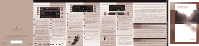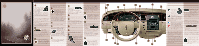2006 Lincoln Town Car Quick Reference Guide 2nd Printing
2006 Lincoln Town Car Manual
2006 Lincoln Town Car manual content summary:
- 2006 Lincoln Town Car | Quick Reference Guide 2nd Printing - Page 1
Item Temporary Spare Tire and Jack Lug Wrench Air Suspension Switch quick reference guide 2006 MODEL TOWN CAR H A Temperature Selection - To control the enable Satellite reception is available through your Lincoln dealer. Detailed Satellite instructions are included with the dealer-installed kit - 2006 Lincoln Town Car | Quick Reference Guide 2nd Printing - Page 2
Entry System Press this control once to unlock the driver's door, and twice to unlock all doors. Press this control once to lock all doors; the park lamps/tail lamps will flash to confirm that all doors are closed and locked. If you press a second time, the horn will chirp and the park lamps/tail
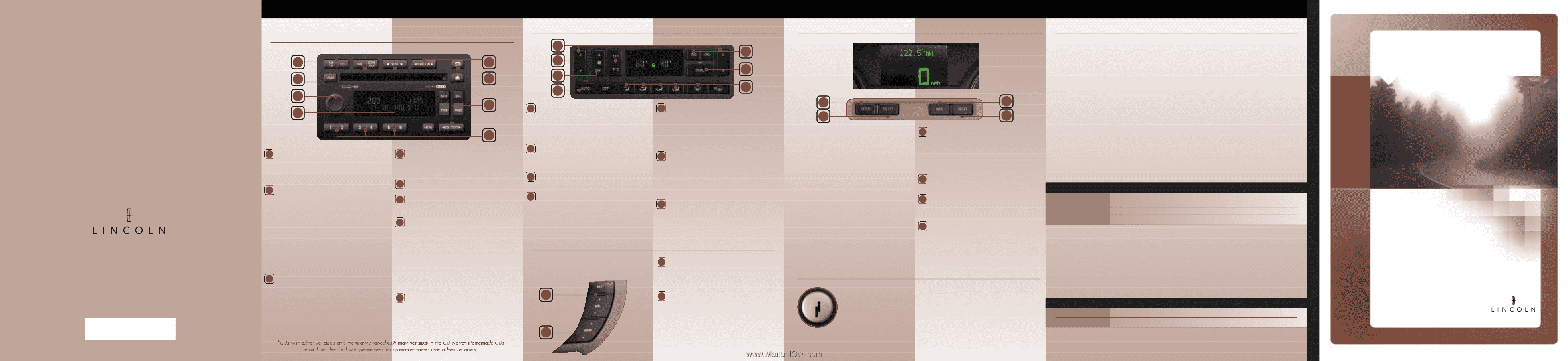
AM / FM and CD Select
– In radio mode,
press to select AM, FM1 or FM2 frequency
bands. In CD mode, press to stop play and
begin radio play. Press CD to enter CD mode
and to play a CD already in the system.
SAT and SCAN / SHUF
– In radio mode,
press SCAN/ SHUF to hear a sampling of all
listenable stations. In CD mode, press to hear
a brief sampling of all selections. Press again
to stop at the desired selection. SAT is only
available when equipped with Satellite radio.
Your Audiophile radio may be equipped with
Satellite-ready capability. The kit to enable
Satellite reception is available through your
Lincoln dealer. Detailed Satellite instructions
are included with the dealer-installed kit.
Dealer installed Satellite kit is available only in
the continental United States.
Volume/ Pow er Control
–
Press the
control to turn the audio system on or off.
Turn the control to raise or lower volume. To
engage speed sensitive volume feature (if
equipped), press MENU and use SEL-TEXT to
adjust the volume setting.
Seek Function
– In radio mode, press to
find the next listenable station up or down
the band. In CD mode, press to select the
next/ previous track on the current disc.
TUN E-CAT
– In radio mode, press to move
to the next frequency up or down the band.
M ute M ode
– Press to mute the playing
media. Press again to return to the
playing media.
SEL-TEXT
– Press to adjust sound output
and distribution after selecting BASS, TREB,
BAL or FADE. TEXT is only available when
equipped with Satellite radio. Your
Audiophile radio may be equipped with
Satellite-ready capability. The kit to enable
Satellite reception is available through your
Lincoln dealer. Detailed Satellite instructions
are included with the dealer-installed kit.
Dealer installed Satellite kit is available only
in the continental United States.
Setting M emory Preset Stations
–
Select AM, FM1 or FM2 band, then select a
station. Next, press and hold a control until
the sound returns.
Temperature Selection
– To control the
temperature for the driver and for the
passenger, select the desired temperature
by pressing the driver’s or passenger’s
temperature control.
Outside Temperature
– Press to display
the outside air temperature. Press again to
disengage.
Fan Speed
– To adjust manually, use the
control to raise or lower the fan speed.
Automatic Operation
– In addition to
determining fan speed and airflow location,
it also determines if the system is to use
outside or recirculated air to heat or cool
the interior.
A/ C Control
– Press to manually enable
or disable the air conditioning. Used in
conjunction with the recirculation control, it
will reduce the amount of time required to
cool the inside of the vehicle.
Dual Operation
– Press DUAL to enable
or disable the dual zone temperature
feature. In addition, the passenger may
manually enable the dual zone temperature
feature by pressing the passenger’s
temperature control.
M anual Override Controls
– W hen
pressed, these five controls will override
automatic operation. All controls allow you
to determine where airflow is directed. To
return to automatic operation, press AUTO .
Aux iliary Radio Controls
– Depending
on the mode, press NEXT to select a preset
station or the next track on a disc.
Press VO L + or VO L – to adjust the volume.
Aux iliary Climate Controls
(if equipped)
– Press TEMP + or – to adjust
the temperature.
6W 1J-19G217-DA
O ctober 2005
Second Printing
Q uick Reference Guide
Town Car
Litho in U.S.A.
Audiophile AM / FM Sa tellite Com pa tible Stereo
In-Da sh Six CD Sound Sy stem
(if equipped)
C l
i
m
a
t
e
C o
n
t
r
o
l
S y
s t
e
m
E l
e
c t
r
o
n
i
c
M
e
s s a
g
e
C e
n
t
e
r
R e
m
o
t
e
T r
u
n
k
R e
l
e
a
s e
C o
n
t
r
o
l
O
p
t
i
o
n
a
l
S t
e
e
r
i
n
g
W
h
e
e
l
C o
n
t
r
o
l
s
A
F
G
A
B
H
G
F
E
B
C
A
B
C
D
The electronic message center, located on
your instrument cluster, displays important
vehicle information through a constant
monitor of vehicle systems. This system only
works when the ignition is in the O N
position. The message center allows you to
check distance traveled, monitor the
average fuel economy and instantaneous
fuel economy, check the on/ off status of the
air suspension system, and see how many
kilometers/ miles you can drive before
running out of fuel.
You can select different features for the
message center to display by using the
message center controls located in the
center of the instrument panel. Please refer
to your O wner’s Guide for complete details
on the message center display features.
Setup
– Press this control to display SYSTEMS
CHECK, DISPLAY (odometer/ speedometer),
TEXT SIZE (normal/ large), UNITS
(english/ metric), LANGUAGE, COMPASS
ZONE/ CALIBRATION, OIL
MINDER
START VALUE.
Select
– Press this control to select
functions in the SETUP menu.
Info
– This control displays the trip odometer,
distance to empty, average fuel economy and
the instantaneous fuel economy.
Reset
– Press to reset the functions shown
in the INFO and SETUP menus.
D
E
E s s e
n
t
i
a
l
I
n
f
o
r
m
a
t
i
o
n
E
H
F
Fuel Tank Capacity
– Your vehicle’s fuel tank can accommodate 71.9L (19 gallons) of gasoline.
Your vehicle is designed to use "Regular" unleaded gasoline with a pump (R+M)/ 2 octane rating of 87
for optimum performance. The use of gasoline with lower octane ratings may degrade performance.
Tire Pressure
– Your tire pressure is properly set at the dealership according to the recommended
specifications found on the Certification Label located on the front door latch pillar on the driver’s
side. Please check your tire pressure during routine maintenance and seasonal changes.
Warning:
Improperly inflated tires can affect vehicle handling and can fail suddenly, possibly
resulting in loss of vehicle control.
Fuses
– If electrical components in the vehicle are not working, a fuse may have blown. For more
information about changing the fuse, please consult your O wner’s Guide.
Changing the Tires
– If you get a flat tire while driving, do not apply the brake heavily. Instead,
gradually decrease your speed. Hold the steering wheel firmly and slowly move to a safe place on
the side of the road. Your vehicle is equipped with a temporary spare tire. The temporary spare is
designed for emergency use only. Replace this tire with a full-size tire as soon as possible. Also,
be sure to turn O FF the air suspension switch (if equipped) prior to jacking, hoisting, or towing
your vehicle.
Location of the Spare Tire and Tools
Item
Location
Temporary Spare
At the right-hand side of the trunk,
Tire and Jack
behind a trim cover
Lug W rench
Attached to the jack
Air Suspension Switch
In the trunk, on the left side
Roadside Emergencies
– To fully assist you if you should have a vehicle concern, Lincoln offers
a complimentary roadside assistance program. This program is separate from the New Vehicle
Limited Warranty. The service is available: 24 hours, seven days a week for the Basic Warranty
period (Canada) or New Vehicle Limited Warranty period (U.S.) of four years or 50,000 miles
(80,000 km). Roadside assistance will cover:
■
Changing a flat tire
■
Jump-starts
■
Limited fuel delivery
■
Lockout assistance
■
Towing of your vehicle
Roadside Assistance Centers
Country
Phone N umber
United States
(800) 521-4140
Canada
(800) 665-2006
For complete details on any roadside assistance concern, see the Roadside Emergencies chapter,
or the Customer Assistance chapter in your O wner’s Guide.
A
B
C
D
E
F
G
C
B
A
G
All information contained in the Lincoln Q uick Reference Guide was accurate at
the time of duplication. We reserve the right to change features, operation and/ or
functionality of any vehicle specification at any time. Your Lincoln dealer is the best
source for the most current information.
For detailed operating and safety information, please consult your O wner’s Guide.
The steering wheel controls are located on
the right-hand side of the steering wheel.
This control is located on the
driver’s door trim panel and
can be operated at any
time except when your
perimeter alarm system
is armed.
You may also open your trunk using your key
fob or the optional keyless entry system.
Press the control to open the trunk. If your
vehicle is equipped with a power trunk, press
the button again to close the trunk. You can
render the switch inoperable by locking the
button with your master key.
To close the trunk, gently push the trunk down
until you feel it latch. The power down latch will
then complete the full closing of the trunk. Do
not "slam" your trunk or force it downward.
D
C
B
A
D
D
C
A
B
* F6 W1 J 1 9 G2 1 7 AB*
CAUTION :
DO NO T USE CD W ITH ADHESIVE LABEL*
2006 MODEL TOWN CAR
QUICK REFERENCE GUIDE
quick reference guide
2006 MODEL TOWN CAR
B
A