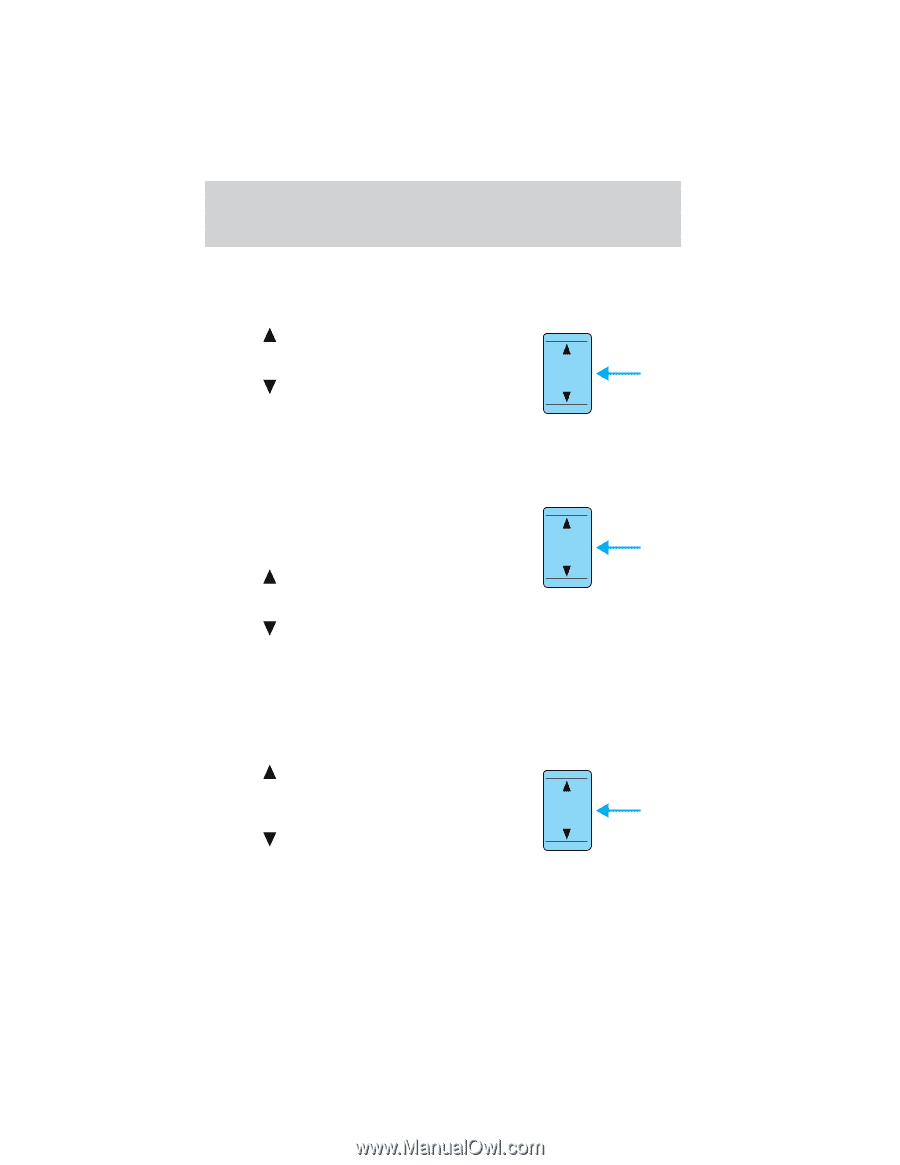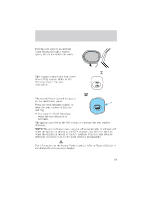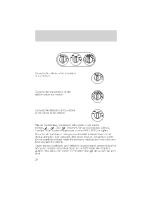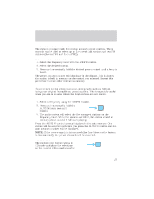2001 Mazda Tribute Owner's Manual - Page 24
2001 Mazda Tribute Manual
Page 24 highlights
Controls and features Tune adjust The tune control works in radio mode. Tune adjust in radio mode • Press to move up the frequency band in individual increments. • Press to move down the frequency band in individual increments. Seek function The seek function control works in radio mode. Seek function in radio mode Press and momentarily hold the H SEEK control. A beep will sound TUNE indicating you have entered seek SEEK mode. TRACK M to find the next • Press listenable station up the frequency band. • Press to find the next listenable station down the frequency band. NOTE: If you continue to press and hold the control, the frequency will continue changing without stopping. Please release the control after the beep sounds. Tracking feature The tracking feature works in CD mode. Tracking feature in CD mode • Press to advance to the next H selection. Press and hold the TUNE control to fast forward through SEEK the current selection. TRACK M • Press to reverse to the previous selection. Press and hold the control to rewind through the current selection. H TUNE SEEK TRACK M 24