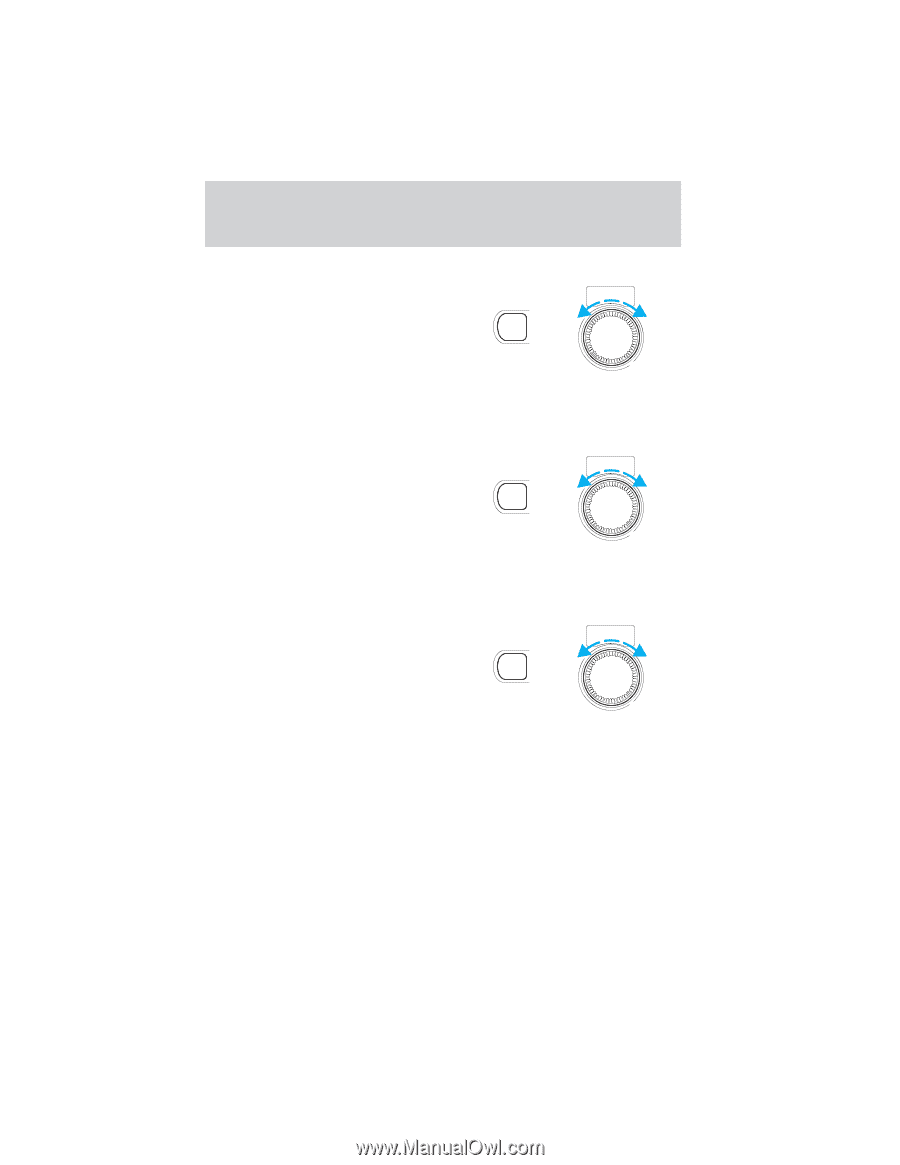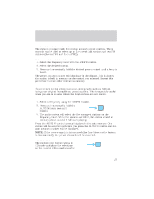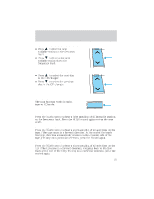2001 Mazda Tribute Owner's Manual - Page 26
2001 Mazda Tribute Manual
Page 26 highlights
Controls and features Bass adjust The bass adjust control allows you to increase or decrease the audio system's bass output. POWER-VOL PUSH AUDIO + Press the AUDIO control until BASS is illuminated in the display. Turn the volume control to adjust to the desired level of bass. Speaker fade adjust Speaker sound can be adjusted between the front and rear speakers. POWER-VOL PUSH AUDIO + Press the AUDIO control until FADE is illuminated in the display. Turn the volume control to adjust the speaker output. Speaker balance adjust Speaker sound distribution can be adjusted between the right and left speakers. POWER-VOL PUSH AUDIO + Press the AUDIO control until BAL is illuminated in the display. Turn the volume control to adjust the speakers. NOTE: Approximately 5 seconds after selecting any AUDIO mode (treble, bass, fade, balance or volume), the system will automatically default to the volume function. To reset these modes, press and momentarily hold the AUDIO control. The unit will beep and CL will appear in the display. 26