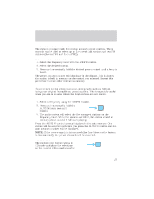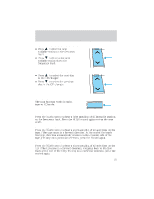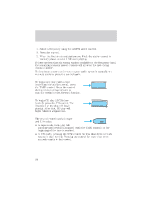2001 Mazda Tribute Owner's Manual - Page 29
2001 Mazda Tribute Manual
Page 29 highlights
Controls and features 3:24, the time will change to 3:00. If the clock's current time setting is within the latter part of the hour (from 30 to 59 minutes), the hour setting will automatically advance one hour. For example, if the original setting is 3:45, the time will change to 4:00. Changing the display mode Press the CLOCK control to CLOCK alternate the display between time and audio. NOTE: If audio operation is selected while the time mode is on, the selected audio mode will be displayed for 10 seconds, then the display will revert to the time mode. AM/FM Radio with Cassette and 6 Disc CD Changer SCAN LOAD CLOCK TUNE SEEK DISC PRO PUSH POWER VOL AM/FM TAPE CD AUTO-M PUSH AUDIO CONT 1 4 TR/APC 2 5 RPT 3 TR/APC 6 FF REW RDM/BS 29
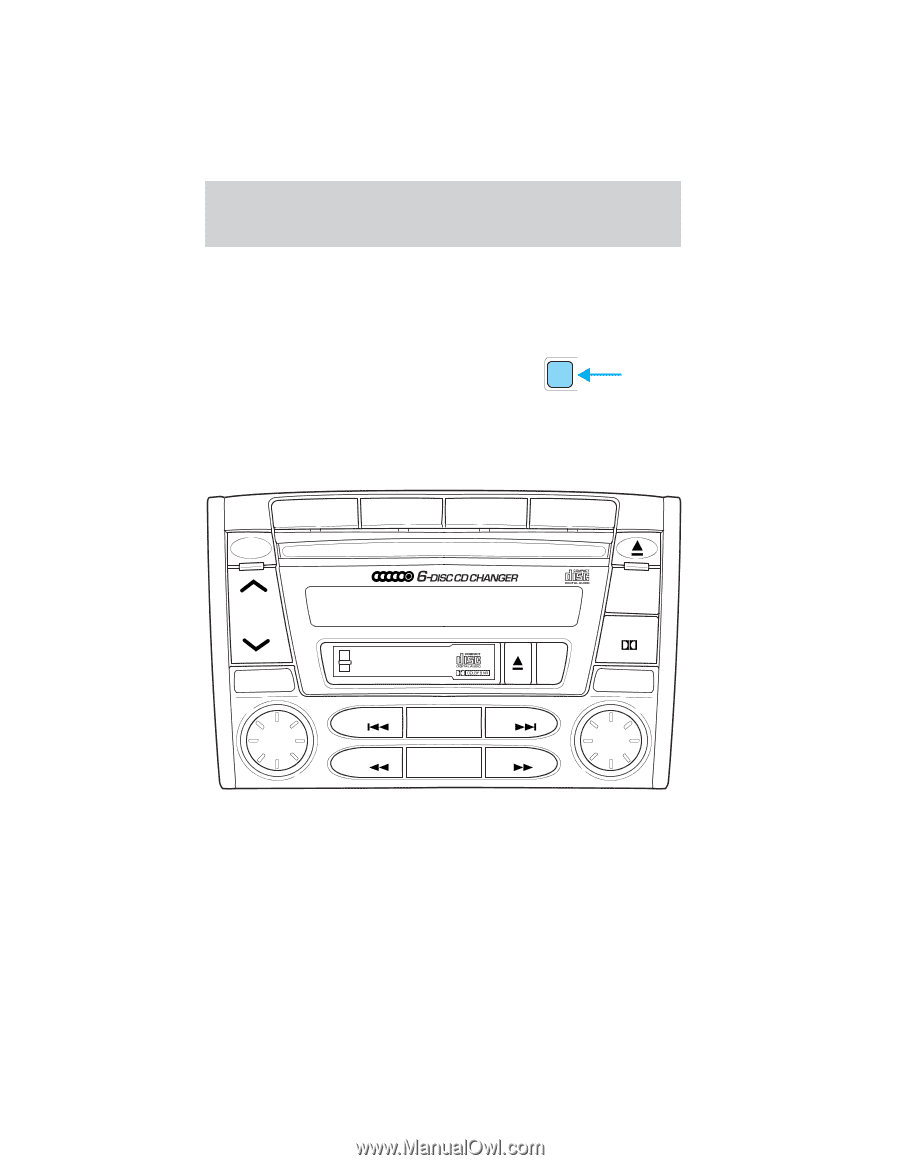
3:24, the time will change to 3:00. If the clock’s current time setting is
within the latter part of the hour (from 30 to 59 minutes), the hour
setting will automatically advance one hour. For example, if the original
setting is 3:45, the time will change to 4:00.
Changing the display mode
Press the CLOCK control to
alternate the display between time
and audio.
NOTE:
If audio operation is selected while the time mode is on, the
selected audio mode will be displayed for 10 seconds, then the display
will revert to the time mode.
AM/FM Radio with Cassette and 6 Disc CD Changer
CLOCK
AM/FM
TAPE
CD
SCAN
1
2
3
4
5
6
LOAD
CLOCK
AUTO-M
PRO
RPT
RDM/BS
TR/APC
TR/APC
FF
REW
TUNE
SEEK
DISC
PUSH
POWER VOL
PUSH
AUDIO CONT
Controls and features
29