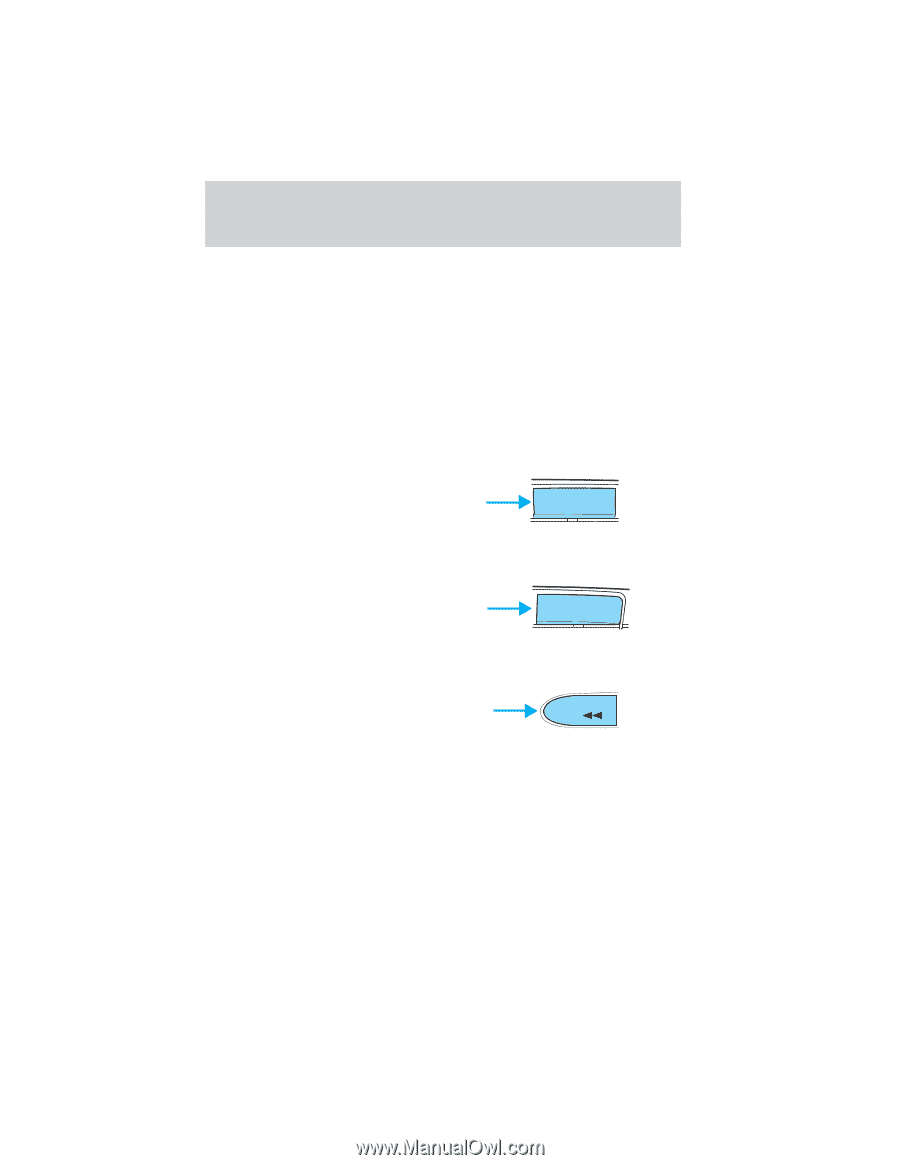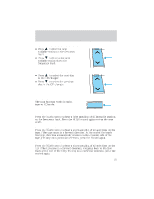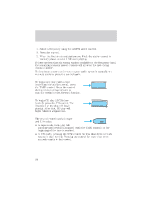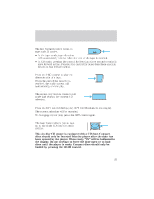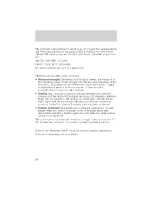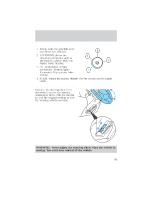2001 Mazda Tribute Owner's Manual - Page 34
2001 Mazda Tribute Manual
Page 34 highlights
Controls and features Starting autoset memory preset 1. Select a frequency using the AM/FM select control. 2. Press the control. 3. When the first six strong stations are filled, the station stored in memory preset control 1 will start playing. If there are less than six strong stations available on the frequency band, the remaining memory preset controls will all store the last strong station available. To deactivate autoset and return to your audio system's manually set memory stations, press the control again. Tape select To begin tape play (with a tape loaded into the audio system), press the TAPE control. Press the control during rewind or fast forward to stop the rewind or fast forward function. CD select To begin CD play (if CD[s] are loaded), press the CD control. The first track of the disc will begin playing. After that, CD play will begin where it stopped last. TAPE CD Rewind The rewind control works in tape 4 REW and CD modes. • In tape mode, radio play will continue until rewind is stopped (with the TAPE control) or the beginning of the tape is reached. • In CD mode, pressing the REW control for less than three seconds results in slow rewind. Pressing the control for more than three seconds results in fast rewind. 34