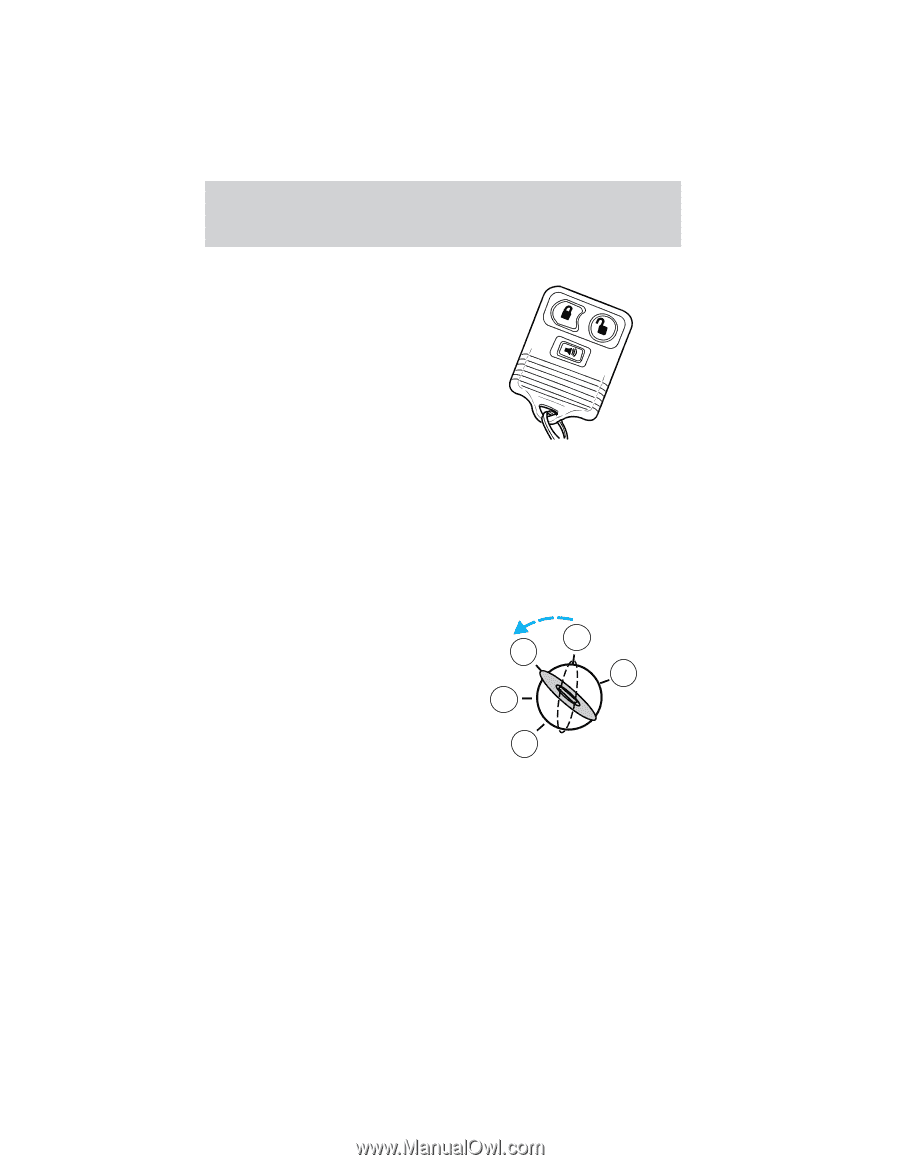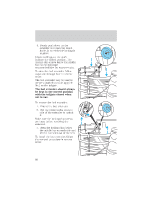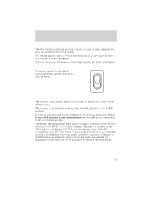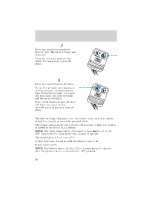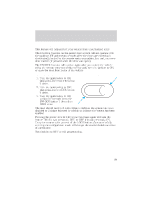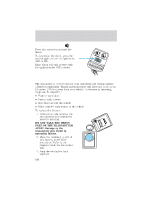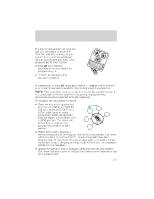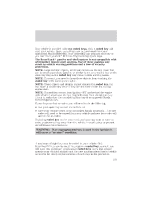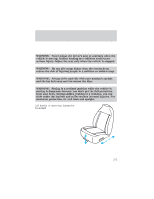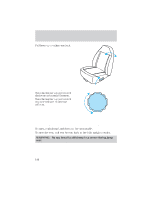2002 Mazda B4000 Owner's Manual - Page 101
2002 Mazda B4000 Manual
Page 101 highlights
Locks and Security Replacing lost transmitters If a remote transmitter has been lost and you would like to remove it from the vehicle's memory, or you would like to purchase additional remote transmitters and have them programmed to your vehicle: • Take all your vehicle's transmitters to your dealer for programming, or • Perform the programming procedure yourself. Programming remote transmitters It is necessary to have all (maximum of four - original and/or new) of your remote transmitters available prior to beginning this procedure. NOTE: This procedure must be completed within the specified times. If not completed within the specified time period, reprogramming procedures must be restarted from the beginning. To program the transmitters yourself: • Place the key in the ignition and turn from 2 (LOCK) to 3 (OFF) 4 and cycle between 3 (OFF) and 3 4(ON) eight times in rapid 5 succession (within 10 seconds) with the eighth turn ending in the 2 4 (ON) position. The doors will lock/unlock to confirm that programming mode has been 1 entered. • Within 20 seconds, program a remote transmitter by pressing any button on a transmitter. The doors will lock/unlock to confirm that the remote transmitter has been programmed. (If more than 20 seconds pass before pressing a remote transmitter button, the programming mode will exit and the procedure will have to be repeated.) • Repeat the previous step to program additional remote transmitters. The doors will lock/unlock to confirm that each remote transmitter has been programmed. 101