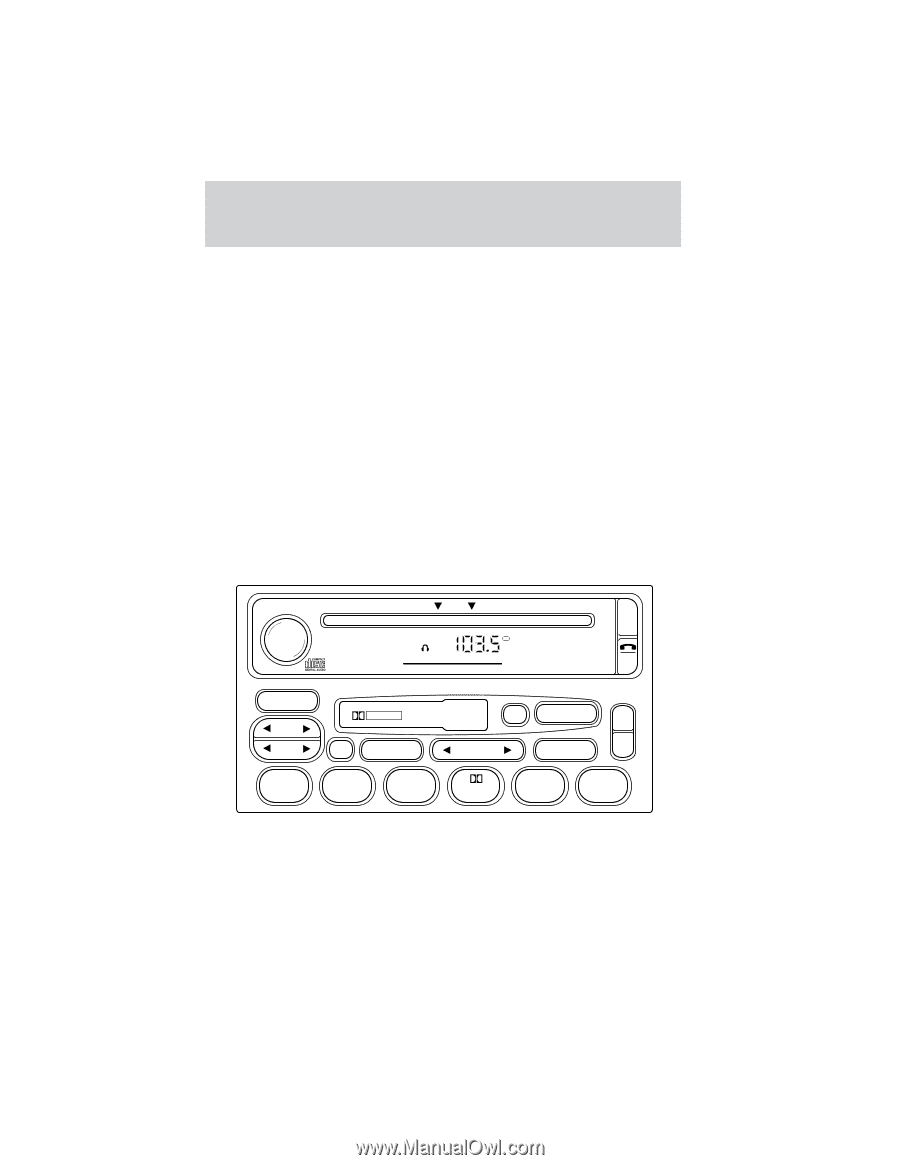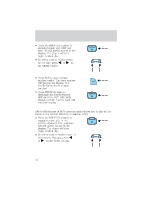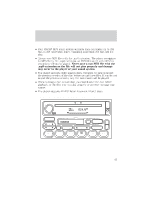2002 Mazda B4000 Owner's Manual - Page 45
2002 Mazda B4000 Manual
Page 45 highlights
Entertainment Systems Saving and naming MP3 files • Your MACH MP3 music system supports discs containing up to 255 files in 255 directories. Discs containing more than 255 files will not play. • Always save MP3 files with the .mp3 extension. The player recognizes an MP3 file by the .mp3 extension, so MP3 files saved with different extensions will not be played. Never save a non-MP3 file with the .mp3 extension as the file will not play properly and damage may occur to the player or your sound system. • The player supports multi session discs. However, be sure to import the previous session of the disc before you add new files. If you do not import the previous session, only the last session will be played. • When burning a disc, ensure that you close/finalize the disc before playback, or the disc may not play properly or an error message may appear. • The player supports DAM (Digital Automatic Music) discs. PREMIUM AM/FM STEREO/CASSETTE/SINGLE CD VOL PUSH ON DISC EJ FM 1 AMC BL ST RF MUTE AM SEEK TUNE REW FM DOLBY B NR EJ TAPE CD AUTO CLK SCAN FF BASS TREB SIDE 1-2 SEL BAL COMP FADE SHUFFLE 1 2 3 4 5 6 45