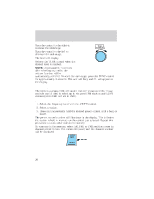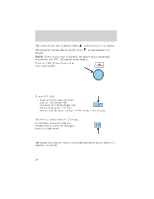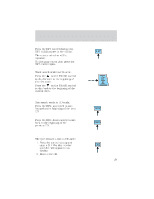2002 Mazda Tribute Owner's Manual - Page 31
2002 Mazda Tribute Manual
Page 31 highlights
Entertainment Systems a second time, the minutes will be set to 00. If the clock's current time setting is within the latter part of the hour (from 30 to 59 min), the hour setting will automatically advance one hour. Changing the display mode The display can be changed to alternate between the clock and the audio. When the clock mode is selected, the time is displayed. Press the CLOCK control to alternate the display. NOTE: If the audio operation is selected while the clock mode is on, the selected audio mode will be displayed for ten seconds, then the display will revert to the clock mode. AM/FM RADIO WITH CASSETTE TAPE AND COMPACT DISC PLAYER/CHANGER (IN-DASH CD CHANGER) Volume/power control Ensure that the ignition is either in the ACC or ON position for the audio system to function. 31