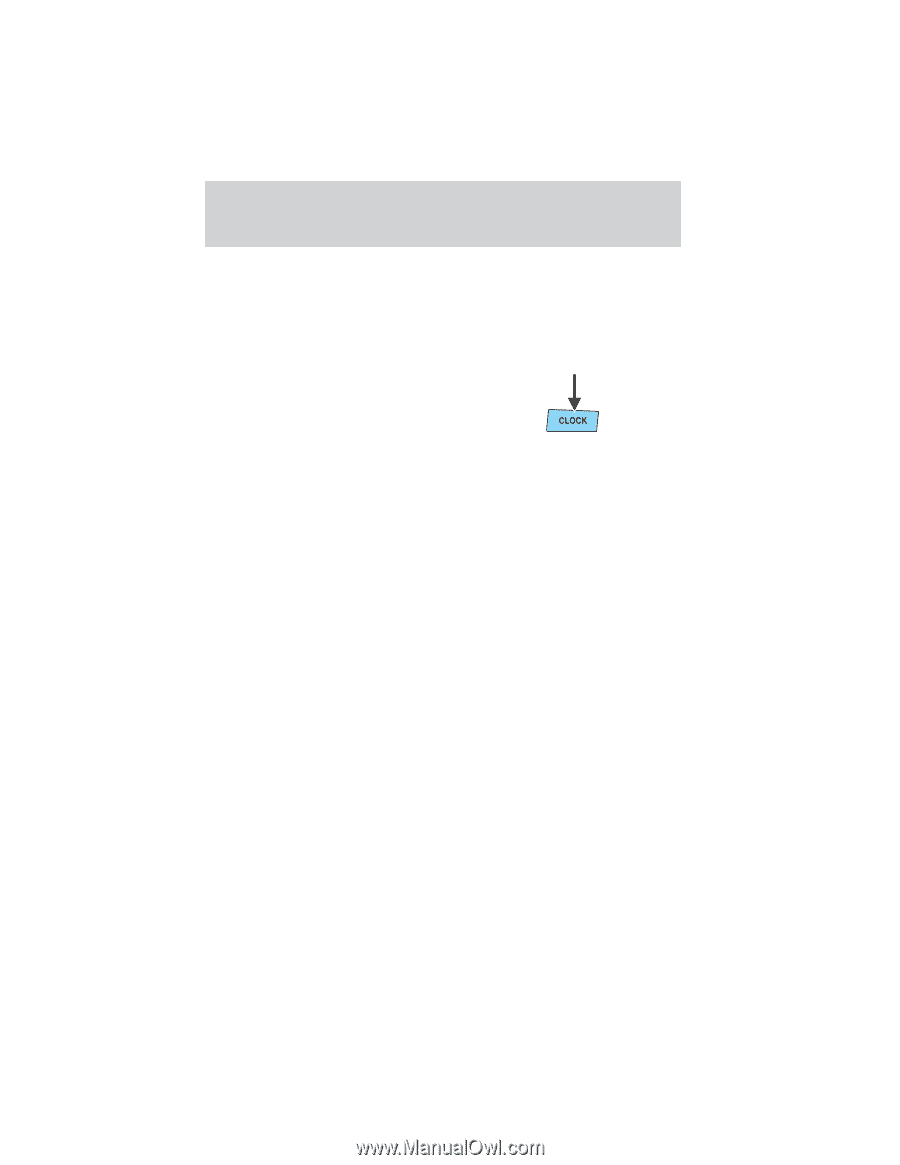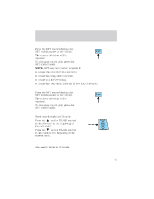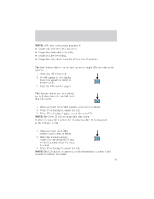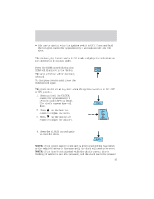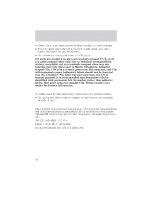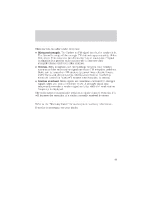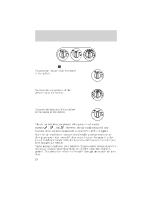2002 Mazda Tribute Owner's Manual - Page 46
2002 Mazda Tribute Manual
Page 46 highlights
Entertainment Systems a second time, the minutes will be set to 00. If the clock's current time setting is within the latter part of the hour (from 30 to 59 min), the hour setting will automatically advance one hour. Changing the display mode The display can be changed to alternate between the clock and the audio. When the clock mode is selected, the time is displayed. Press the CLOCK control to alternate the display. NOTE: If the audio operation is selected while the clock mode is on, the selected audio mode will be displayed for ten seconds, then the display will revert to the clock mode. TROUBLESHOOTING THE CD CHANGER (IF EQUIPPED) If sound skips: • You may be traveling on a rough road, playing badly scratched discs or the disc may be dirty. Skipping will not scratch the discs or damage the player. If your changer does not work, it may be that: • A disc is already loaded where you want to insert a disc. • The disc is inserted with the label surface downward. • The disc is dusty or defective. • The player's internal temperature is above 60°C (140°F). Allow the player to cool down before operating. • A disc with format and dimensions not within industry standards is inserted. CD units are designed to play commercially pressed 12 cm (4.75 in) audio compact discs only. Due to technical incompatibility, certain recordable and re-recordable compact discs may not function correctly when used in Mazda CD players. Irregular shaped CDs, CDs with a scratch protection film attached, and CDs with homemade paper (adhesive) labels should not be inserted into the CD player. The label may peel and cause the CD to become jammed. It is recommended that homemade CDs be identified with permanent felt tip marker rather than adhesive labels. Ball point pens may damage CDs. Please contact your dealer for further information. 46