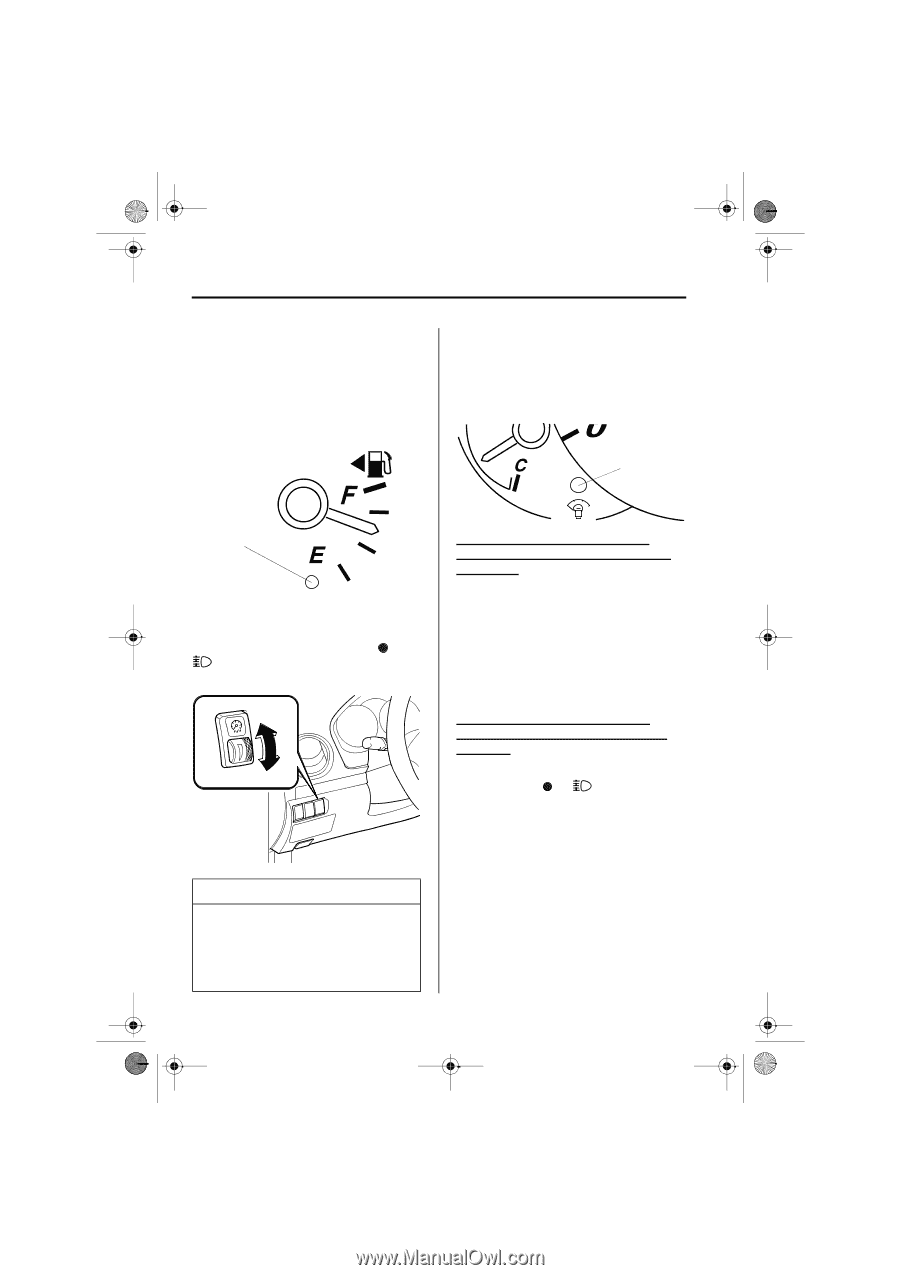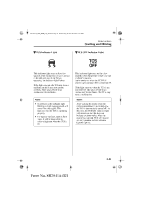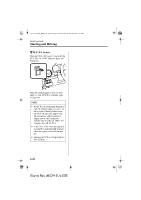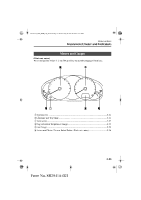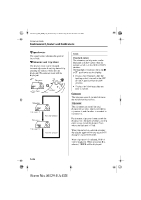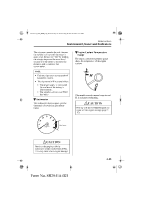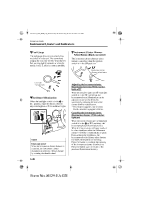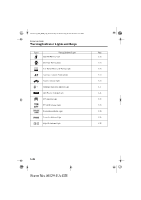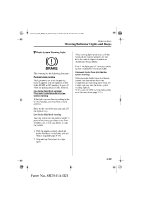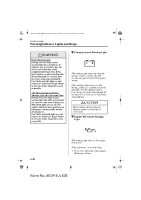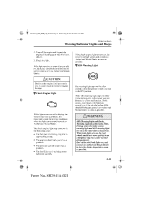2003 Mazda MAZDA6 Owner's Manual - Page 120
2003 Mazda MAZDA6 Manual
Page 120 highlights
shuseizumi_J56J_8R29_EA_02I.book Page 26 Wednesday, October 16, 2002 9:51 AM Driving Your Mazda Instrument Cluster and Indicators M Fuel Gauge The fuel gauge shows approximately how much fuel is in the tank. We recommend keeping the tank over 1/4 full. When the low fuel warning light illuminates or when the needle is near E, refuel as soon as possible. M Instrument Cluster Dimmer Select Button (Black-out meter) The instrument cluster dimmer select button is operable when the ignition switch is in the ON position. Instrument cluster dimmer select button Low fuel warning light Adjusting the instrument cluster illumination intensity (With exterior lights off)* When the exterior lights are off (headlight switch is in the OFF position), the instrument cluster illumination can be adjusted to one of five levels by successively pressing the instrument cluster dimmer select button. * This function applies only to some black-out meter equipped vehicles. Canceling the instrument cluster illumination dimmer (With exterior lights on) When the exterior lights are on (headlight switch is in the or position), the instrument cluster illumination dims. When driving on snowy or foggy roads, or in other situations when the instrument cluster's visibility is reduced due to glare from surrounding brightness, the instrument cluster dimmer select button increases the illumination intensity. Press the button to increase the intensity of the instrument cluster illumination. Press the button again to return to the previous illumination intensity. M Dashboard Illumination When the headlight switch is in the or position, rotate the thumb-wheel to adjust the brightness of the dashboard lights. Bright Dim NOTE Black-out meter When the instrument cluster dimmer is canceled, the instrument cluster illumination intensity will not change by rotating the thumb wheel. 5-26 Form No. 8R29-EA-02I