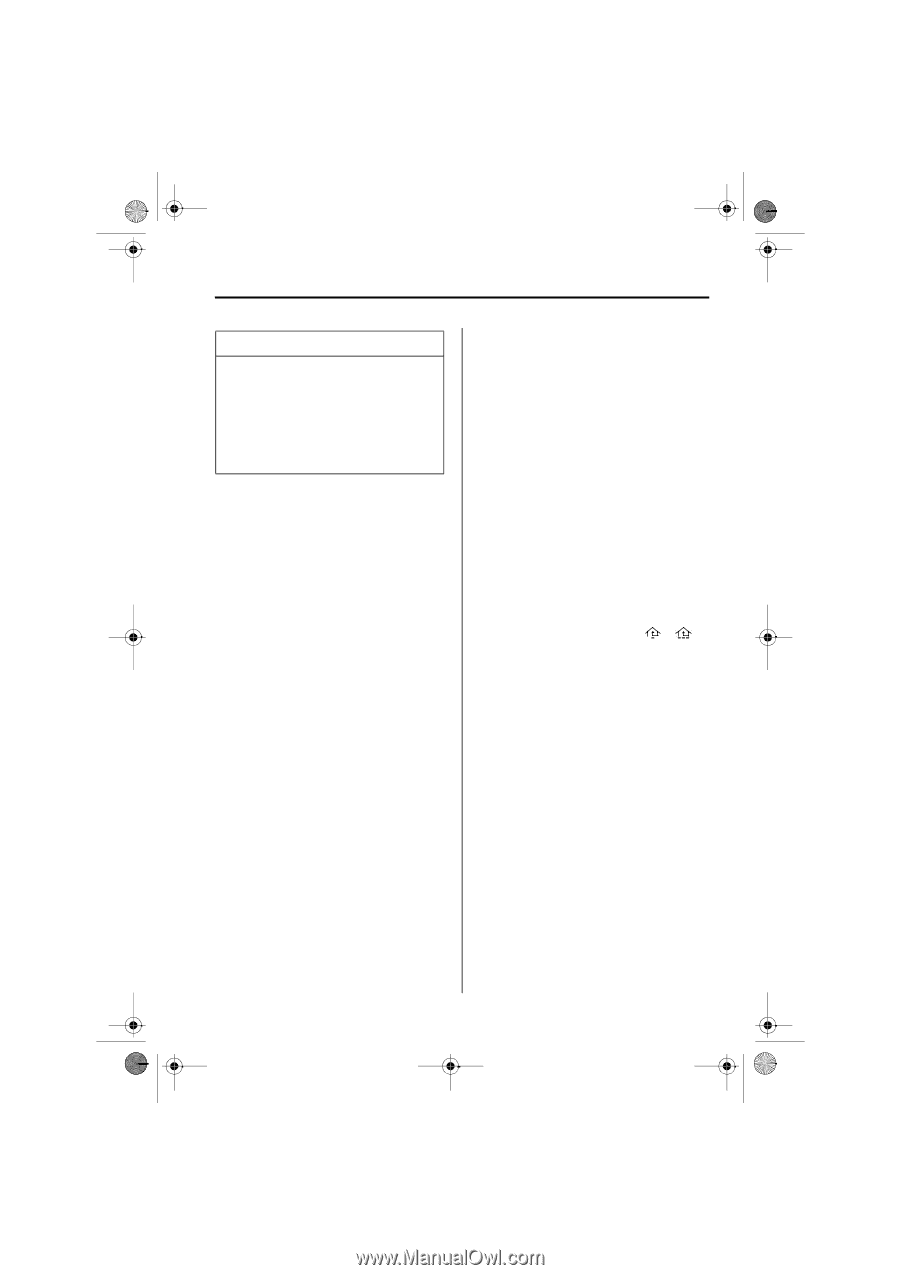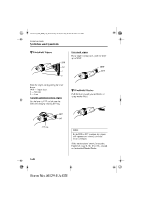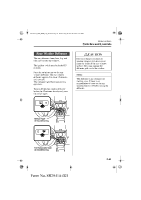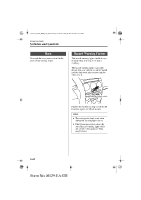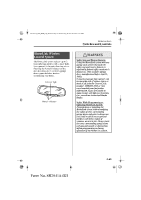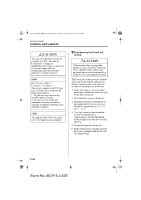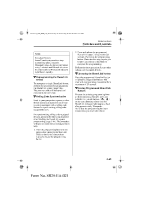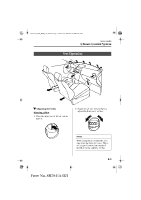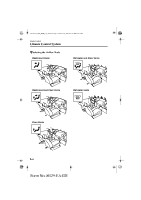2003 Mazda MAZDA6 Owner's Manual - Page 139
2003 Mazda MAZDA6 Manual
Page 139 highlights
shuseizumi_J56J_8R29_EA_02I.book Page 45 Wednesday, October 16, 2002 9:51 AM Driving Your Mazda Switches and Controls 2. Press and release the programmed HomeLink button 2 times within 30 seconds of pressing the programming button. (Some devices may require you to press and release a third time to complete the programming.) Perform the above procedure for any other rolling code-equipped devices. NOTE Canadian Owners: Some Canadian transmitters stop transmitting after 2 seconds. Repeatedly press the transmitter button every 2 seconds until HomeLink stores the code (until the HomeLink indicator light flashes rapidly). M Operating the HomeLink System Press the programmed HomeLink button to operate a programmed device. The code will continue being transmitted for a maximum of 20 seconds. M Reprogramming the HomeLink system To reprogram a single HomeLink button, perform the procedure for programming the HomeLink system (page 5-44). The previous code will be erased and replaced by the new code. M Erasing Programmed HomeLink Buttons To erase the existing programming from all three operating channels, press and hold the two outside buttons ( , ) on the auto-dimming mirror until the HomeLink indicator light begins to flash after approximately 20 seconds. Verify that the programming has been erased when you resell the vehicle. M Rolling Code Synchronization Look in your garage door opener or other device instruction manual to see if your system is equipped with a rolling code feature for synchronizing rolling codeequipped devices. For synchronizing rolling code-equipped devices, perform the following procedure after finishing the HomeLink system programming (page 5-44). The procedure will take less time with a second person to help. 1. Press the programming button on the garage door opener motor head unit. Refer to the device's instruction manual to locate the programming button. 5-45 Form No. 8R29-EA-02I