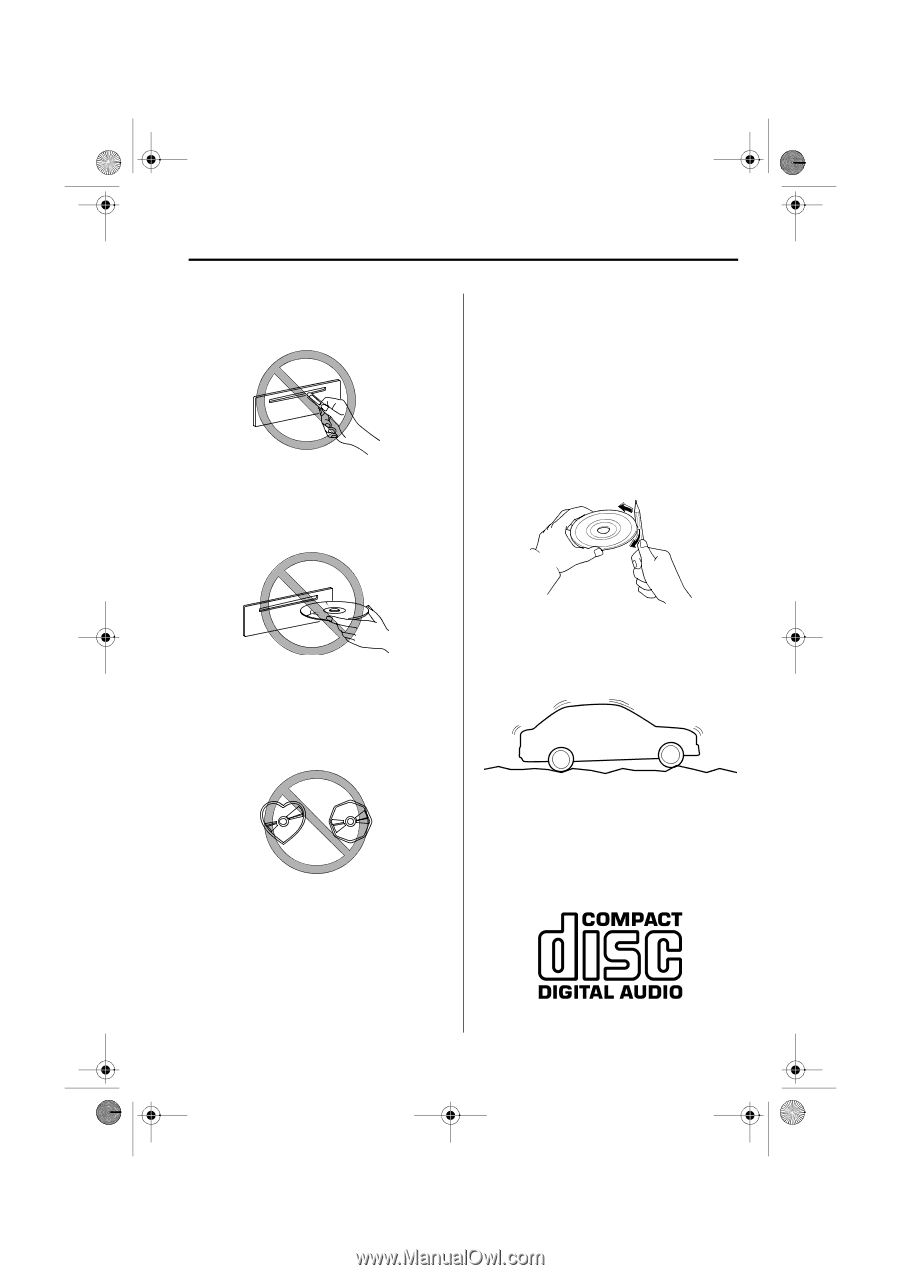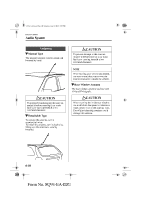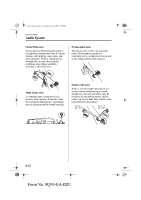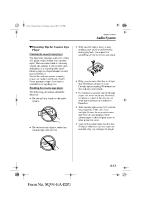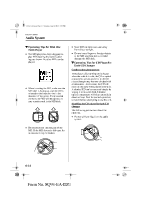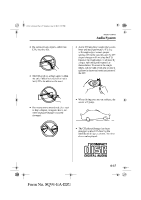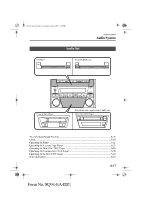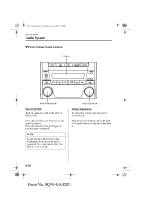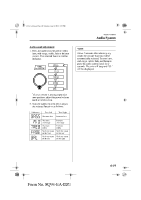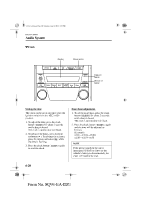2003 Mazda Protege Owner's Manual - Page 152
2003 Mazda Protege Manual
Page 152 highlights
J39L_EA.book Page 15 Saturday, June 8, 2002 5:35 PM Interior Comfort Audio System • Do not insert any objects, other than CDs, into the slot. • A new CD may have rough edges on its inner and outer perimeters. If a disc with rough edges is used, proper setting will not be possible and the CD player/changer will not play the CD. Remove the rough edges in advance by using a ball-point pen or pencil as shown below. To remove the rough edges, rub the side of the pen or pencil against the inner and outer perimeter of the CD. • The CD revolves at high speed within the unit. Defective (cracked or badly bent) CDs should never be used. • When driving over uneven surfaces, the sound will jump. • Do not use non-conventional discs such as heart-shaped, octagonal discs, etc. The CD player/changer could be damaged. • The CD player/changer has been designed to play CDs bearing the identification logo as shown. No other discs can be played. 6-15 Form No. 8Q94-EA-02G