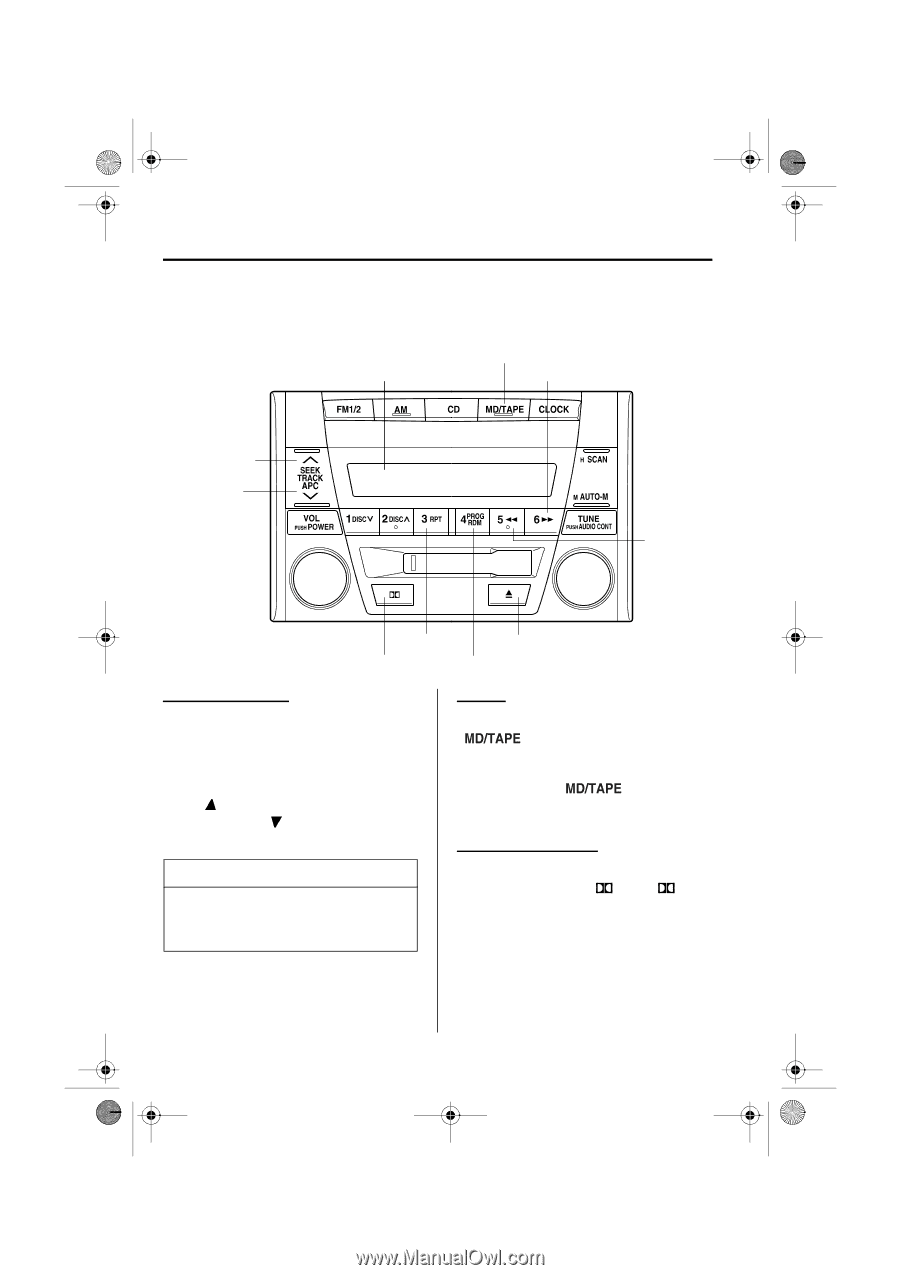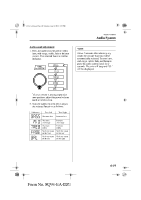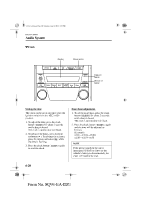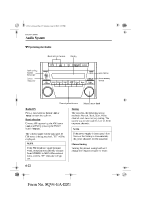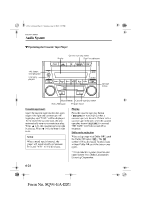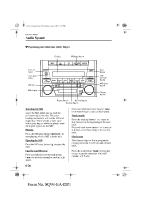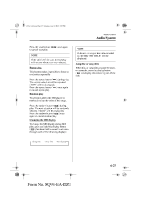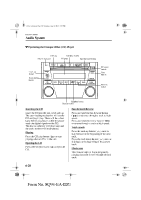2003 Mazda Protege Owner's Manual - Page 161
2003 Mazda Protege Manual
Page 161 highlights
J39L_EA.book Page 24 Saturday, June 8, 2002 5:35 PM Interior Comfort Audio System M Operating the Cassette Tape Player Cassette tape play button Fast-forward button Display APC button: (next program) (one being played) Rewind button Repeat button Dolby NR button Cassette tape eject button Program button Cassette tape insert Insert the cassette tape into the slot, open edge to the right and cassette tape will begin play and "TAPE" will be displayed. At the end of the cassette tape, the unit automatically reverses cassette tape play. When is lit, the cassette tape's top side is playing. When is lit, the bottom side is on. NOTE Playing Press the cassette tape play button ( ) to start playing when a cassette tape is in the unit. If there isn't a cassette tape in the unit when the cassette tape play button ( ) is pressed, "NO TAPE" will flash on and off in sequence. Dolby noise reduction When using a tape with Dolby NR*, push the Dolby NR button ( ). The symbol will be displayed. To play a tape without Dolby NR, push the button once again. * Noise reduction system manufactured under license from Dolby Laboratories Licensing Corporation. When a metal tape is inserted, the player will automatically compensate for it and "MTL" will be displayed. 6-24 Form No. 8Q94-EA-02G