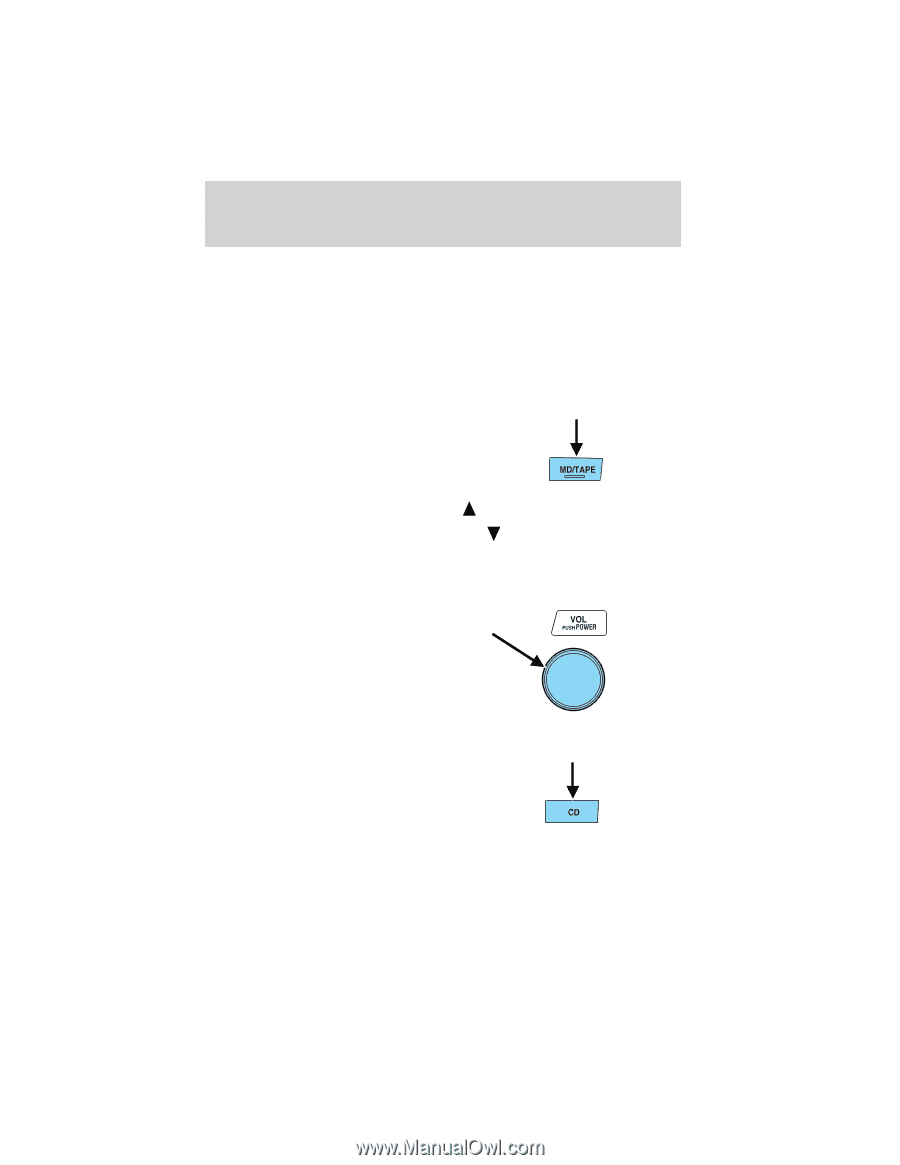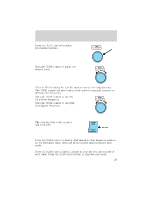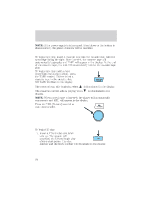2003 Mazda Tribute Owner's Manual - Page 34
2003 Mazda Tribute Manual
Page 34 highlights
Entertainment Systems NOTE: If the power supply is interrupted, (fuse blows or the battery is disconnected), the preset channels will be canceled. Tape select (if equipped) To begin tape play, insert a cassette tape into the cassette slot, with the open edge facing the right. Once inserted, the cassette tape will automatically begin play and TAPE will appear in the display. At the end of the cassette tape, the unit will automatically reverse the cassette tape play. To begin tape play (with a tape loaded into the audio system), press the TAPE control. If there is not a cassette tape in the cassette slot, NO TAPE will flash in the display. The cassette's top side is playing when The cassette's bottom side is playing when display. is illuminated in the display. is illuminated in the NOTE: When a metal tape is inserted, the player will automatically compensate and MTL will appear in the display. Press the VOL (Volume) control to stop cassette play. CD select To begin CD play: 1. Insert a CD into the slot, label side up. The system will auto-load the CD and begin play after a short pause. The disc number and the track number will illuminate in the display. 34