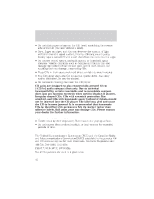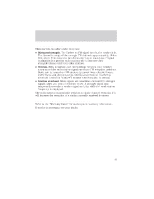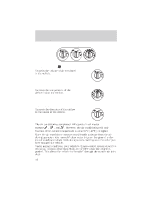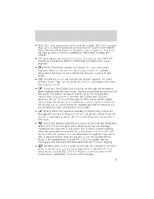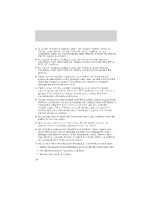2003 Mazda Tribute Owner's Manual - Page 41
2003 Mazda Tribute Manual
Page 41 highlights
Entertainment Systems • A disc with format and dimensions not within industry standards is inserted. CD units are designed to play commercially pressed 12 cm (4.75 in) audio compact discs only. Due to technical incompatibility, certain recordable and re-recordable compact discs may not function correctly when used in Mazda CD players. Irregular shaped CDs, CDs with a scratch protection film attached, and CDs with homemade paper (adhesive) labels should not be inserted into the CD player. The label may peel and cause the CD to become jammed. It is recommended that homemade CDs be identified with permanent felt tip marker rather than adhesive labels. Ball point pens may damage CDs. Please contact your dealer for further information. CD TIPS - CONDENSATION PHENOMENON Immediately after turning on the heater when the vehicle is cold, the CD or optical components (prism and lens) in the CD player/changer may become clouded with condensation. When this happens, the CD will eject immediately when placed in the unit. A clouded CD can be corrected simply by wiping it with a soft cloth. Clouded optical components will clear naturally in about an hour. Wait for normal operation to return before attempting to use the unit. HANDLING THE IN-DASH CD PLAYER • Do not spill any liquid on the audio system. • Do not insert any objects, other than CDs, into the slot. • The CD revolves at a high speed within the unit. Defective (cracked or badly bent) CDs should never be used. • Do not use non-conventional discs such as heart-shaped, octagonal discs, etc. The CD player could be damaged. • A new CD may have rough edges on its inner and outer perimeters. If a disc with rough edges is used, proper setting will not be possible and the CD player will not play the CD. Remove the rough edges in advance by using a ball-point pen or pencil as shown above. To remove the rough edges, rub the side of the pen or pencil against the inner and outer perimeter of the CD. • When driving over rough or uneven surfaces, the audio sound may jump. • The CD player has been designed to play CDs bearing the identification logo as shown. No other discs can be played. 41