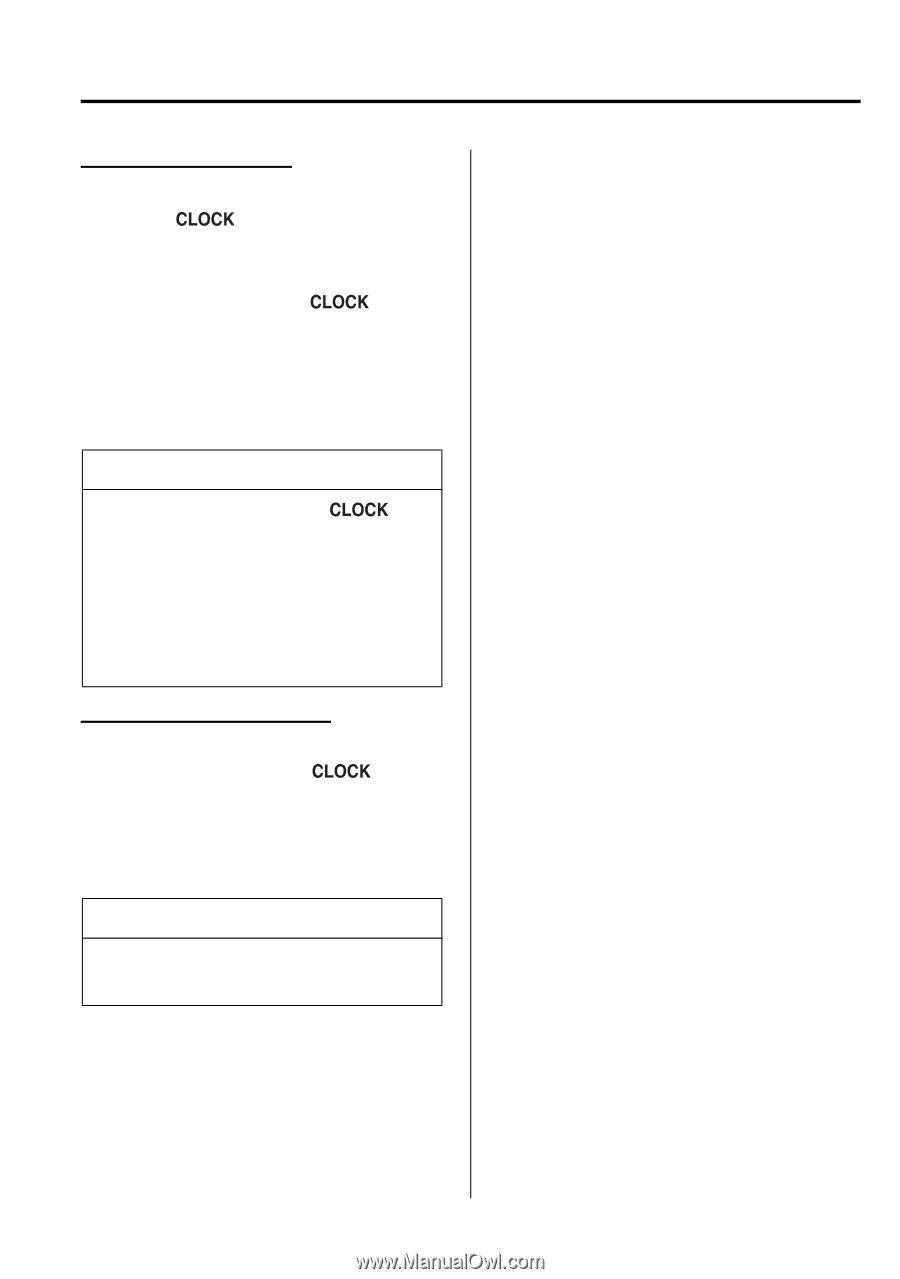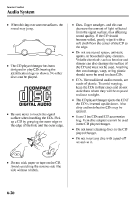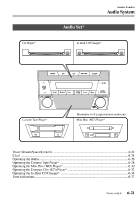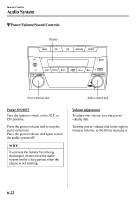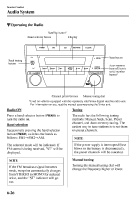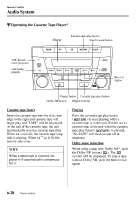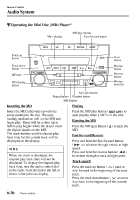2004 Mazda MPV Owner's Manual - Page 204
2004 Mazda MPV Manual
Page 204 highlights
Interior Comfort Audio System Exact hour adjustment 1. To set the exact hour, press the clock button ( ) for about 2 seconds until a beep is heard. The clock's current time will flash. 2. Press the clock button ( ) again and the time will be adjusted as follows: (Example) 12:01-12:29→12:00 12:30-12:59→1:00 NOTE ) is • When the clock button ( released, the seconds are reset to "00". • If the power supply to the unit is interrupted (if the fuse blows or the vehicle's battery is disconnected), the clock will need to be reset. Changing the display mode The display on the unit can be changed by pressing the clock button ( ). This alternates the display between clock mode and normal mode. When the clock mode has been selected, the time will be displayed. NOTE The displays when using the audio differ in clock mode and normal mode. 6-25