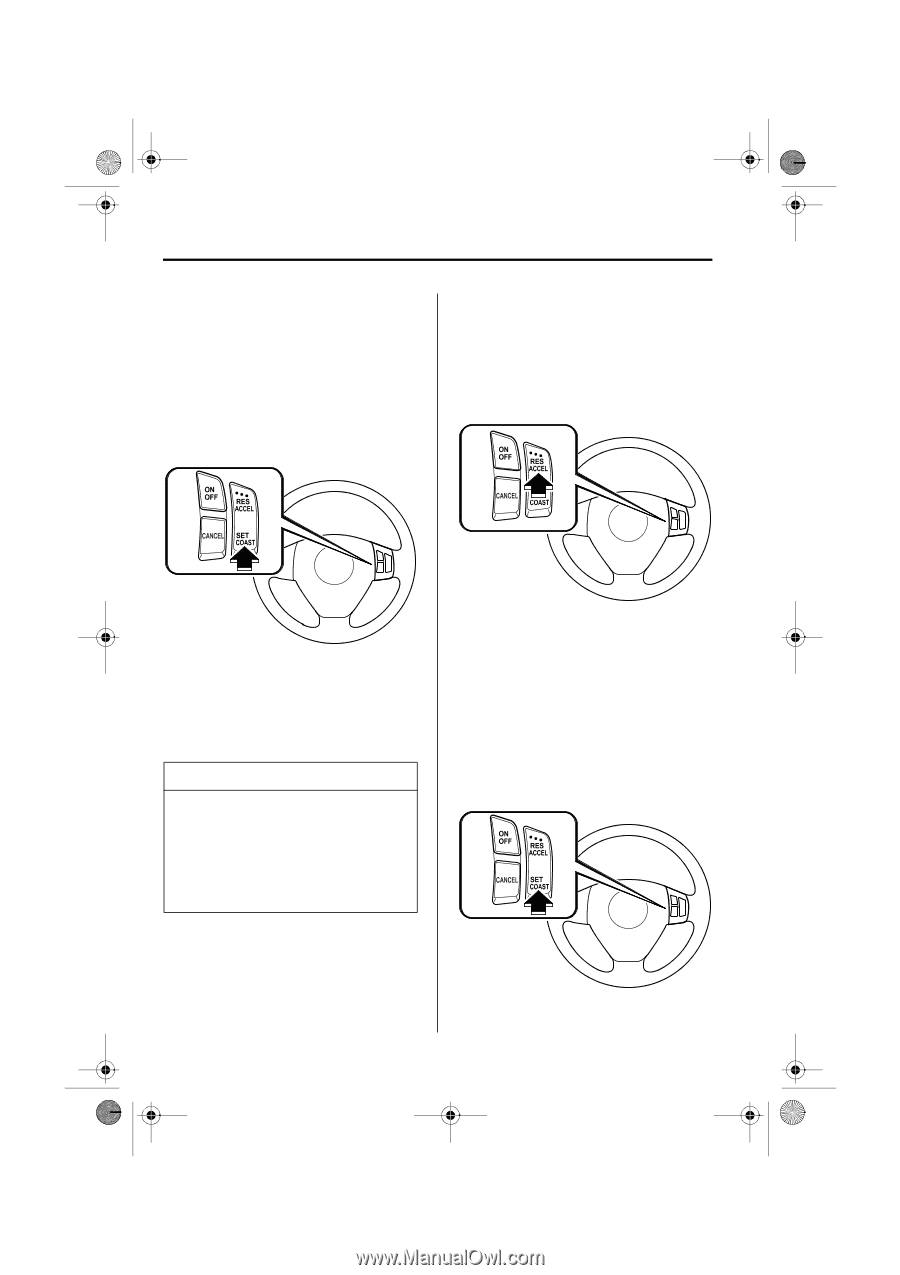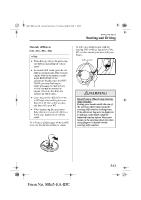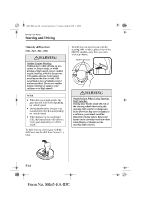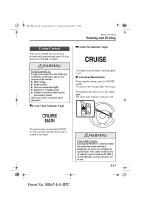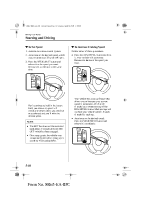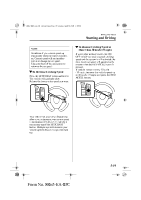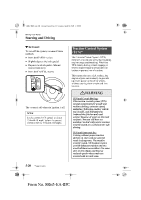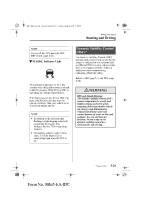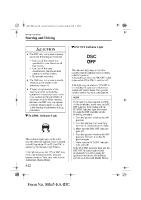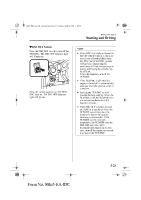2004 Mazda RX-8 Owner's Manual - Page 109
2004 Mazda RX-8 Manual
Page 109 highlights
J60E_8R65-EA-03C_Edition2.book Page 18 Saturday, April 26, 2003 1:48 PM Driving Your Mazda Starting and Driving M To Set Speed 1. Activate the cruise control system. 2. Accelerate to the desired speed, which must be more than 30 km/h (19 mph). 3. Press the SET/COAST button and release it at the speed you want. Release the accelerator at the same time. M To Increase Cruising Speed Follow either of these procedures. • Press the RES/ACCEL button and hold it. Your vehicle will accelerate. Release the button at the speed you want. Don't continue to hold in the button. Until you release it, speed will continue to drop (unless you continue to accelerate) and you'll miss the desired speed. NOTE Your vehicle has a tap-up feature that allows you to increase your current speed in increments of 1.6 km/h (1 mph) by a momentary tap of the RES/ACCEL button. Multiple taps will increase your vehicle speed 1.6 km/h (1 mph) for each tap. • Accelerate to the desired speed. Press the SET/COAST button and release it immediately. • The SET function can't be activated until about 2 seconds after the ON/ OFF switch has been engaged. • On a steep grade, the vehicle may momentarily slow down going up or speed up while going down. 5-18 Form No. 8R65-EA-03C