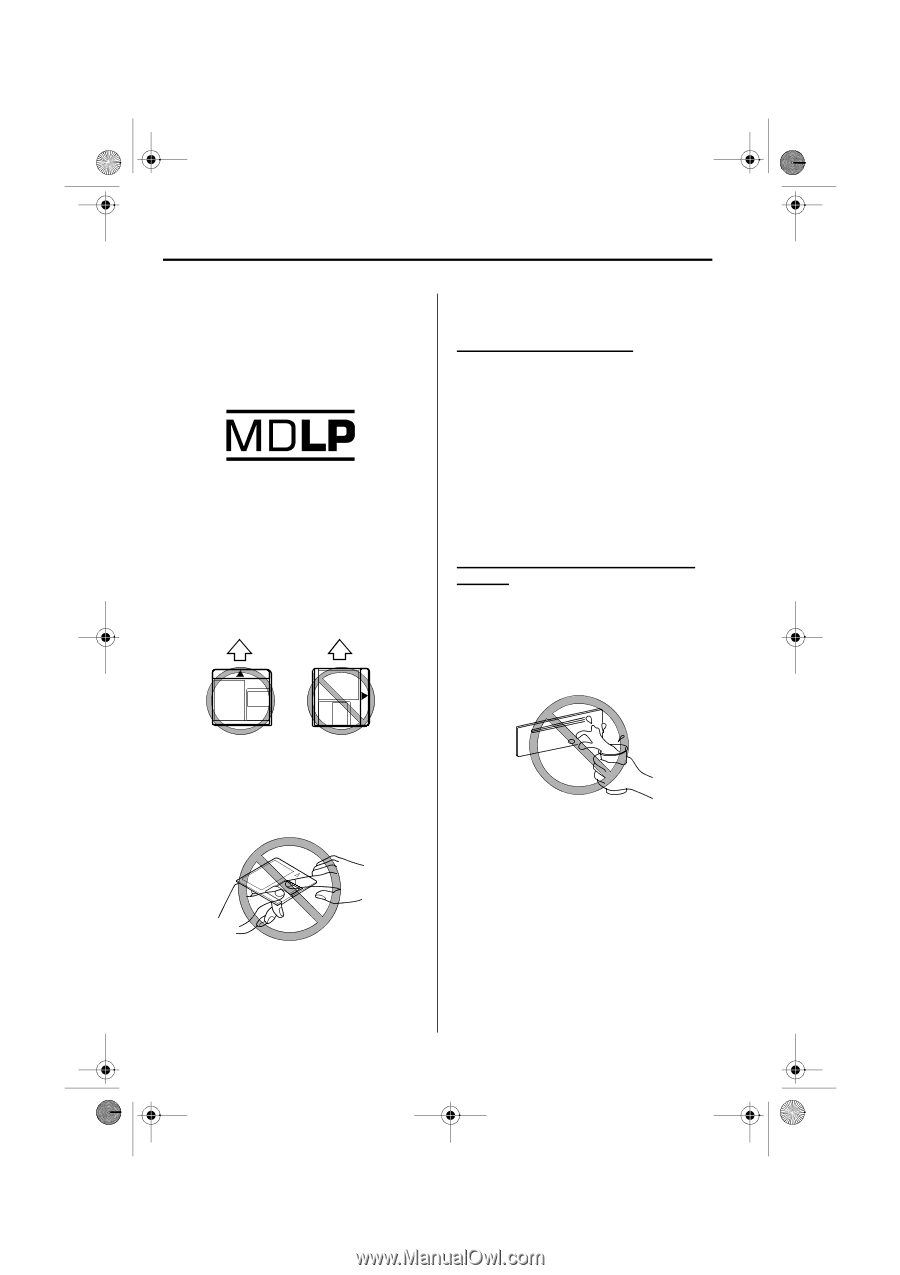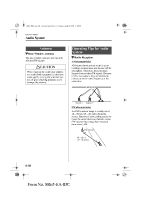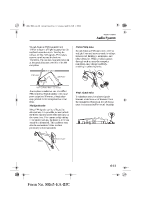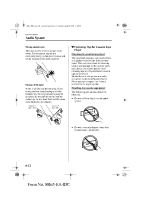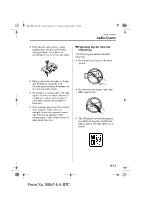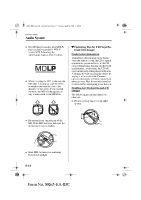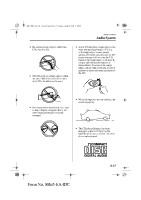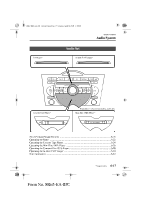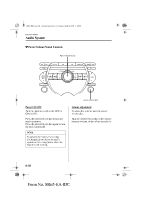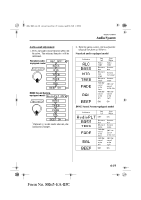2004 Mazda RX-8 Owner's Manual - Page 165
2004 Mazda RX-8 Manual
Page 165 highlights
J60E_8R65-EA-03C_Edition2.book Page 14 Saturday, April 26, 2003 1:48 PM Interior Comfort Audio System • The MD player can also play MDLPs that have been recorded in MDLP mode. (MDLPs bearing the identification logo as shown below). M Operating Tips for CD Player/InDash CD Changer Condensation phenomenon Immediately after turning on the heater when the vehicle is cold, the CD or optical components (prism and lens) in the CD player/changer may become clouded with condensation. At this time, the CD will eject immediately when placed in the unit. A clouded CD can be corrected simply by wiping it with a soft cloth. Clouded optical components will clear naturally in about an hour. Wait for normal operation to return before attempting to use the unit. Handling the CD player/In-dash CD changer The following precautions should be observed. • Do not spill any liquid on the audio system. • When inserting the MD, make sure the MD label is facing up, and the MD is oriented to the insertion slot in the direction of the arrow. If not inserted correctly, the MD will be ejected, or may remain stuck in the MD deck. • Do not touch the internal part of the MD. If the MD shutter is slid open for no reason, it may be broken. • Store MDs in their cases and away from direct sunlight. 6-14 Form No. 8R65-EA-03C