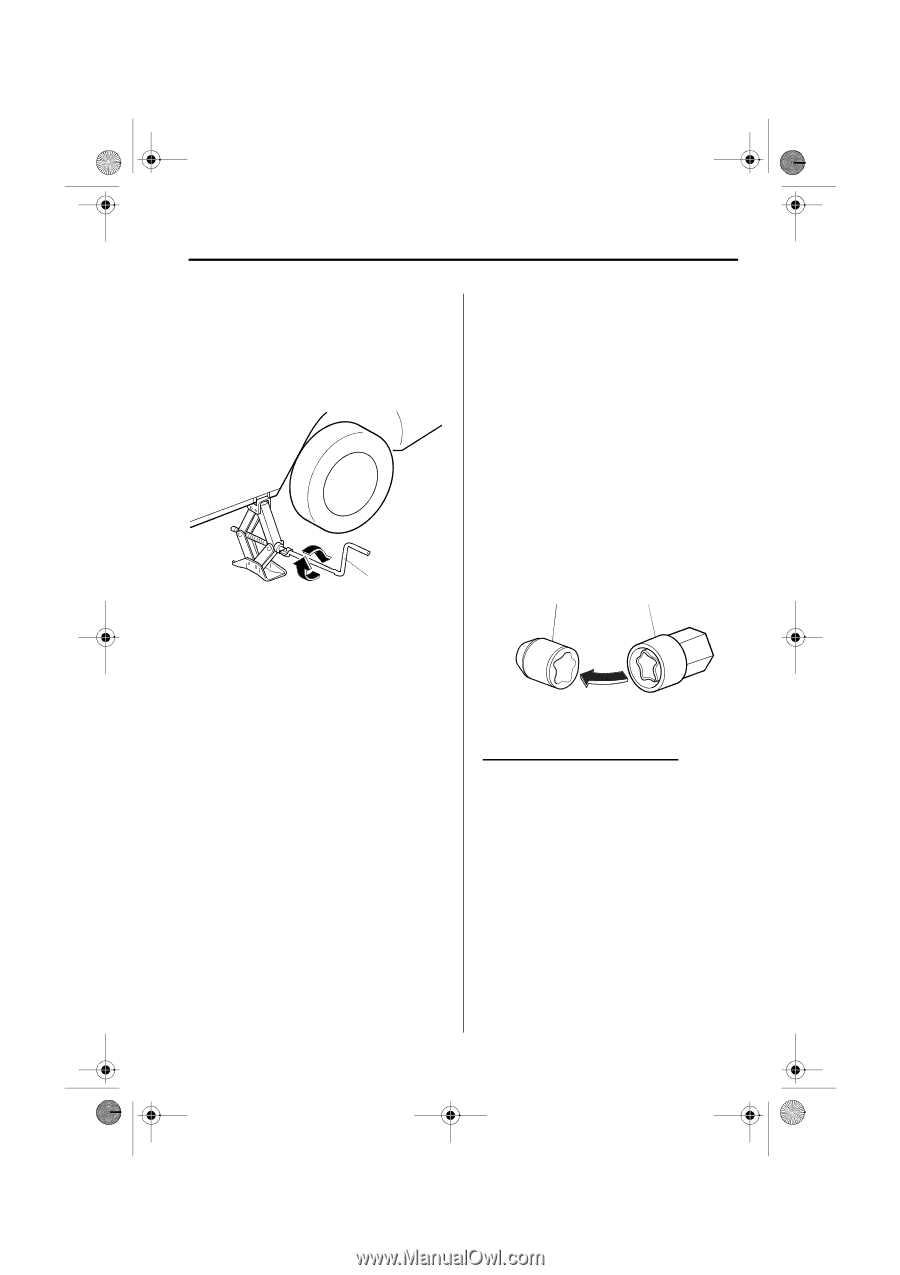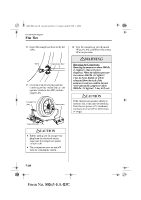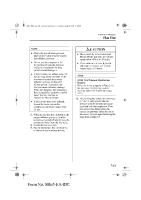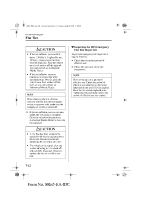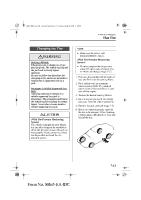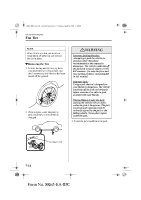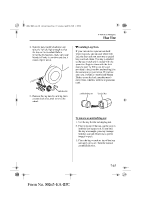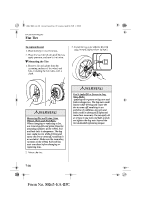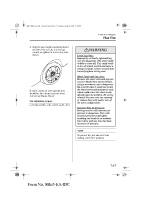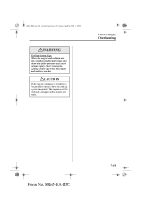2004 Mazda RX-8 Owner's Manual - Page 214
2004 Mazda RX-8 Manual
Page 214 highlights
J60E_8R65-EA-03C_Edition2.book Page 15 Saturday, April 26, 2003 1:48 PM In Case of an Emergency Flat Tire 4. Turn the jack handle clockwise and raise the vehicle high enough so that the tire can be installed. Before removing the lug nuts, make sure your Mazda is firmly in position and that it cannot slip or move. M Locking Lug Nuts If your vehicle has optional antitheft wheel lug nuts, one on each wheel will lock the tires and you must use a special key to unlock them. This key is attached to the lug wrench and is stored with the spare tire. Register them with the lock manufacturer by filling out the card provided in the glove box and mailing it in the accompanying envelope. If you lose your key, consult an Authorized Mazda Dealer or use the lock manufacturer's order form, which is with the registration card. Jack handle Antitheft lug nut Special key 5. Remove the lug nuts by turning them counterclockwise, then remove the wheel. To remove an antitheft lug nut 1. Get the key for the locking lug nut. 2. Place it on top of the nut, and be sure to hold the key square to it. If you hold the key at an angle, you may damage both key and nut. Don't use a power impact wrench. 3. Place the lug wrench on top of the key and apply pressure. Turn the wrench counterclockwise. 7-15 Form No. 8R65-EA-03C