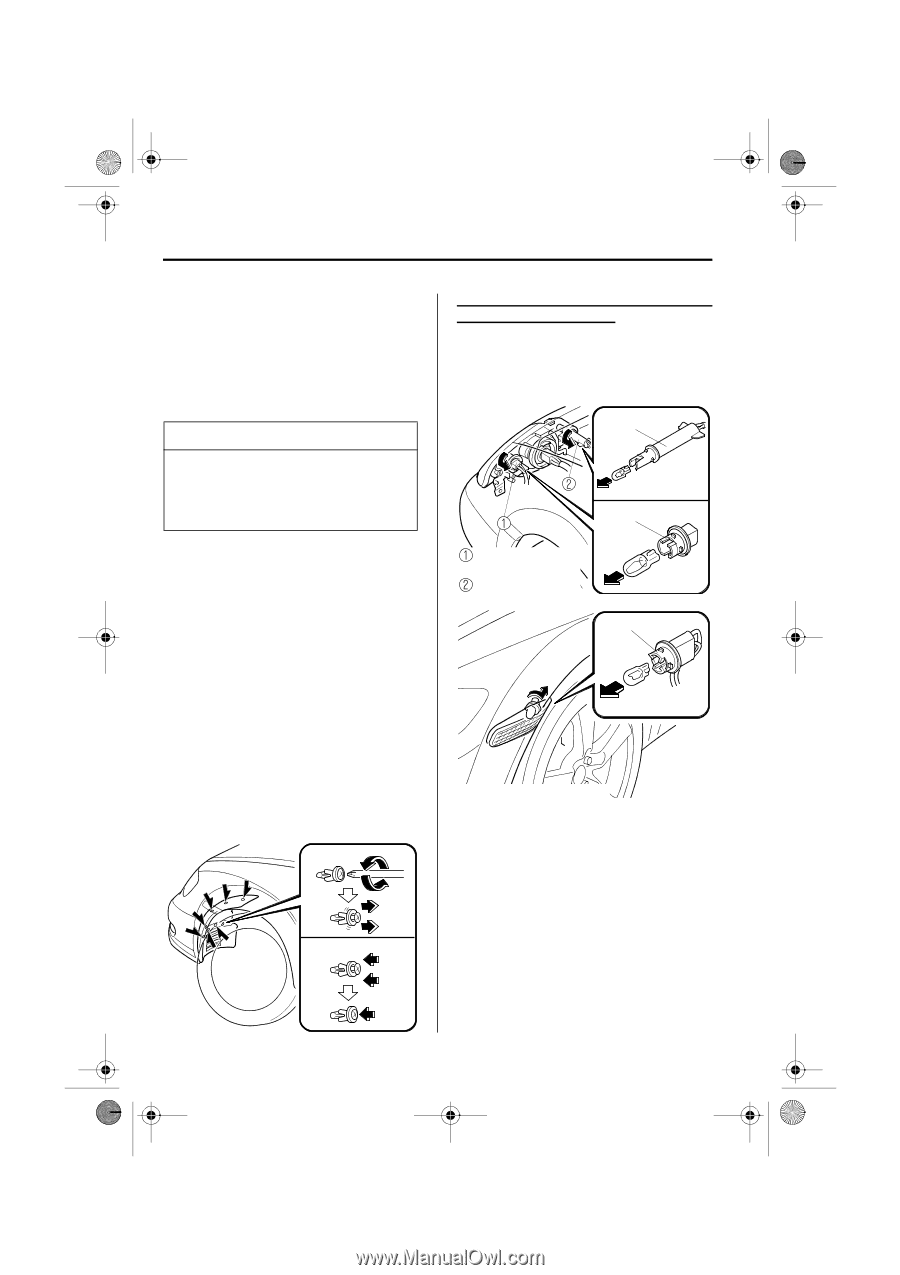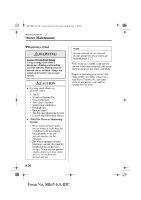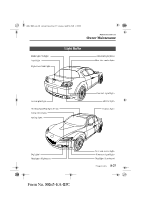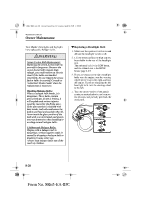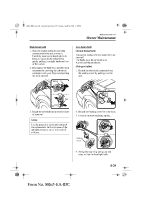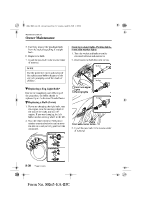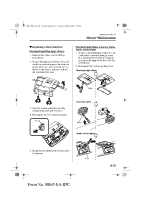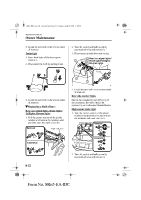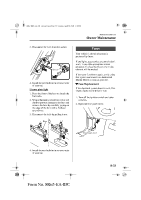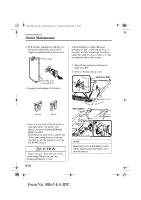2004 Mazda RX-8 Owner's Manual - Page 255
2004 Mazda RX-8 Manual
Page 255 highlights
J60E_8R65-EA-03C_Edition2.book Page 30 Saturday, April 26, 2003 1:48 PM Maintenance and Care Owner Maintenance 5. Carefully remove the headlight bulb from the socket by pulling it straight back. 6. Replace the bulb. 7. Install the new bulb in the reverse order of removal. NOTE Front turn signal lights, Parking lights, Front side-marker lights 1. Turn the socket and bulb assembly counterclockwise and remove it. 2. Disconnect the bulb from the socket. Socket Use the protective cover and carton of the replacement bulb to dispose of the old bulb promptly out of the reach of children. Socket Front turn signal lights Parking lights Socket M Replacing a Fog Light Bulb* Due to the complexity and difficulty of the procedure, the bulbs should be replaced by an Authorized Mazda Dealer. M Replacing a Bulb (Front) 1. If you are changing the right bulb, start the engine, turn the steering wheel all the way to the right, and turn off engine. If you are changing the left bulb, turn the steering wheel to the left. 2. Turn the center section of the plastic retainer counterclockwise and remove the retainers and partially peel back the mudguard. Removal Front side-marker lights 3. Install the new bulb in the reverse order of removal. Installation 8-30 *Some models. Form No. 8R65-EA-03C