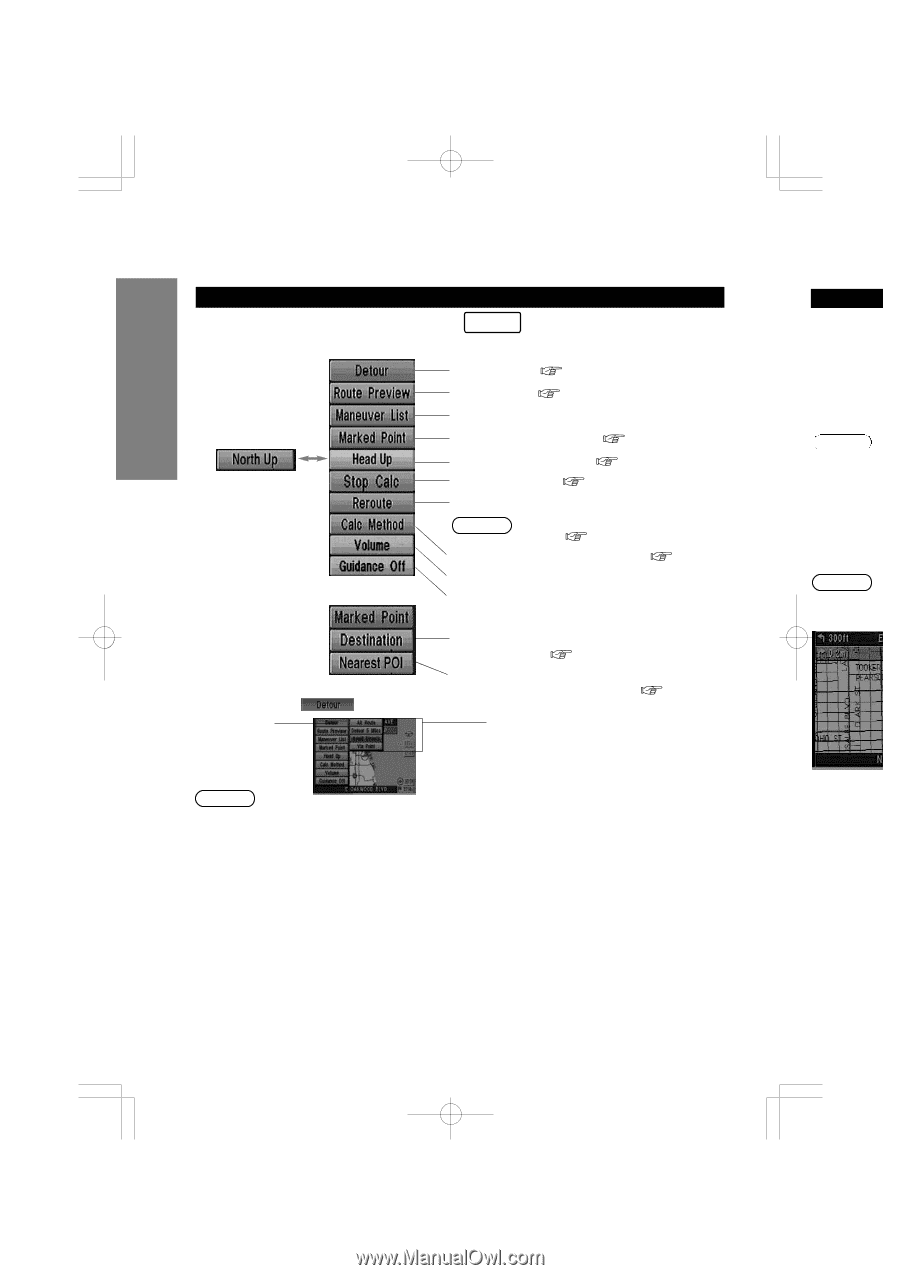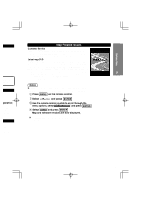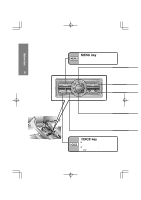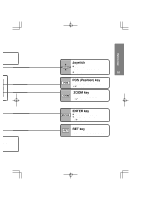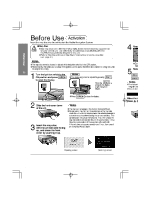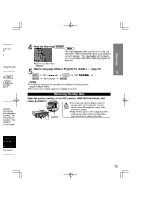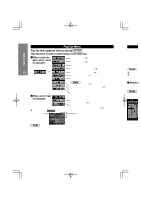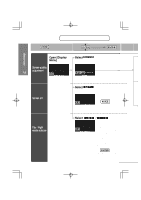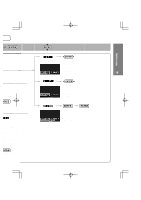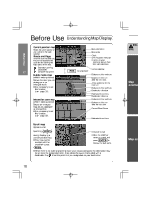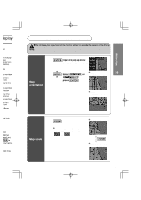2004 Mazda RX-8 Owner's Manual - Page 319
2004 Mazda RX-8 Manual
Page 319 highlights
Befo Pop Up Menu Pop Up menu appears when pressing ENTER . This function is mainly used during route searches. The mobile n calibrated fo page 26) page 25) 1. When usin 2. When the 3. When the wheel dia 4. When del page 28) page 19) 13 Before Use IWhen route has been set or route in operation Route change ( Route display ( Route list display Marked point registration ( Map orientation change ( Stop route Search ( Rerouting Notes GDo not star GThe vehicle depending is calculati page 25) Note Appears only when the auto reroute function ( Change of routing Search method( Change volume Switches guidance on/off page 32)is inactivated. page 21) I Resetting Drive the veh (12.5 MPH) w Notes Make sure t IWhen scroll map is displayed Direct destination input with the joystick ( page 24) Near POI (Point of Interest) search (within a radius of about 6 mile) ( is selected. Detour submenu page 24) GExample : When Highlighted Note This function is not available on intersection zoom maps. 14