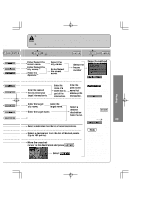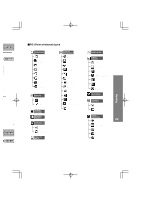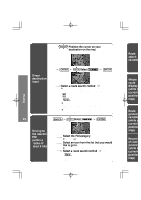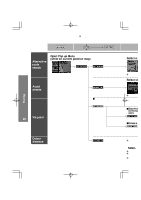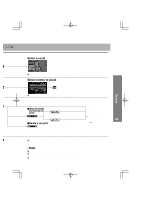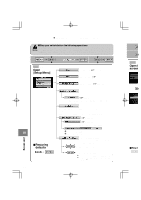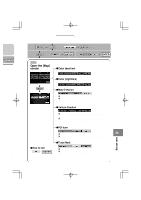2004 Mazda RX-8 Owner's Manual - Page 331
2004 Mazda RX-8 Manual
Page 331 highlights
Route Changes This function allows you to search for alternative routes to the same destination. ENTER 1 Alternative route search ENTER 2 ENTER Open Pop up Menu (while on current position map) Select a r GMaximum 3 Select str Avoid streets GStreets to a 25 Routing Select the first point that you would like to go by on the way to your destination. ISelect the se and followin points Via point IDelete a v Select a point t Detour distance GRefer to pag Notes GThe detour GYou can set opens. It wi GIf you add a may not be 26
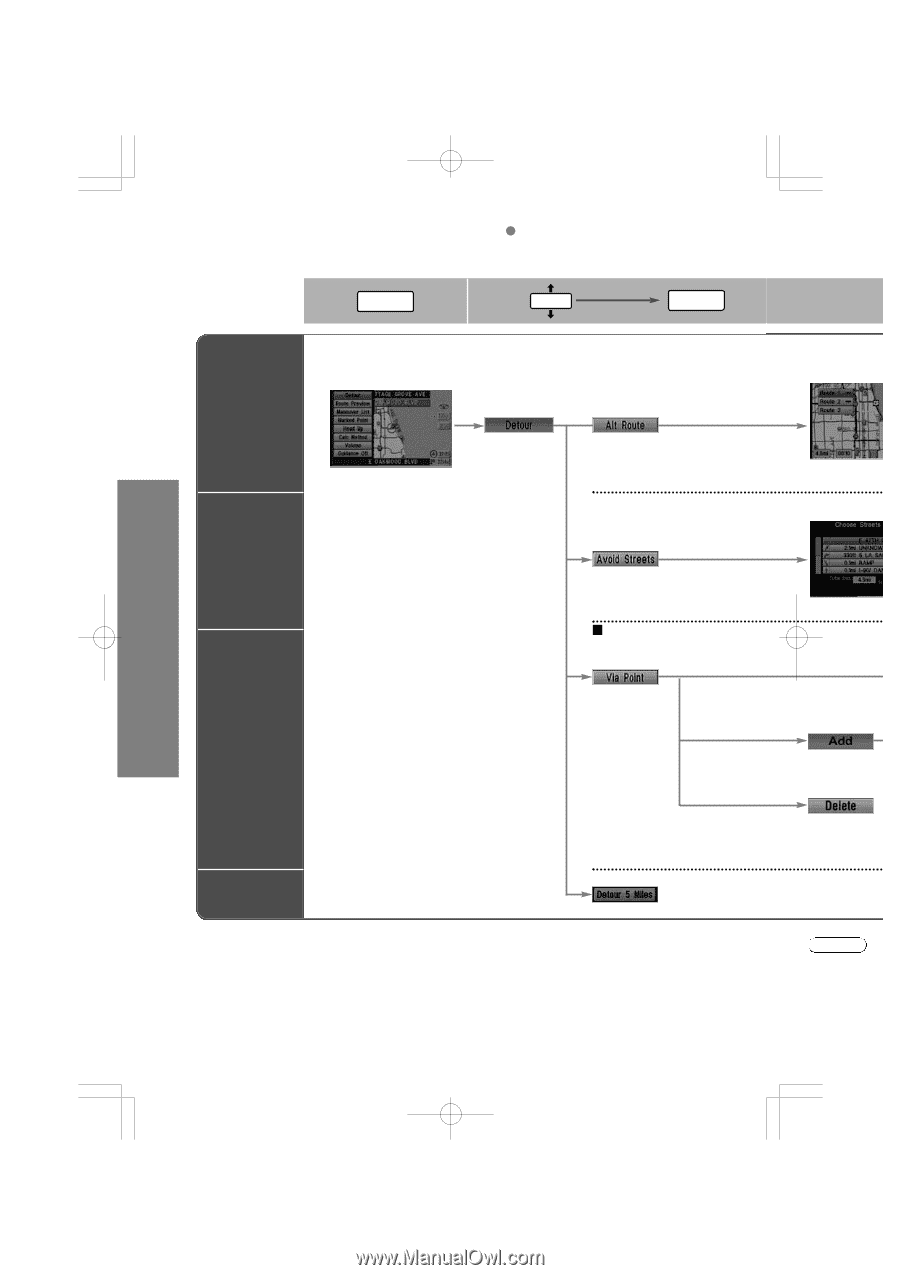
Select a r
●
Maximum 3
Select str
●
Streets to a
Select a point t
●
Refer to pag
●
The detour
●
You can set
opens. It wi
●
If you add a
may not be
Notes
■
Select the se
and followin
points
■
Delete a v
Route Changes
This function allows you to search
for alternative routes to the same
destination.
1
2
Alternative
route
search
Open Pop up Menu
(while on current position map)
Routing
25
Avoid
streets
Via point
Detour
distance
Select the first point that
you would like to go by on
the way to your destination.
26
ENTER
ENTER
ENTER